There are many benefits of using a Twitch VPN including more privacy, the ability to change your virtual location, bandwidth optimization, and reduced buffering.
Twitch is a US live video streaming service that focuses on streaming live video games. It also delivers live music broadcasts, real-life streams, and a host of other creative content. However, like with any platform, it isn’t without its issues. Many users complain of lag on the platform, which interrupts streams; some users can’t access the platform on certain networks since it is banned.
As well as explaining why using a VPN for Twitch is a good idea, this guide will show you how to use a VPN on Twitch to enjoy the benefits it brings.
Whether you’re a Twitch streamer or user, there are many benefits to using a VPN. Firstly, with a VPN you can unblock Twitch in parts of the world where it is unavailable such as China. If you’re traveling or living abroad and don’t want to miss your favorite streamer, you can use a VPN to change your IP and catch the stream. You can also use a VPN to overcome IP bans on Twitch and regain access to the site.
By changing your virtual location for Twitch, you’ll enjoy a lot more privacy on the platform. For example, if you’re a gaming streamer, then using a VPN is essential to protect yourself from DDoS attacks. Should someone try to find your real IP during the live stream to ruin your gameplay, the VPN will hide your actual IP address and absorb the brunt of the attack.
Not only this, but if you’re a Twitch streamer, you may gain some enthusiastic fans that want to know everything about you, including where you live. By using a VPN to mask your real IP address and location, you make it harder for users to find out personal information about you.
Whether you’re a Twitch streamer or user, you’ll likely have experienced bandwidth issues during live streams. It is likely that your Internet Service Provider (ISP) is purposefully throttling your bandwidth to slow down your connection since you’re using a lot of data. This can lead to lag and buffering, which interrupts the stream. Fortunately, a VPN hides your activity from your ISP so all it can see is that you’re using a VPN, not what exact activities you’re doing.
Below are the best VPNs for Twitch users in 2024. All of these VPNs excel in location spoofing and offer excellent privacy features. We’ve tried and tested each one with Twitch to ensure that you will get the best experience on the platform when using one.
| Simultaneous connections / Users: | 6 |
|---|---|
| OS support: | Amazon Fire TV, Android, Android TV, Apple TV, Boxee Box, Chromecast, ChromeOS, FireOS, PlayStation 4, PlayStation 5, Roku, Windows |
| Streaming: | Netflix, Amazon Prime Video, YouSee, DR TV, Disney+, Plex, Kodi, NBC, ESPN, BBC iPlayer, TV Player, HBO Go, HBO Max, Apple TV |
| Browser Extentions: | Firefox, Safari, Chrome |

Pros:
Cons:
Capabilities:
NordVPN is an excellent all-around VPN provider that delivers impressive streaming performance on Twitch and super-fast connection speeds thanks to its proprietary NordLynx protocol.
You have likely heard about NordVPN, as it is a top-rated VPN service. The VPN operates on AES-256 bit encryption to hide your Twitch activity and ensures your ISP doesn’t throttle your bandwidth during live streams. This will also hide your real IP address so that users cannot easily find your actual location.
There is also the option to enable Double VPN encryption which will run your connections through two different VPN servers rather than just one for extra security while you access Twitch. You can also rest assured that once your NordVPN session ends, none of your Twitch activity will be shared with third parties since the VPN operates a strict no-logs policy.
Since NordVPN operates more than 5,000 servers around the world, you’ll always be able to unblock Twitch. If you’re traveling and don’t want to miss streams, NordVPN will make sure you never do.
Whether you watch Twitch streams on Windows, Android, or even your Smart TV, NordVPN will allow you to do so safely. NordVPN has dedicated apps for most operating systems and offers 6 simultaneous connections per plan.
Finally, NordVPN has an excellent 24/7 live chat support service and a comprehensive knowledge base if you run into any issues while setting up the app for Twitch. This makes it a customer-friendly VPN for Twitch users.
| Simultaneous connections / Users: | 5 |
|---|---|
| OS support: | Android, ChromeOS, iOS, Linux, macOS, Windows |
| Streaming: | |
| Browser Extentions: |

Pros:
Cons:
Capabilities:
ExpressVPN is one of the best VPNs for Twitch on the market, and it makes an excellent option for Twitch fans. With more than 3,000 servers across 94 countries, you can unblock Twitch from anywhere with ExpressVPN.
ExpressVPN delivers a host of excellent features that benefit Twitch users during live streams. These include AES-256 bit encryption to stop ISP bandwidth throttling and private DNS on all servers for faster speeds. Users can also run their VPN connections over the proprietary Lightway protocol for faster connections, which means less lag during Twitch streams.
Not only can ExpressVPN unblock Twitch, but it also can provide access to many other geo-restricted sites. From streaming services like Netflix to social media platforms like Instagram, ExpressVPN is an internet freedom tool.
When it comes to functionality, ExpressVPN is compatible with a host of operating systems including Windows, Mac, iOS, and Android. You can even put the VPN on your router to protect all devices simultaneously. ExpressVPN provides apps for all devices, even routers; however, its Linux app is command-line and not a graphical interface.
Customer support is excellent in case you need assistance when using the VPN with Twitch. There is a 24/7 live chat, email support, and a host of well-written troubleshooting guides available on the website. If you’re not entirely happy with the VPN, request a refund before the end of the first 30 days, and you’ll get your money back, no questions asked.
| Simultaneous connections / Users: | Unlimited |
|---|---|
| OS support: | Amazon Fire TV, Android, Android TV, ChromeOS, iOS, Linux, macOS, Windows |
| Streaming: | |
| Browser Extentions: |

Pros:
Cons:
Capabilities:
If you are looking for an affordable VPN service for Twitch, Surfshark is an excellent choice. For just over $2 per month, you get unlimited simultaneous connections and access to over 3,200 servers worldwide.
For users that are suffering from an IP ban on Twitch, Surfshark is a great option. It comes with obfuscation on its servers via the Camouflage mode, meaning you can hide your VPN use from services like Twitch. This means you are more likely to be able to access the site if you’ve been banned.
Surfshark delivers all of the basic features that we like to see from premium VPNs. There is military-grade encryption and a MultiHop feature to re-route the VPN connection through multiple servers simultaneously.
There is split tunneling too, which is useful if you need to send your Twitch streams via the VPN and all other traffic through your regular internet connection. The Clean Web feature will automatically protect you from malicious ads and malware, perfect for when you’re watching Twitch streams.
Connection speeds are super fast and there is a choice of speedy tunneling protocols to choose from including WireGuard, OpenVPN, IKEv2, and Shadowsocks. This means you can easily overcome buffering and lag during Twitch streams.
Surfshark’s VPN apps are pretty good and easy to use. If one of the main reasons you want a VPN is to make using Twitch easier, then Surfshark’s apps will definitely assist.
When looking for a VPN for Twitch, you should ensure that it offers reliable access to geo-restricted streaming services and content. Look for VPNs that can overcome geo-blocks on sites like Twitch. You should also ensure that the VPN offers super-fast connection speeds to avoid lagging or buffering while you’re watching your favorite Twitch streams.
A large VPN server network is also a positive, as it will ensure no single server becomes overwhelmed or congested by too many users at once. This ensures fast speeds, but a large network of servers also guarantees that you will have plenty of servers to connect to which bodes well for overcoming geo-blocks.
You will also want to look for a VPN for Twitch that offers multi-platform support. You may want to unblock Twitch on a range of different streaming devices like mobile phones, desktop computers, or smart TVs.
Finally, it is also a good idea to look for a VPN that offers reliable customer support in case you run into any difficulties while setting up or using the VPN. Fortunately, all of the VPNs we’ve listed above offer these features.

Using a VPN on Twitch is extremely easy and can be set up in just a few steps. Firstly, you need to find a VPN that works with Twitch – we recommend one from the list above! After choosing your VPN, download and install the appropriate VPN client for your Twitch streaming device. Fortunately, most VPNs come with compatible apps for popular operating systems like Windows.
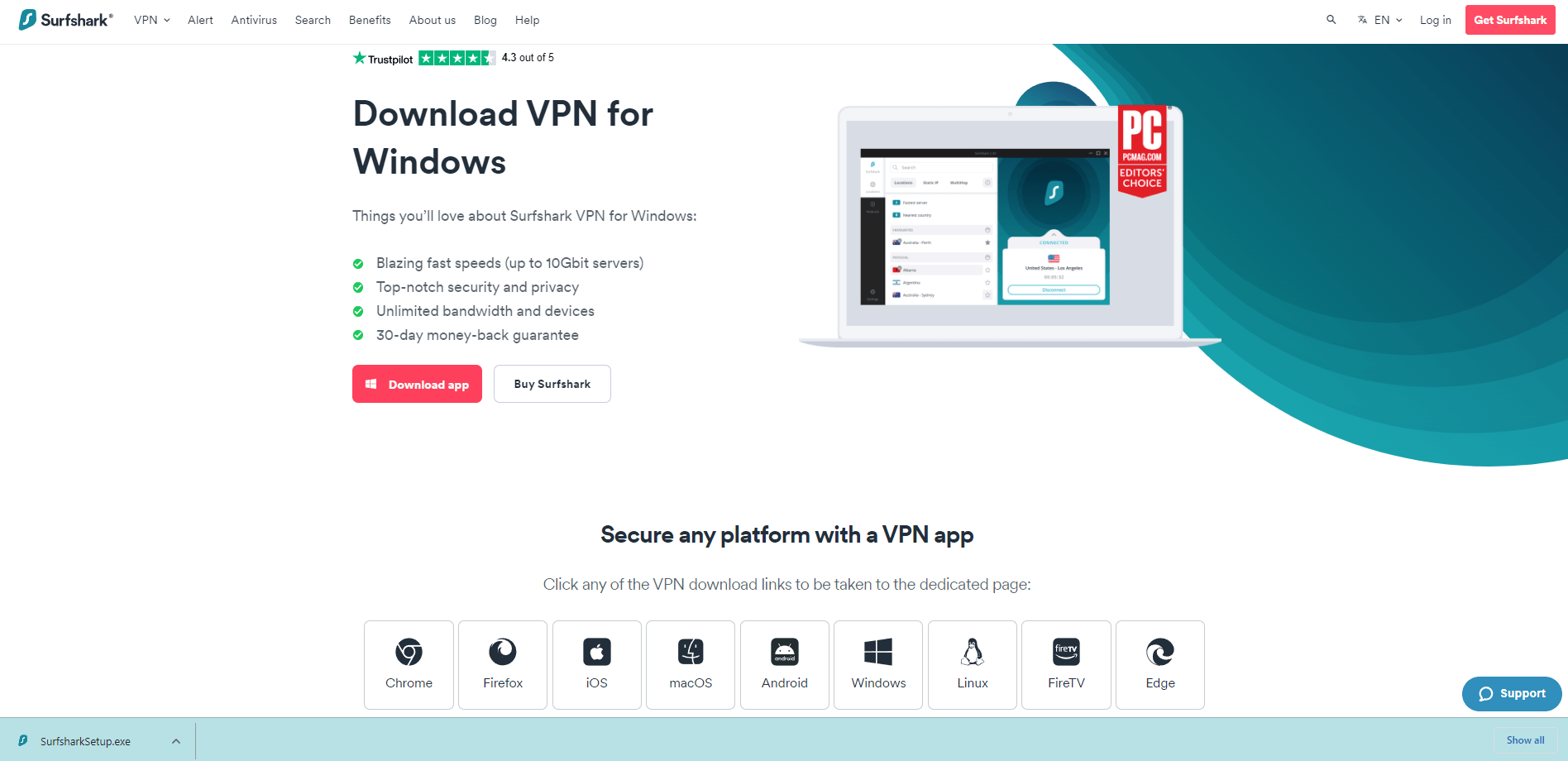
With the app installed on your device, we recommend opening it and first adjusting settings. For the best Twitch performance, you should run your VPN over a fast protocol like WireGuard or IKEv2. You may also want to enable certain features like DNS protection since this can drastically increase speeds.
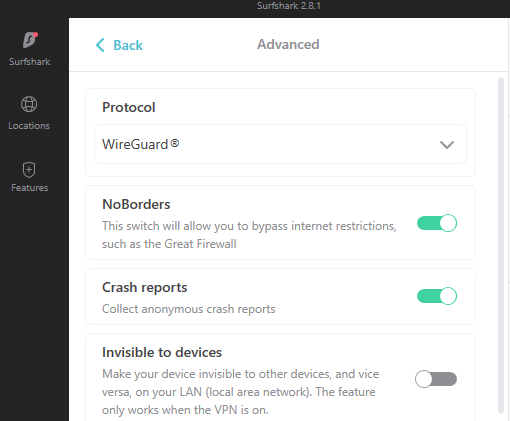
After customizing the settings to suit your needs, open the server list tab and connect to a server. If you’re trying to overcome an IP ban or network firewall, you can either choose a nearby server or connect to one using the quick connect options. Most VPNs offer a feature like this, which automatically connects you to the fastest server in terms of speed and proximity.
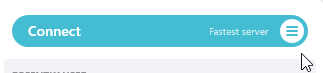
If you are living in a region where Twitch is prohibited, then make sure you select a server in a country where the platform is allowed, like the US. When your VPN connection is active, you can head over to Twitch and use the platform as usual.
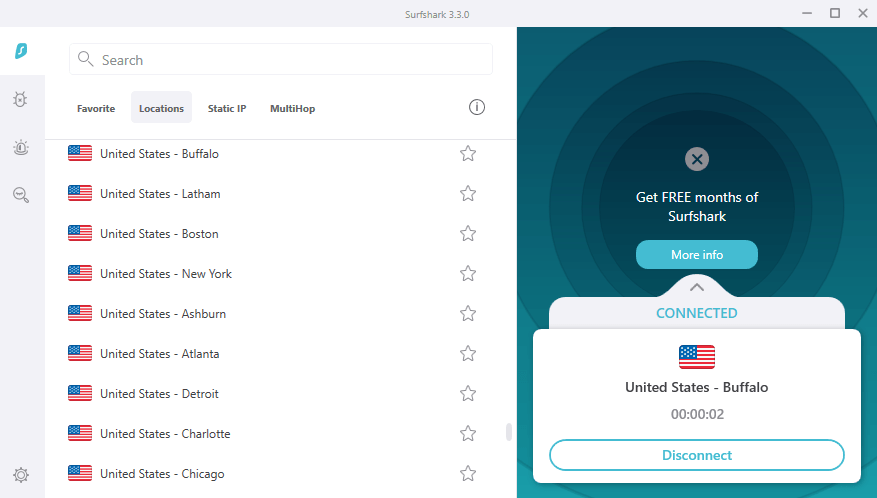
Depending on what you want to use a VPN on Twitch for, there are different free VPN options we’d recommend. For example, if you want to unblock the platform and enjoy privacy, ProtonVPN is a good option. It comes with unlimited bandwidth, many free servers in the US, and excellent security features. However, the free ProtonVPN speeds may affect Twitch streaming quality.
Fast and free VPNs include Tuxler and Hola VPN. However, these services aren’t as good as ProtonVPN in terms of security. They offer lax privacy features and require you to share your IP with other users. Privado VPN is a good free VPN that offers fast speeds and security; however, it comes with a monthly data cap, which isn’t sufficient for Twitch users.
So, while using a free VPN to watch Twitch TV live streams may seem like an appealing idea, we’d advise against it. Free VPNs often don’t offer fast speeds or great performance due to a lack of advanced technology and unlimited bandwidth. This can lead to latency when streaming Twitch. Moreover, privacy features aren’t great with free VPNs, meaning your online activity could be exposed or logged. Finally, paid providers offer IP addresses from almost anywhere in the world, but the same can’t be said for free services. You’ll most likely have limited server options and a lack of IP addresses to choose from.
With that being said, if you want a free VPN, check out the options on the list below.
Twitch doesn’t usually block VPNs and using a VPN on Twitch is legal. However, if you live in a country where the use of VPNs is banned, such as Russia or China, then you may find it more difficult to unblock Twitch. This may be more to do with network firewalls than with Twitch.
On occasion, a VPN can slow down Twitch streams and cause lag. For example, free VPNs offer slower speeds than premium services, meaning you may find you’re experiencing slower upload and download speeds as well as high ping. However, the best VPNs use the fastest protocols such as IKEv2 and WireGuard. Moreover, premium VPN services come with plenty of VPN server locations meaning you can connect to a close VPN location to enjoy faster speeds on Twitch.
Twitch has been known to shadowban some users for using a VPN on its services. For this reason, you need to use a VPN that can bypass Twitch's VPN firewall.
If you want to access live streams that are geo-restricted and hide your Twitch activity from your ISP, then yes! There are many benefits of using a Twitch VPN.
We recommend using a paid VPN for Twitch if possible. Paid VPNs offer higher security features and can unblock geo-blocks more easily.

Hi, I'm Cliff. I'm based in Cleveland, Ohio, with my wife and two kids.
I have a keen interest in cybersecurity and have been writing about it for around a decade now. Due to my background in computer science, I am familiar ...
Read more about the author