Want to know how to change your VPN location on a Mac or any other device? Then this guide is for you! There are many reasons why you would want to change your VPN location, such as getting access to geo-restricted content in another region, increasing the speed of internet connection, and more.
If you’re using a VPN client for Mac, or a dedicated app for another operating system, it’s fairly easy to change your VPN location. However, we’ll also briefly go over how to change your VPN location on trickier devices such as your home router. Keep reading to find out everything you need to know.
How to Change Your VPN Location on Mac
The majority of VPNs come with a native app for Mac. You can use this to change your VPN location by connecting to a server in the app. Most VPN clients come with a built-in map or network server list that shows where each and every available server is located in real-time.
Depending on the Mac VPN you use, you can also search for servers manually inside the app: just click on the “VPN Locations” tab and type in the name of a country. You can find a server location in the country of your choice and click on it to connect. This should change your VPN location, normally within a matter of seconds.
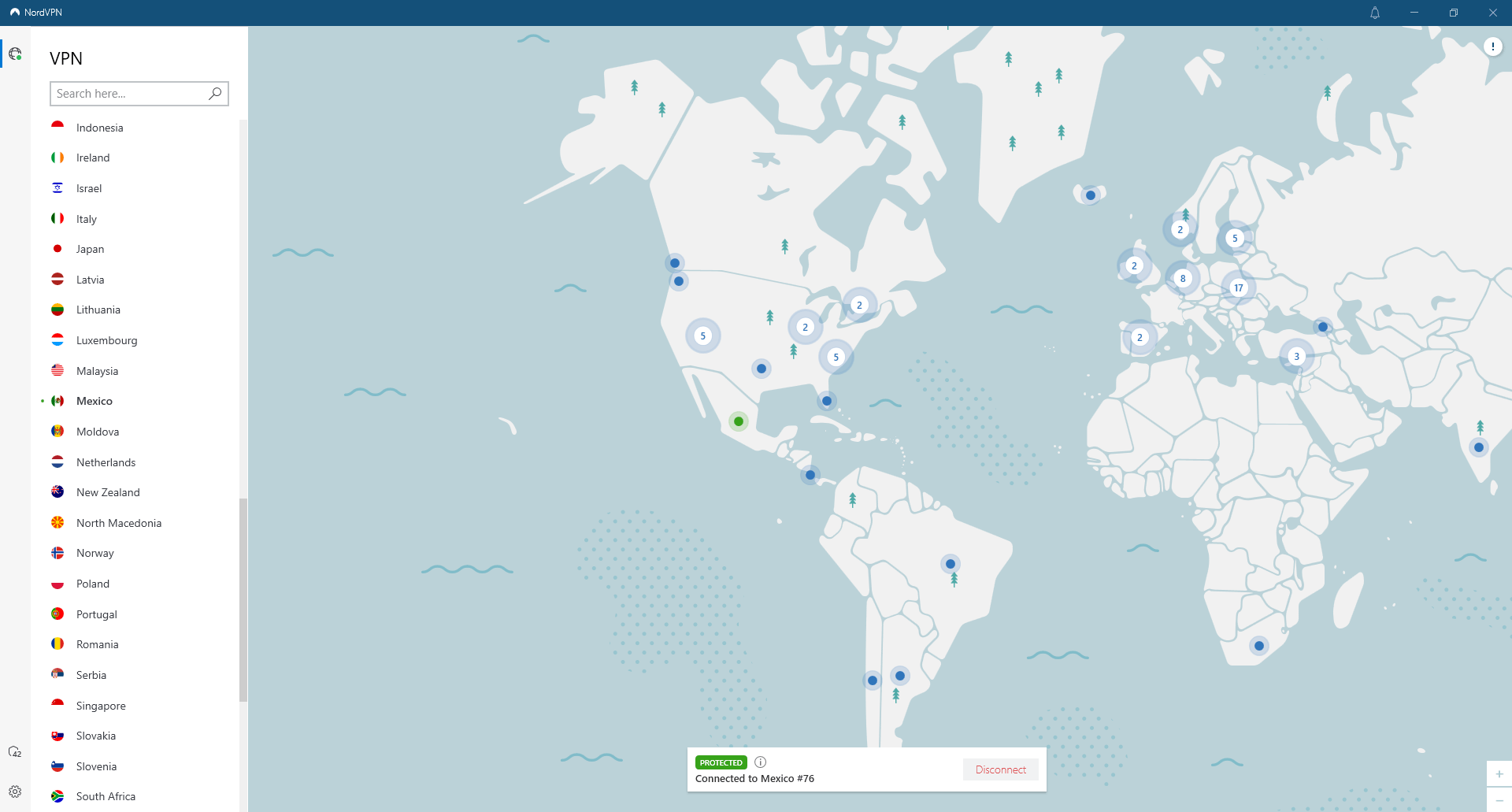
Some VPNs even offer a ‘Quick Connect’ option, which removes the decision-making process from the user. This allows the VPN to quickly connect to the most optimal server location and we recommend changing your VPN location with this feature if you want the fastest speeds possible.
Of course, it is worth noting that free VPNs for Mac won’t offer as many location options. Even the best free VPN services for Mac often come with location limits, meaning you won’t get as much choice when you change your VPN location.
How to Easily Change Your VPN Location on Any Device
If you’re connected to a VPN server and want to change your location, there are a couple of ways you can do it. However, which method you’ll use depends on the VPN software you use, and the device you have.
The first way you can change VPN location on most devices (Mac, Windows, Android, and iOS) is to switch servers by disconnecting and then connecting to another server. However, some VPN apps for these devices are more advanced and allow users to change the location by simply clicking on a new server. This is great for users who need to quickly change locations and don’t have to disconnect from their current server first.
Changing VPN Location on More Complex Devices
If you have a VPN set up on a Linux dis or a home router, changing VPN location is slightly different from changing location on a Mac. With Linux distributions, you’ll need to enter a specific command on the VPN command-line app, and this will change depending on the VPN service you use.
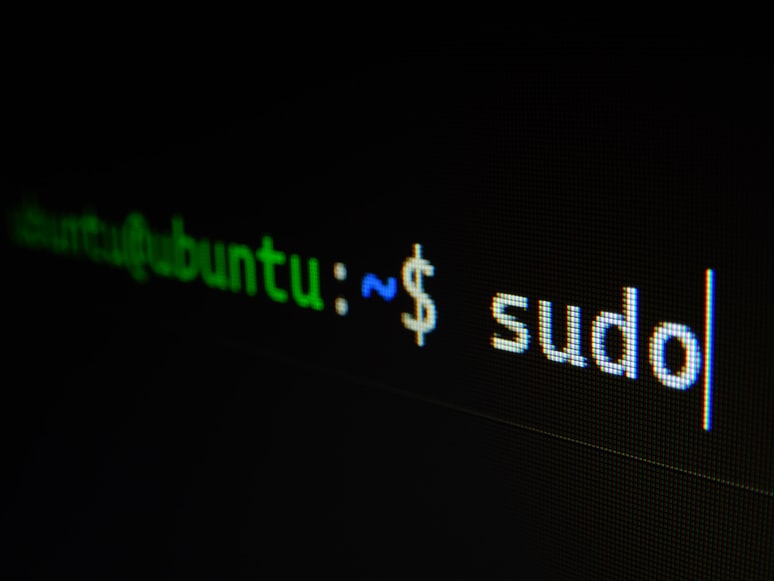
Moreover, changing the VPN location on a router can be tricky. Unless you use a VPN with a router app (like ExpressVPN), you’ll need to open the router VPN settings and potentially update the VPN config files to change your server location. This is a complicated process and one step wrong could damage your router’s firmware.
What VPN Location to Change to on Mac
If you want to change the location for a specific reason, then there may be a certain server location that is best suited to you. Here are our suggestions below:
For speed: If you are looking for fast speeds, then it is best to change your location by connecting to a server that is physically located close to your actual location. This will ensure you enjoy the best speeds possible.
To unblock geo-blocked content: If you want to bypass geo-restrictions and access specific content in other regions, then it is best to connect a VPN server location in the country where you want to access the content.
For more online privacy: The best VPN location on Mac for more internet privacy is a server that is based in a privacy-friendly country. If you want to ensure that your data is being sent via a country with good data-retention laws, choose a country like Switzerland, Sweden, Panama, or The British Virgin Islands.
We’d avoid countries such as the US or the UK if you’re looking for online privacy since these two countries are well-known for data logging and internet surveillance.

Hi, I'm Madeleine. I'm a British writer with a global background, currently based in the UK.
I have always been interested in the online world and how it connects people worldwide. My keen interest in the internet led me to ...
Read more about the author