In this article, we’ve compiled the best VPN for Android options so that you can download the best privacy software for your phone. An Android VPN will hide your internet data from prying eyes, make you more anonymous online, and provide access to restricted content on the web.
Whether you want to stream a foreign football game or simply browse an overseas Netflix library, a VPN will allow you to do so on your Android mobile device.
From installing a VPN on Android to making the most of the VPN on your device, our guide covers it all. Here is everything you need to know about Android VPNs.
It can be time-consuming to search through the extensive range of Android VPN options to find the best one for you. So, we have compiled a list of the best Android VPNs, all of which offer dedicated apps for Android systems and come with exceptional security features.
| Simultaneous connections / Users: | 6 |
|---|---|
| OS support: | Amazon Fire TV, Android, Android TV, Apple TV, Boxee Box, Chromecast, ChromeOS, FireOS, PlayStation 4, PlayStation 5, Roku, Windows |
| Streaming: | Netflix, Amazon Prime Video, YouSee, DR TV, Disney+, Plex, Kodi, NBC, ESPN, BBC iPlayer, TV Player, HBO Go, HBO Max, Apple TV |
| Browser Extentions: | Firefox, Safari, Chrome |

Pros:
Cons:
Capabilities:
NordVPN is one of the most popular Android VPN apps available on the Google Play Store. It has been downloaded more than 50 million times and has a current 4.4-star rating. Moreover, it is the #1 top-grossing app in tools.
So, what makes NordVPN so great? Its app provides seamless ease of use and enables you to get connected to a VPN server in a record amount of time. The Quick Connect button ensures you have a VPN connection with the fastest server, with just the tap of a button. For an even faster connection, adjust your settings to run your traffic over the NordLynx protocol.
The provider offers access to over 5,300 servers in more than 60 countries. This guarantees you can change your virtual location to just about anywhere in the world. This makes NordVPN a great VPN service for overcoming geo-blocks on apps like Netflix.
A subscription with NordVPN will give you access to six simultaneous device connections, which is more than many of its competitors. The app is also compatible with Chrome, Firefox, iOS, Mac, Windows, and Linux, ensuring you can protect all your devices.
There are advanced security features with NordVPN’s app for Android. These include AES-256 bit encryption, a kill switch, and malware protection. There is also the option to toggle on a public Wi-Fi protection feature so that you never browse the web unprotected.
NordVPN also has a no-logs policy; essentially, nothing you do with the VPN will be logged or shared with third parties. This means your Android internet privacy remains safe at all times.
| Simultaneous connections / Users: | Unlimited |
|---|---|
| OS support: | Amazon Fire TV, Android, Android TV, ChromeOS, iOS, Linux, macOS, Windows |
| Streaming: | |
| Browser Extentions: |

Pros:
Cons:
Capabilities:
Unlike many other VPN providers, Surfshark’s mobile Android app combines all of the high-quality features of its super-simple desktop client on a smaller screen. It is also one of the more affordable Android VPN options on the market.
Surfshark’s simple and easy-to-use Android app is perfect for a smaller mobile screen. You can easily adjust settings such as the kill switch, split tunneling (known as the Bypasser feature), and activate a built-in malware blocker called CleanWeb. There is also the fast connect button which enables you to connect to a server within a matter of seconds.
There is end-to-end encryption with Surfshark, meaning all of your data will be hidden from third parties. Surfshark also operates a no-logs policy, guaranteeing that nothing you do while using the VPN will be stored or shared anywhere.
If you are looking for a VPN to stream foreign content on your mobile, Surfshark VPN will enable you to do so. The VPN can unblock 15 Netflix libraries, Amazon Prime Video, HBO, and Hulu from anywhere in the world.
If you require customer support, it is simple to seek help straight from the mobile app through Surfshark’s 24/7 live chat support option. There is also the option to find assistance via email.
Surfshark offers users a 7-day free trial of its Android app. This means you can try before you buy; however, given that Surfshark’s app has a 4.3-star rating on the Google Play Store, it is likely you’ll be satisfied with the service on offer.
| Simultaneous connections / Users: | 7 |
|---|---|
| OS support: | Amazon Fire TV, Android, Android TV, Apple TV, iOS, Linux, macOS, PlayStation 3, PlayStation 4, Roku, Windows, Xbox 360 |
| Streaming: | |
| Browser Extentions: |

Pros:
Cons:
Capabilities:
CyberGhost VPN offers a fun and easy-to-use Android app. The app has had over 10 million downloads, which indicates just how many users love the service.
What we like best about CyberGhost VPN is the ease of use its Android app provides. You can quickly connect to a server by tapping the power button, and disconnect by tapping it ‘off’. You can scroll through the server list to connect to a particular location or find the best server for streaming in the CyberGhost streaming tab.
When you’re connected to a CyberGhost server in the Android app, you’ll see your original IP address and VPN IP address, so that you know if your VPN is working or not.
There are great features that you can adjust in the CyberGhost VPN settings. You can activate the Content Blocker feature to protect your device from trackers and malware. You can also enable the Split Tunnel feature and automatic Wi-Fi protection.
All of CyberGhost’s connections are protected by AES-256 bit encryption and you can choose to secure your connection with the WireGuard or OpenVPN protocols on the Android app.
| Simultaneous connections / Users: | 5 |
|---|---|
| OS support: | Android, ChromeOS, iOS, Linux, macOS, Windows |
| Streaming: | |
| Browser Extentions: |

Pros:
Cons:
Capabilities:
ExpressVPN may be one of the more expensive Android VPN options, but the higher cost is worth it. ExpressVPN offers a simple yet easy-to-use app for Android users. With over 10 million downloads and a 4.5-star rating in the Google Play Store, it is obvious that ExpressVPN is doing something right with its VPN for Android.
Not only can you download ExpressVPN’s app from the Play Store, but you can also download the Android app as an APK. This is easy to do so long as you have enabled APK installs on your device.
ExpressVPN has many benefits for Android users; it offers extremely fast connection speeds thanks to its Lightway protocols. This makes it one of the best VPNs for gaming on Android. Moreover, it is available in over 16 different languages, meaning it is extremely user-friendly.
Your internet privacy will never be compromised with ExpressVPN. There is military-grade encryption, DNS leak protection, and the Network Lock, which is a dedicated kill switch. Plus, a no-logs policy ensures nothing you do while using the VPN app will be monitored or shared.
ExpressVPN’s Android app works on a wide range of devices; these include Samsung, Nokia, Huawei, Xiaomi, Sony, and many other phones. As well as this, you can set up ExpressVPN’s Android application on your Android TV.
Best of all, if any issues arise while using the Android app, ExpressVPN offers 24/7 live chat support as well as an extensive range of helpful guides on its website. The VPN’s great customer service is reflected in its high score on the Google Play Store.
| Simultaneous connections / Users: | Unlimited |
|---|---|
| OS support: | Amazon Fire TV, Android, ChromeOS, FireOS, iOS, Linux, macOS, PlayStation 3, PlayStation 4, Windows, Xbox 360, Xbox One |
| Streaming: | |
| Browser Extentions: |

Pros:
Cons:
Capabilities:
While it may not be the most well-known VPN for Android, IPVanish has a range of good features and offers an excellent Android app. This is reflected in the app’s large number of Android users, which surpasses 1 million.
The Android app itself is extremely user-friendly. There are links for different features and parts of the app across the bottom of the app screen so that you can easily jump from one area to another.
IPVanish offers a growing server network of more than 2,000 servers in 75 locations. This allows you to get an IP address from pretty much anywhere in the world and change your geo-location on your Android device. You can even add your favorite servers to a handy list so that you can reconnect to them when you need to.
With IPVanish, you’ll be able to easily bypass geo-restrictions thanks to the VPN’s OpenVPN Scramble feature. What this feature does is make it hard for third parties to detect your VPN use and block you from their sites.
IPVanish operates a strict no-logs policy like many of the best VPN services. The provider will not collect or store connection or internet traffic data. The only personal information that it requires is your email address and payment details when you sign up. However, this is normal for most VPNs.
While the company does not offer a free option, it does come with a 30-day money-back guarantee on all of its subscription plans. This means you can try out the Android VPN app and if you don’t like it, claim a full refund.
| Simultaneous connections / Users: | 10 |
|---|---|
| OS support: | Amazon Fire TV, Android, Android TV, iOS, Linux, macOS, PlayStation 4, PlayStation 5, Windows |
| Streaming: | |
| Browser Extentions: |
Pros:
Cons:
Capabilities:
Private Internet Access (PIA) is an advanced and easy-to-use VPN service. PIA’s dedicated Android app boasts a range of sophisticated features for a relatively low price.
The PIA Android app is simple to use, has a great user interface, and has many options and settings that you can tailor to meet your own needs. There is an auto-connect option, kill switch, custom encryption, and proxy support. The Android version opens to display a large on/off switch in the center of the screen with your actual location below.
PIA is successful at overcoming geo-blocks on streaming sites such as Netflix and Amazon Prime, allowing users access to a range of restricted foreign libraries. You can easily connect to a server in the Android app to change your virtual location.
PIA’s privacy policy may not be a simple read, but it does make some good promises. The VPN service does not store traffic logs, Android VPN session details, or DNS data. This means that there is no information stored that could connect you to activity on the VPN.
Many people have become increasingly concerned about their internet security and privacy in recent years, and VPNs are a popular solution. But what should you do if you want to save money? Is a free Android VPN a good idea?
A free VPN for Android may be suitable if you rarely use public WiFi hotspots or your internet usage is extremely low. However, if you want complete protection and a secure VPN connection on all of your devices, it is best to choose a premium Android VPN subscription plan.
It is important to remain cautious if you are considering installing a free service on your Android device, for a number of reasons. Firstly, even free providers need to make a profit, and many do so by selling user data to third parties, or by using malicious adware on their Android app.
Typically, free VPNs also come with lower quality security features, so your mobile device will be at higher risk of cyber-threats than if you were to choose a paid VPN with advanced, industry-standard protocols.
Additionally, a free VPN service will likely offer a limited range of features in comparison to a paid option. There may also be a restriction on the number of simultaneous connections, as well as limited data usage and server connection speeds.
Therefore, in most cases, a paid VPN subscription is likely the better option. However, there are some free VPNs for Android that work relatively well, which we have listed below.
An Android VPN has many benefits; firstly, it ensures that you have total online privacy at all times so that no third parties can see what you’re doing online. This means if you’re connected to your work, school, or a public network, you can rest assured that no one is watching your internet movements.
With an Android VPN, you can also unblock foreign apps on the Google Play Store, and change your location to view international content. This means you can watch Netflix Japan from the US and vice versa.
You’ll also be able to bypass bandwidth throttling from your ISP with a VPN. The VPN hides all your data from your network provider, which then can’t purposefully slow down your internet connection. This is good news for gamers who need a stable and fast connection speeds at all times.
It couldn’t be easier to set up a VPN on your Android device. The first step is to find a VPN service that you like and sign up for a subscription.
After doing this you have a couple of options in terms of downloading the VPN onto your device. You can either download the app from the Google Play Store or install the VPN’s APK file if possible. For the simplest method possible, we recommend installing the VPN app via the Play Store as all this involves is a couple of taps and your device will do the rest.
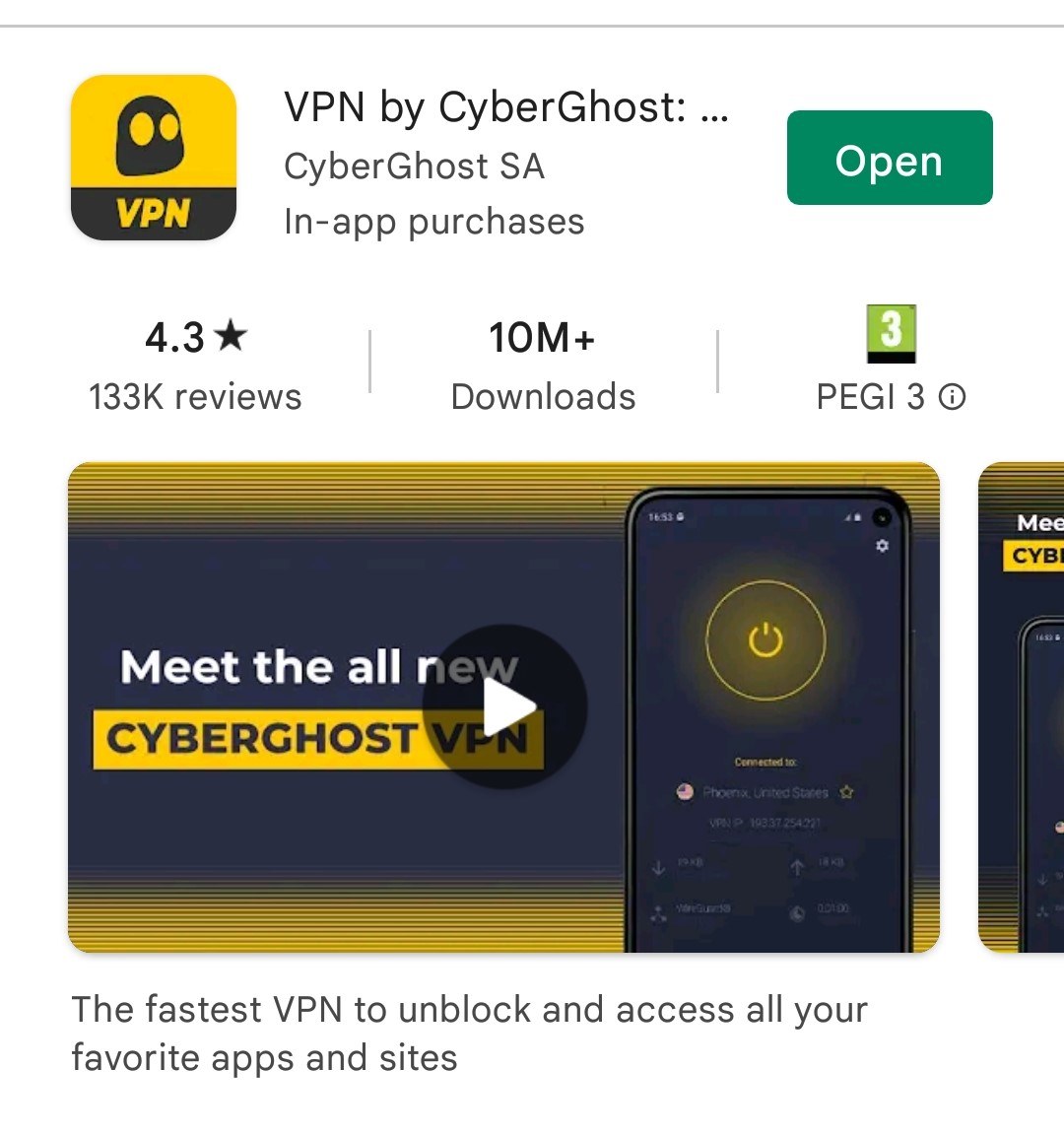
Once the VPN Android app has been installed, open it up and log in. You’ll then be able to adjust the VPN settings and connect to a server from within the app.
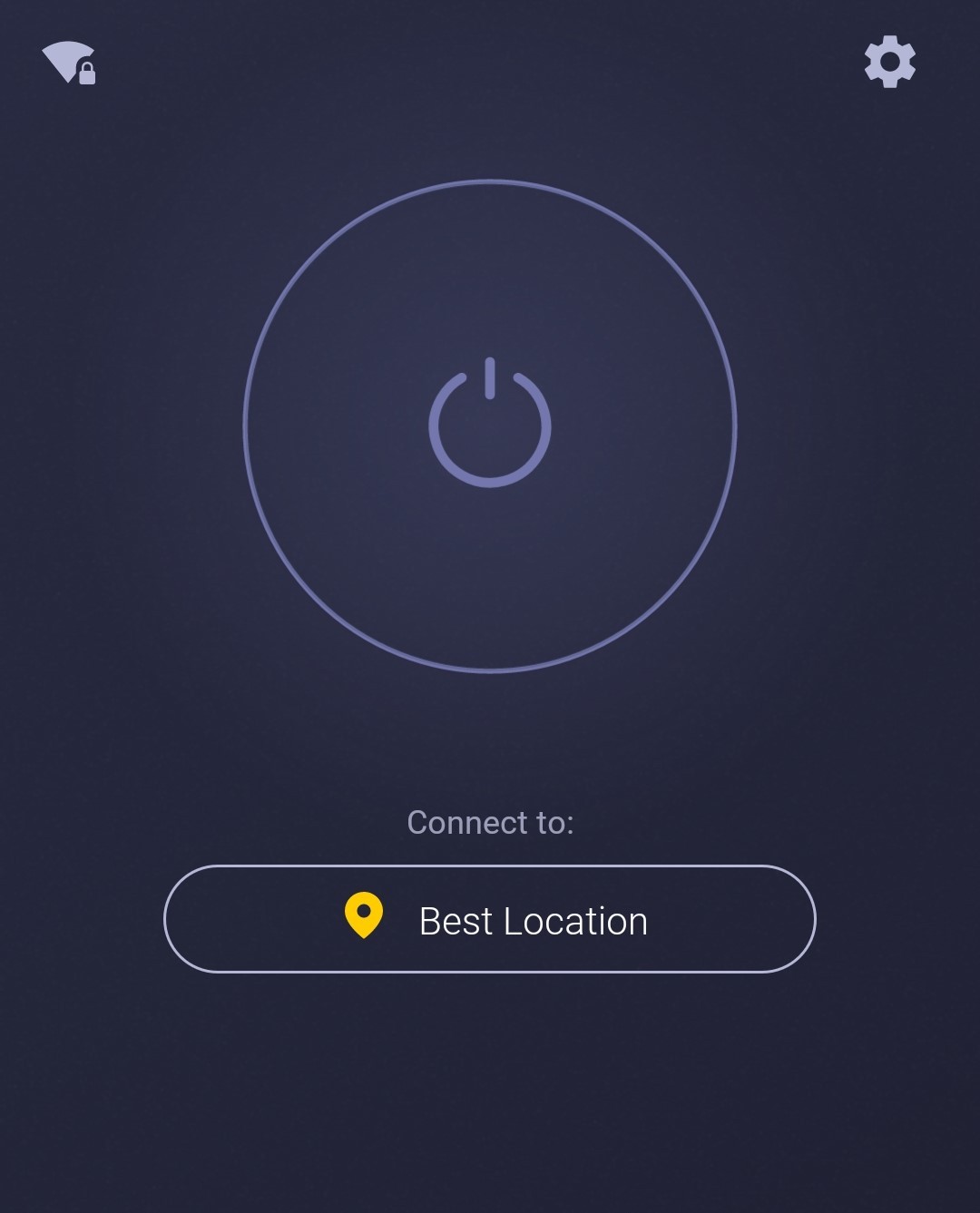
All the VPNs on the list above meet our assessment criteria which we recommend you keep in mind when choosing a VPN for Android. Firstly, any VPN you choose should offer a dedicated Android app; this makes VPN setup and usage so much easier.
You should also ensure that you get a VPN with a large server network so that you have many IP address options. This will make it easier to bypass geo-blocks and unblock content online.
Privacy features are also a must-have; ensure that any Android VPN you choose has advanced encryption, great security protocols, and a no-logs policy for your own safety. Additional tools like a kill switch are also incredibly useful.
Finally, using a VPN on your Android device should not significantly impact speed or performance. Choose a VPN provider with high-quality protocols, such as L2TP which offers optimal speeds which is suitable even for gaming or streaming. Your geographical distance from your chosen server will also affect the speed, so make sure your VPN offers servers close to your physical locations.
Regardless of whether you use a mobile or desktop device, a VPN will offer the same level of protection for both. You’ll be able to encrypt your data, hide your online movements from third parties, and change your IP address.
The main difference between mobile and desktop VPNs is the client. Desktop VPNs usually have larger apps, with many more features whereas mobile VPNs may sometimes have a reduced version of the desktop app.
However, you will still have access to the same number of servers and basic privacy features if you use a mobile VPN app instead of a desktop VPN app.
Sometimes, your Android VPN app may not work as it should. However, if this is the case there are a few things you can do to resolve the issue.
Firstly, it is a good idea to reboot your device; this can help your device and installed apps to run properly, so you should try to reboot your Android device every so often.
It is also a good idea to switch servers; if your VPN app doesn’t seem to be working, the issue may be a server with a heavy user load, that is struggling to manage all the traffic.
You can also clear cache data from your device; some apps store data, which can result in your VPN being ineffective. For example, if your VPN is active but your Netflix location remains the same, it could be that you need to clear the cache data, which could be revealing your true location.

Hi, I'm Cliff. I'm based in Cleveland, Ohio, with my wife and two kids.
I have a keen interest in cybersecurity and have been writing about it for around a decade now. Due to my background in computer science, I am familiar ...
Read more about the author