You might have heard of a VPN before, but what is it exactly and what are the best VPN services to use? VPN stands for a Virtual Private Network and by using this cybersecurity software, you can give yourself more privacy and security online.

A VPN protects your internet traffic and data and is also useful if you want to virtually appear as though you’re in some other part of the world. VPNs provide a way to overcome restrictions, limitations, or gain access to censored content or services. With a Virtual Private Network, you essentially relocate, digitally speaking, and by doing so you circumvent regional restrictions and limitations.
A VPN encrypts your internet data and hides your online browsing over any and all networks, giving you the freedom to do as you please on the net without leaving a trace. VPN software is pretty much a safety blanket for your online browsing, providing you with a secure internet connection.
Here is everything you need to know about Virtual Private Networks.
Depending on your internet access needs and the devices you use to access the internet, there will be a specific VPN service that is best suited to you.
We’ve compiled a list of the best VPN providers, all of which are reliable and reputable companies. While our list only features paid VPNs, there are some free VPN services available on the market. Some free VPNs are offered by the same companies that offer premium or paid services like Hotspot Shield and ProtonVPN. Experimenting with a free VPN before purchasing a paid VPN is a good way to choose a VPN provider that best suits your needs.
What’s the best VPN service in 2025? There are certain criteria that VPN services need to meet in order to be considered ‘good’. This criterion includes:
Below is our VPN guide of the best VPN service of this year, all of which have been judged against the above criteria.
| Simultaneous connections / Users: | 6 |
|---|---|
| OS support: | Amazon Fire TV, Android, Android TV, Apple TV, Boxee Box, Chromecast, ChromeOS, FireOS, PlayStation 4, PlayStation 5, Roku, Windows |
| Streaming: | Netflix, Amazon Prime Video, YouSee, DR TV, Disney+, Plex, Kodi, NBC, ESPN, BBC iPlayer, TV Player, HBO Go, HBO Max, Apple TV |
| Browser Extentions: | Firefox, Safari, Chrome |

Pros:
Cons:
Capabilities:
Another impressive player in the VPN industry is NordVPN. NordVPN is a secure VPN that offers a whole host of extra VPN features that are sure to make users’ internet experience more enjoyable.
First of all, NordVPN offers more than 5,400 servers and server locations across 59 countries. Like ExpressVPN, it has private DNS on all of its servers and has made the switch to RAM-only servers which are much more secure. Within Nord’s network, there are dedicated servers for torrenting and streaming, and these are clearly highlighted for users.
NordVPN offers advanced encryption and like ExpressVPN, has its own proprietary protocol, NordLynx. NordLynx is fast, secure, and the recommended choice for Nord users. As well as this, users can employ the Double VPN option which routes your VPN connection through not one, but two servers. This gives you an extra layer of protection and makes it doubly hard to find your real IP address.
If you don’t want to use shared IP addresses, you can purchase a dedicated IP address for a small extra charge. NordVPN markets these primarily at users who need repeated access to the same websites such as online banking platforms.
Worried about data logging? NordVPN has an independently audited privacy policy and doesn’t log or store user data. The provider is based in Panama, a region with friendly privacy laws, which is a great reassurance to users.
With a single account, you get 6 simultaneous connections. NordVPN supports Windows, macOS, iOS, Android, and Linux platforms and also offers a scattering of browser extensions. As well as this, it can be used on your router or smart TVs. Nord’s VPN apps are very user-friendly and allow customers to add their preferred servers to a favorites list, and enables them to scroll through the server choices easily.
If you’re out and about and using the VPN on your cell phone, you can rest assured that you won’t connect to any public wi-fi network without a layer of encrypted protection. NordVPN has automatic wi-fi protection, that kicks into play whenever you connect to an unknown network. There is also an automatic kill switch that users can switch on in the settings to ensure you never surf the web without encryption.
There is an in-built malware blocker and the use of obfuscated servers to hide your VPN use from your network provider. Obfuscation also makes it easier for users to access blocked websites such as Netflix or other popular streaming sites including Hulu and BBC iPlayer. NordVPN can also be used in China and is one of the few providers to be able to bypass the Great Firewall of China.
There is also dedicated customer support in the form of an email service, live chat, and help center. Users can enjoy a variety of subscription plan lengths and a 30-day money-back guarantee on each one.
| Simultaneous connections / Users: | Unlimited |
|---|---|
| OS support: | Amazon Fire TV, Android, Android TV, ChromeOS, iOS, Linux, macOS, Windows |
| Streaming: | |
| Browser Extentions: |

Pros:
Cons:
Capabilities:
Surfshark exploded onto the VPN scene a few years ago and has quickly become one of the most popular providers due to its cheap prices and impressive VPN service.
One of the best things about this provider is that it provides unlimited simultaneous connections. You can use Surfshark’s VPN apps on multiple devices at the same time, with no strings attached. This is excellent news and means that you can share the VPN with your friends and family so that all enjoy an encrypted internet connection for online privacy.
The AdBlock feature prevents you from clicking on adware and protects your device. CleanWeb also prevents phishing attempts and malware. There is AES-256 encryption to encrypt your data and an offering of secure protocols including OpenVPN.
The no-logs policy ensures that none of your internet activity is tracked or traceable, and Surfshark is based in the British Virgin Islands like ExpressVPN meaning it enjoys the same privileges afforded to the region. There is a kill switch to ensure your internet browsing is never unknowingly exposed as well.
The Whitelister feature is a great addition since it acts as split tunneling and allows you to decide which apps or websites you want to bypass the VPN connection and run through your normal network provider.
Surfshark provides you access to 15 Netflix libraries across the world and also supports P2P networking on its server network. There is a good number of servers: 3,200 cross 90+ countries which is impressive. There is 24/7 customer support in the form of a live chat, help center, and email system.
A 30-day money-back guarantee gives you time to try out the VPN and still receive a full refund if you aren’t completely satisfied with the services.
| Simultaneous connections / Users: | 7 |
|---|---|
| OS support: | Amazon Fire TV, Android, Android TV, Apple TV, iOS, Linux, macOS, PlayStation 3, PlayStation 4, Roku, Windows, Xbox 360 |
| Streaming: | |
| Browser Extentions: |

Pros:
Cons:
Capabilities:
CyberGhost is based in privacy-friendly Romania which is a plus for many of its subscribers. The provider has a large server network with over 7,200 servers worldwide and operates a NoSpy server network. The NoSpy network sends your web traffic and VPN connection through servers located in Romania. The network is also managed solely by CyberGhost for extra security.
There is a strict zero-logging policy, and the provider releases an annual transparency report. The transparency report discloses any network server breaches as well as whether or not the provider has had to share data with government agencies.
CyberGhost employs AES-256 bit encryption to ensure the protection of your privacy online. There is also DNS and IPv6 protection to ensure your DNS requests and IP address are always protected. As well as this, there is a kill switch that will cut off your internet connection if your VPN connection or server gets disrupted.
Speeds are fast with CyberGhost and the VPN is Netflix compatible. There is unlimited bandwidth and zero data limits, which is great for gaming and P2P file sharing. You get 7 simultaneous connections per plan and enjoy the VPN app on your Windows, macOS, Android, and iOS devices.
Like the other providers on this list, there is 24/7 customer service available. Moreover, CyberGhost has a 45-day money-back guarantee in place, which is a lot longer than the normal refund policy that VPNs offer.
| Simultaneous connections / Users: | 5 |
|---|---|
| OS support: | Android, ChromeOS, iOS, Linux, macOS, Windows |
| Streaming: | |
| Browser Extentions: |

Pros:
Cons:
Capabilities:
ExpressVPN offers a lot of interesting features and calls itself “the best VPN in the world.” Indeed, it is a popular provider with a large base of international subscribers thanks to its reliable VPN service.
Firstly, ExpressVPN offers 3,000 VPN servers across 160 server locations. These server locations are spread across 94 countries, most of which are located in Northern America, Europe, and Asia. There are no limits to server switching which means that you can be in Germany watching Netflix one moment and connected to Japan Netflix in the next.
Speaking of Netflix, ExpressVPN is one of the best VPNs for unblocking streaming services. It has a MediaStreamer feature that can be connected to your smart TV to enjoy more streaming content, or you can stream from your mobile device or computer. Not only this but torrenting is permitted on the network, so you can download in privacy.
What about security? ExpressVPN uses AES-256 bit encryption and TrustedServer technology to ensure you stay safe online and your internet use is not exposed.
Express also utilizes RAM-only servers, which is great from a security standpoint; the data stored on these servers will be automatically wiped once they are switched off. There is also an automatic kill switch, known as the Network Lock, that is automatically enabled upon download, and ExpressVPN owns its own private DNS servers to ensure your DNS requests are safe.
When it comes to the use of your data, you don’t need to worry. ExpressVPN has a zero-logs policy that has been audited by a third party, ensuring your private information remains anonymous. Moreover, ExpressVPN is based in the British Virgin Islands, a jurisdiction that is well-known for its relaxed data logging laws.
In terms of tunneling protocols, ExpressVPN offers a selection but we are most impressed with its Lightway protocol. The Lightway protocol offers not only secure encryption but also fast speeds. This makes it great for gaming and streaming, which you can do as much as you want on the network since there are no bandwidth or data limits.
You can use ExpressVPN on up to five devices simultaneously and the VPN service has dedicated desktop and mobile VPN apps for all major operating systems including Windows, macOS, iOS, Android, and Linux. There are also browser extensions for Chrome, Mozilla, Firefox.
As well as the above, you can configure the VPN to your router or buy a pre-configured router with ExpressVPN added to it, and enjoy a router app for easy customization. Once you have connected the VPN to your router you can subvert simultaneous connection limits and use the VPN on your gaming consoles, and other IoT (Internet of Things) objects.
There is 24-hour live chat support from ExpressVPN as well as a comprehensive support section. We also love the fact that ExpressVPN comes with a 30-day money-back guarantee, giving you time to back out of the subscription if the provider doesn’t live up to your expectations.
| Simultaneous connections / Users: | 5 |
|---|---|
| OS support: | Amazon Fire TV, Android, Android TV, ChromeOS, iOS, Linux, macOS, Windows |
| Streaming: | |
| Browser Extentions: |
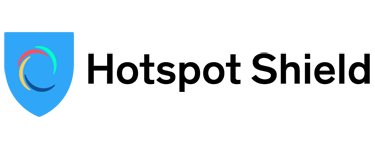
Pros:
Cons:
Capabilities:
Hotspot Shield is an interesting VPN provider because it offers both free and paid VPN plans. The Premium plan provides users with more user-friendly features but the free version is a great way for new customers to test out the VPN.
Hotspot uses military-grade encryption and, like Nord and Express, has rolled out its own protocol, the Catapult Hydra. The Catapult Hydra is extremely fast, making Hotspot Shield the fastest VPN for gamers and streamers. It isn’t just internet speed; the security provided by Hydra is also impressive and makes Hotspot one of the most secure VPNs on the market.
There is a kill switch available and Hotspot operates a strict no-logging policy, guaranteeing that no activity on the network can be linked back to you. This is good to know since Hotspot is based in the USA, a country known for its heavy data logging activities.
Hotspot has a large network, of 3,200 servers with server locations in 35+ cities around the world. This enables users to access content from different continents all from the comfort of their own homes. If you’re a fan of Netflix and chill then you’re in luck since Hotspot Shield can unblock an array of Netflix libraries along with Amazon Prime Video catalogs and BBC iPlayer in the UK.
There is a 5 device protection limit and dedicated apps are available for the most popular platforms. There is also a Chrome VPN extension, which offers faster speeds and encryption just for the activity in your browser.
Users on the Premium plan get access to 24/7 customer support which cannot be said for free version users. The free VPN provides you with solid encryption, but only provides access to one location through a US-based server. Moreover, it can only be used on one device at a time and comes with a 500Mb daily data limit.
Hotspot comes with a 45-day money-back guarantee which is one of the longest available on the market.
There are many reasons why a Virtual Private Network is useful:
Your ISP may know that you’re using a VPN but it can’t see your data. What an ISP sees when you’re using a VPN are essentially scrambled data packets since a VPN stops your data from being viewed by third parties like your ISP, and websites.
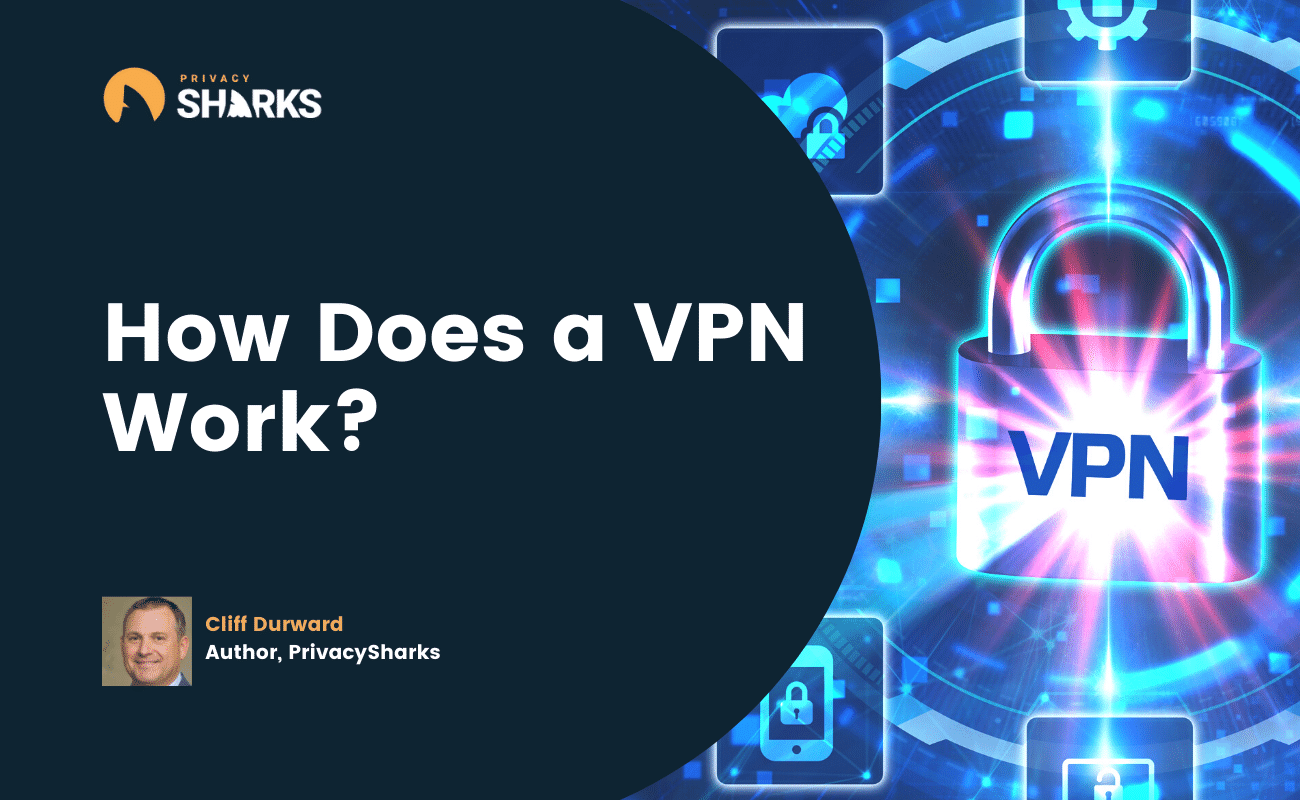
So, how does a Virtual Private Network work and provide users with effective security and privacy? When you use a VPN, you’ll connect to a VPN server. All data sent and received from your device will travel through an encrypted tunnel to the server, where it is hidden from any prying eyes. Your data will then be decrypted upon arrival at the VPN server before it is then sent back to you under the same layer of encryption. Most providers use AES-256 bit encryption, the same used by militaries and government organizations.
The VPN connection is established with the help of a VPN tunneling protocol, which determines how the data travels. There are many protocol options but the most popular are OpenVPN, IKEv2, WireGuard, L2TP/IPSec, SSTP, SSL VPN, and PPTP. Depending on the protocol you choose, your connection may be faster or slower, or more or less secure. PPTP for example has many security issues but is fast whereas OpenVPN is more secure but provides a slightly slower connection.
You’ll find that different providers offer different encryption levels and protocols, and protocol offerings may vary based on your operating system. Depending on the device you use, your VPN’s default protocol may be one that you would prefer not to use. In this case, it is important to check before buying a VPN that it offers the protocols you want so you are guaranteed a high level of online privacy. The ports a VPN uses may also affect the protocol options on offer.
Depending on which server you connect to, your IP address will also change. This means that any activity carried out while connected to said server will be linked to the secure VPN IP address, not your real one. This is ideal for users who want anonymity online. You can check your VPN locations using an IP checker or by visiting websites to confirm the VPN has worked.
A VPN is completely legal, depending on where you live. Some countries, like North Korea, ban the use of VPNs. However, in most parts of the world VPNs are completely acceptable.
Let’s talk about the elephant in the room here: in some cases, VPN use can be associated with illegal activities, but it doesn’t make the VPN itself illegal unless your country of residence has deemed it so. Using a VPN service in no way means you’re doing anything shady. The ill intent doesn’t come from the VPN service, but from the user, if there’s any misuse going on.
In some cases, using VPNs may be immoral or illegal under some circumstances or in certain regions. If you’re sharing files through P2P networking and those files are protected by copyright, for instance, then the nature of sharing those files goes against intellectual property rights.
What we like to remind all internet users is this: What’s illegal to do without a VPN is just as illegal to do with a VPN service. Keep this in mind at all times when using a VPN, and you should be fine.

Setting up a VPN is extremely easy. While you can manually configure a VPN to your operating system using configuration files, the easiest way is to purchase a VPN service from a provider and use a dedicated app.
Split tunneling is a VPN term that is thrown around frequently. So, what exactly is split tunneling? It is a feature that many services offer. This VPN tool allows users to send their traffic either via the VPN connection or through their regular network and gives users more freedom and flexibility.
Most services offer one or both of the following types of VPN encryption:
What is a P2P VPN? Simply put, a P2P VPN is optimized for P2P networking. Since a VPN changes IP addresses, it means that any online activity cannot be linked back to you. This is great for P2P networking on torrents, as you’ll torrent on a shared VPN IP address, and your download activity won’t be easily traced to you.
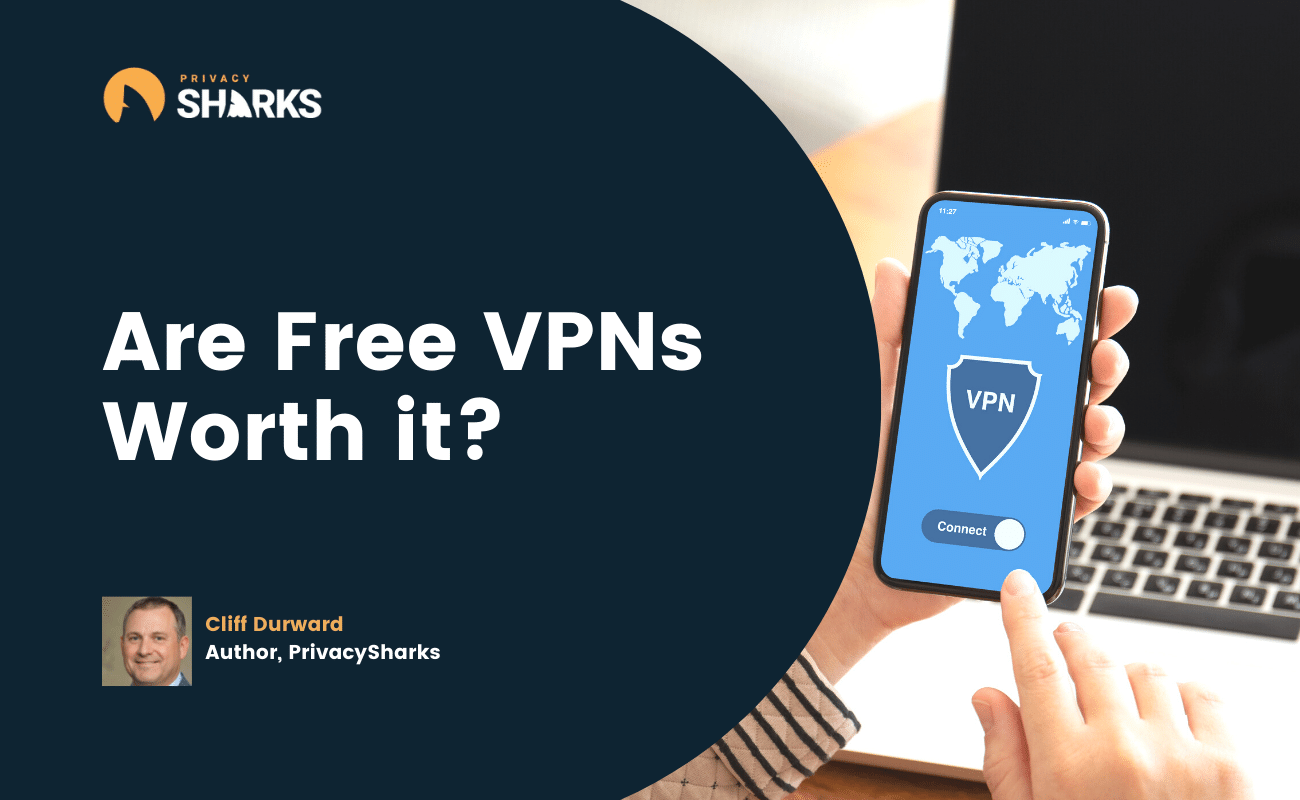
Yes, you can cancel a VPN plan and most services have a section on their website that tells users how to cancel the VPN subscription. Most VPNs also come with refund periods, in which users can get all of their money back if they cancel before the time period is up.
Not all VPNs have a kill switch but it is worth investing in one that does. What a VPN kill switch is, is an important security tool that disconnects you from the internet if your VPN connection fails.
There are many reasons why your VPN is slow. Sometimes, high server loads can affect VPN speeds or other programs running in the background of your device can slow down your connection. Fortunately, there are many ways to get past slow VPN speeds, and premium providers should be able to offer fast connections.
Sometimes there can be interruptions with your VPN connection. There are many reasons why VPNs disconnect, but luckily, many of these are easily resolved.
There are various ways to check if your VPN is working. You can go to an IP checker site, or visit a geo-blocked website to see if you can get past the restrictions.
There are many free VPNs but it is better to opt for a paid VPN service provider. Here’s why we recommend you avoid free VPNs:
Having a variety of options can be very important, depending on your VPN needs. Ideally, your VPN company's network should offer you as wide a variety of servers as possible. Network size is important, but diversity when it comes to locations is vital too.
There are different options when it comes to encryption standards, and not all VPNs list their VPN protocols or level of encryption.
It's important to know that should your network falter or experience a momentary setback, your actual information doesn't emerge from underneath the safety umbrella of your VPN. Some VPNs come with this option enabled automatically, while in other cases you can go into the settings panel and activate it yourself.
The fact of the matter is where data exists, it can potentially be accessed, seen, tracked. A great VPN should operate a no-logs policy, meaning none of your browsing data is stored on its server network so that your online privacy and security are always maintained.
A provider should have compatible VPN apps for computers, phones, Amazon Fire Stick, routers, smart TVs, and other internet-connected devices.
Other aspects like price and the rest of the features are important, but a VPN service should offer a decent number of simultaneous connections.
If you're a Netflix fan or love BBC iPlayer shows, then you need to ensure that your VPN can bypass streaming service restrictions. Many VPNs can't get past streaming site firewalls.
When you decide on what VPN to go with, first take a moment to envision the range of surfing you do on a device-by-device basis. If you want or need total coverage, browser extensions might be necessary.
We all know what it's like to reach out to customer support and it can be a hit-and-miss experience. If your potential VPN choice gets consistent lousy reviews for their customer support, you might want to rethink purchasing it.
It's relevant information since, as you've seen above, significant players on the market do offer a money-back guarantee for 30+ days. Maybe it won't be the main selling point, but it's worth keeping in mind as proof of your potential VPN's confidence in their services.
This is an honest and practical thing to ask yourself. If the services on offer aren't worth the cost, don't hesitate to try another option. There are plenty to choose from.
Using a VPN app should be easy. Make sure the VPN provider offers guidance when it comes to learning how to use its apps and software, and just in case you don't succeed, seek help from its customer support team.

Hi, I'm Cliff. I'm based in Cleveland, Ohio, with my wife and two kids.
I have a keen interest in cybersecurity and have been writing about it for around a decade now. Due to my background in computer science, I am familiar ...
Read more about the author