It’s a common question – should you enable automatic updates on security software? Manual updates take a lot of time and are easily forgotten, so many of us choose the convenience of the automatic option.
This article looks at what automatic updates are and whether or not they are the best option for security software. Keep reading for everything you need to know.
What are Automatic Updates?
Software is updated regularly. Sometimes it can be whole new versions; other times, simple patches or bug fixes. Every time a change happens, your software version will need to be updated to the latest version.
Automatic updates are self-explanatory. They are software updates that happen automatically and do not require any intervention from the user. They are pushed to your device by the developer if you have automatic updates enabled.
Sounds like a no-brainer, right? If something is going to happen automatically without you having to do a thing, why wouldn’t you choose to enable it? There are a few reasons why manual updates may be the better choice, specifically for security software — more on that below.
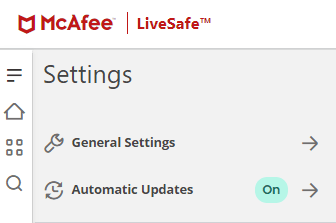
Advantages of Automatic Updates on Security Software
The first and most obvious pro to using automatic updates on security software is convenience. If you have a lot of software installed, leaving it to update by itself can be a real-time-saver. It also saves you from having to remember what needs updating and when.
Automatic updates mean that your software never becomes outdated and vulnerable to cybersecurity threats. It’s also handy for novice computer users who wouldn’t even necessarily know where to begin when it comes to manual updates.
All of these points mean automatic updates make a lot of sense. But the truth is that the disadvantages of automatic updates can often outweigh the advantages.
Disadvantages of Automatic Updates on Security Software
Technology can fail, and this isn’t just frustrating. If technology fails, it can cause real problems. If an automatic update fails, your software will end up in limbo, somewhere between the old version and the new one. This can make you more susceptible to cybersecurity attacks.
Security weaknesses aren’t the only problem. The truth is, you might not even know about it. Automatic updates happen, well, automatically. The same thing that makes them very convenient can be detrimental. Your security software auto-updates in the background fails, doesn’t alert you, and it could be weeks or even months before you realize. It’s obvious how big of a problem this is.
Another problem that automatic updates can cause is lost productivity. Security software updates tend to be large files that take time to download and install. This can interrupt your system and the work you’re doing. So if you’re doing this automatic update for a business across all users, that can be hours of disrupted work and reduced output. Switching to manual updates means that you can control when the update happens – typically late in the evening or during the weekend, to prevent such issues.
It’s also worth noting that automatic updates aren’t compatible with every software or application. Although relatively uncommon these days, some software providers still do not support automatic updates. So if having automatic updates is something particularly important to you, it’s worth checking before signing up for a security provider.
Should you Enable Automatic Updates?
Your security software is the most important software installed on your device. Whether it’s for your individual use or business, security applications are the line of defense between you and potential cybersecurity attacks.
With that in mind, enabling automatic updates probably sounds like an obvious choice. It is often the best option, but there are cases for updating your software manually, as outlined in this guide. The answer to the question “should you enable automatic updates on security software?” depends entirely on the type of software being updated and its importance to you and your device. The truth is that most cybersecurity professionals prefer to leave automatic updates off – that might tell you something.
If we’re talking about automatic updates on your home computer that you don’t do much on, it probably makes sense to activate them. However, if we’re talking about automatic updates on your work computer full of sensitive information, it’s an altogether different matter. If it’s the latter, or you’re considering your options for a larger business operation, we recommend sticking to manual updates for security purposes.
Here are some specific examples of when to and when not to use automatic updates:
Automatic updates can be used for:
- Updates that have been thoroughly vetted by a cybersecurity professional
- Updates that can be reversed in the case of a critical error
- Minimal fixes that only address minor bugs and don’t change the infrastructure of the software
Manual updates can be used for:
- Updates that haven’t been assessed by a cybersecurity professional and could be higher-risk
- Software that does not support automatic updates
- Updates that are going to interrupt business or productivity
Suppose you are not an advanced cybersecurity user with a deep understanding of security software and updates. In that case, you should never conduct your own manual updates. Always leave this to your IT department, or if you don’t have one, outsource the job to a cybersecurity agency or a reliable freelancer. Never cut corners when it comes to your device and network security – it can cost you more in the long run.

Hi, I'm Cliff. I'm based in Cleveland, Ohio, with my wife and two kids.
I have a keen interest in cybersecurity and have been writing about it for around a decade now. Due to my background in computer science, I am familiar ...
Read more about the author