This guide will teach you how to set up a VPN for Call of Duty (CoD) Warzone and Vanguard. While CoD is one of the most popular video game franchises of the past decade, there are downsides to the game. For example, you can only access certain content based on your location and may experience online threats such as Distributed Denial of Service (DDoS) attacks.
Fortunately, a VPN can overcome regional blocks, and enable you to protect yourself from DDoS attacks. VPNs also lower ping and reduce throttling. Whether you’re playing Call of Duty Warzone, Vanguard, or Modern Warfare, you’ll benefit from using a VPN.
We’ve created a step-by-step guide to setting up the VPN for CoD so that you can enjoy VPN protection on all of your gaming devices. Plus, we’ve highlighted the best VPNs that offer great features for gaming.
There are a few ways you can set up a VPN on CoD Warzone or Vanguard, and enjoy the benefits that VPN brings. Whether you game on a PC, console, or smartphone, there are different ways to set up and use the VPN.
If you play CoD Warzone, Vanguard, or Modern Warfare on your PC, then the VPN setup is fairly straightforward. Firstly, you need to download VPN software onto your device. Most, if not all, VPNs offer dedicated apps for Windows and macOS.
Once you have the VPN installed, open the VPN client. Since you’re gaming, it is worth first adjusting the VPN’s settings. WireGuard is our preferred gaming protocol for fast speeds, so we recommend changing to this if you can.
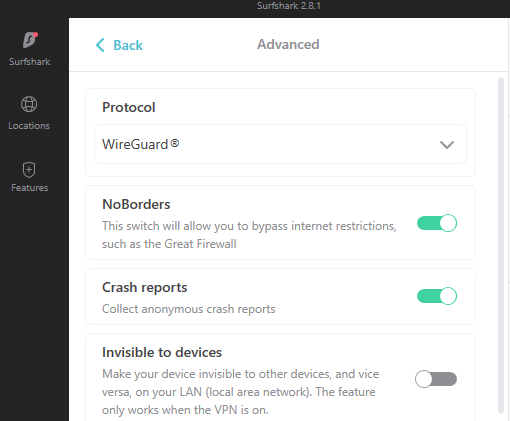
You can also activate split-tunneling to send only your CoD traffic via the VPN to avoid lag during gameplay.
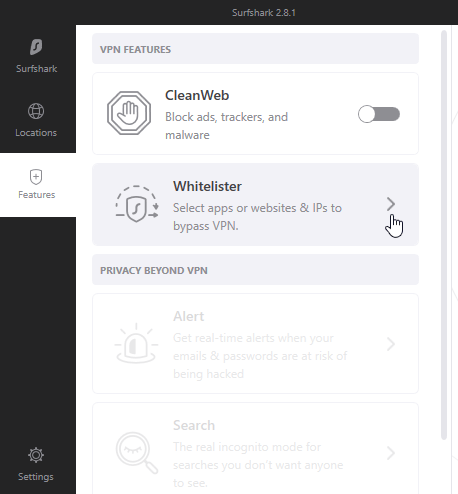
After this, you should then connect to a server in the region you want your virtual location to be in. This will make it easier to change your region on a gaming platform like Battle.net or ensure you are automatically connected to a server in another country.
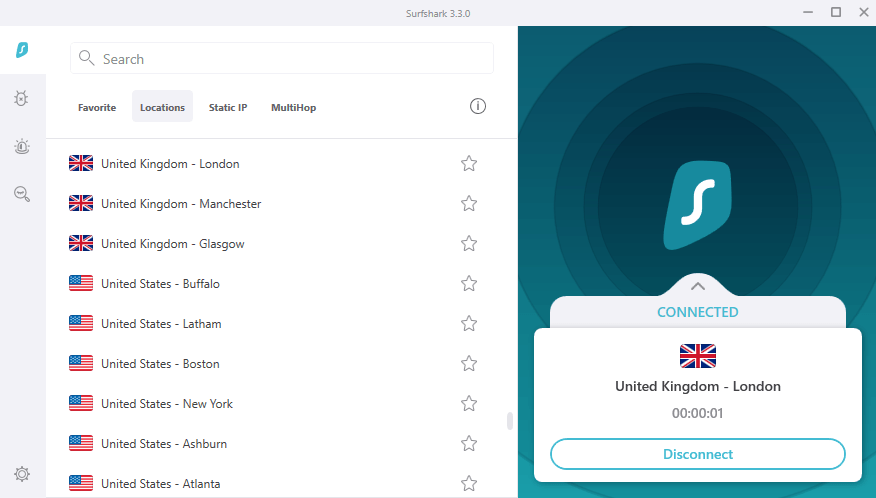
When your connection is active, you can either launch a new game and be automatically connected to a server, or change your region in your platform’s settings. Either way, your location should have changed and your CoD traffic should be hidden.
Gaming consoles like PS5 and Xbox don’t support VPN applications meaning CoD gamers have to set up the software via another device. The most common way of doing this is by creating a mobile hotspot via your PC and connecting it to your gaming console. Once you’ve done this you can activate the VPN on your PC.
Another way to get VPN protection on CoD if you game on a console is to set up the VPN on your router. To do this, you’ll need to access the router settings via your browser and find the VPN tab, or firmware tab. Then, you’ll need to upload the correct VPN configuration files to your router.
This is quite a complex process, so make sure you find exact instructions for your router firmware. However, once you have the VPN activated, all devices on your network will be protected. This means your gaming console will have VPN protection when you play CoD, and you’ll even be able to find easier lobbies.
If you’re an avid CoD fan, you likely have Call of Duty Mobile on your smartphone. If you play on your phone, you can easily use a VPN.
Most VPN services make their apps available in the Google Play Store for Android and the App Store for iOS. You can find your VPN service’s app and download it directly from your phone’s store. When it has been downloaded, open the app and connect to a server.
You can then exit the app (the VPN will remain connected) and open Call of Duty Mobile. For multiplayer mode, you’ll be connected to your nearest server, which you can change with the VPN.
Not all VPNs are suitable for gaming. However, we’ve found the best VPNs that provide access to foreign servers for easy CoD lobbies and help reduce lag for smooth gameplay.
| Simultaneous connections / Users: | 6 |
|---|---|
| OS support: | Amazon Fire TV, Android, Android TV, Apple TV, Boxee Box, Chromecast, ChromeOS, FireOS, PlayStation 4, PlayStation 5, Roku, Windows |
| Streaming: | Netflix, Amazon Prime Video, YouSee, DR TV, Disney+, Plex, Kodi, NBC, ESPN, BBC iPlayer, TV Player, HBO Go, HBO Max, Apple TV |
| Browser Extentions: | Firefox, Safari, Chrome |

Pros:
Cons:
Capabilities:
NordVPN tops our list of the best VPNs for CoD. NordVPN offers many beneficial features for improved gameplay. These include military-grade encryption, which hides your gameplay from third parties, turning your gaming data into indecipherable code.
Not only does encryption stop others from knowing what you’re doing while you’re playing CoD, but it also hides your gameplay from your Internet Service Provider (ISP), stopping it from throttling your bandwidth.
NordVPN offers fast server speeds, thanks to the NordLynx tunneling protocol. This establishes a secure and fast connection, ensuring that you can enjoy smooth gameplay at all times.
There is also unlimited bandwidth which means you can use NordVPN for online gaming as much as you want. The lack of data limits also means users can utilize NordVPN and its software for other online activities such as streaming and torrenting.
NordVPN also provides users with protection from DDoS attacks, which commonly occur on Call of Duty. This means you are less likely to be kicked out of a game by other Call of Duty: Warzone players.
Since NordVPN has servers located across 59 countries, users can play Call of Duty in countries where the game is banned by connecting to a foreign server. As well as this, the great choice of servers allows users to play with foreign friends and find easier lobbies. NordVPN also provides unrestricted access to gaming content by simply changing server location. Best of all, NordVPN has obfuscated servers on its network, which hide the VPN traffic from sites and make it appear regular.
You can use NordVPN on up to 6 devices simultaneously. There is support for popular devices such as Windows, macOS, iOS, and Android. However, you can also connect your VPN to your home Wi-Fi router and then connect the VPN to your gaming console.
| Simultaneous connections / Users: | Unlimited |
|---|---|
| OS support: | Amazon Fire TV, Android, Android TV, ChromeOS, iOS, Linux, macOS, Windows |
| Streaming: | |
| Browser Extentions: |

Pros:
Cons:
Capabilities:
One of the best things about this gaming VPN option is that Surfshark provides great speeds, even when connected to a VPN server located far away from your physical location. You can also enjoy low latency, lower ping time, and reduce the risk of dropped connections.
Thanks to Surfshark’s large spread of servers, users can connect to foreign virtual locations. They can play easier lobbies on foreign servers and play on Call of Duty: Modern Warfare servers or Call of Duty: Warzone with their friends based in different regions.
Aside from gaming, Surfshark can also unblock geo-restricted content on other platforms such as streaming services like BBC iPlayer and Amazon Prime Video.
Surfshark offers a host of security and privacy features. Some of its key features include AES-256 bit encryption, a selection of strong VPN protocols, and DNS leak protection. All of these are important in keeping your gameplay private and prevent DDoS attacks.
One of the most appealing factors about Surfshark is the unlimited simultaneous connections that come with each subscription plan. This means you can use the VPN on your gaming device as well as all of your other operating systems at the same time. You can even share your subscription with your gaming friends so that they can also enjoy a seamless gaming performance.
The Surfshark VPN apps are user-friendly and easy to set up on almost all operating systems, including on routers. You can launch a VPN connection via the Surfshark app when you click connect on the app home screen. The subscription plans are also highly affordable, and Surfshark VPN has frequent sales throughout the year.
| Simultaneous connections / Users: | 10 |
|---|---|
| OS support: | Amazon Fire TV, Android, Android TV, ChromeOS, FireOS, iOS, Linux, macOS, PlayStation 3, PlayStation 4, PlayStation 5, Windows, Xbox 360, Xbox One |
| Streaming: | |
| Browser Extentions: |
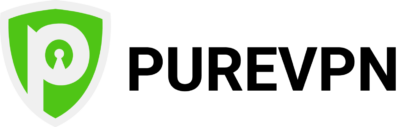
Pros:
Cons:
Capabilities:
If you’re looking for increased speed when playing Call of Duty, then PureVPN is a great option. The VPN offers unlimited bandwidth and over 6,500 high-speed servers across more than 90 countries. This means you can connect to servers in different regions and play Warzone with foreign gamers without sacrificing speed.
PureVPN also protects users from malicious attacks such as DDoS attacks, thanks to its AES-256 bit encryption. The servers absorb the brute force of these attacks if they occur. By connecting to one of Pure’s VPN servers, you can also hide your IP address from bad actors that play Call of Duty.
Other great security features include a kill switch as well as IP and DNS leak protection. The no-logging policy details exactly what PureVPN logs, which is nothing identifiable or related to VPN sessions.
Split tunneling is an excellent feature that PureVPN offers, which might be beneficial for Call of Duty fans. Gamers can choose to tunnel their gaming data through the VPN tunnel and all other websites and apps through their regular internet provider. This can sometimes increase speeds and keep the game running smoothly.
Each PureVPN plan comes with 10 simultaneous connections, which is more than the industry average and what many other gaming VPNs offer. This means you can have the VPN installed on your gaming device as well as various other operating systems that you use.
| Simultaneous connections / Users: | 7 |
|---|---|
| OS support: | Amazon Fire TV, Android, Android TV, Apple TV, iOS, Linux, macOS, PlayStation 3, PlayStation 4, Roku, Windows, Xbox 360 |
| Streaming: | |
| Browser Extentions: |

Pros:
Cons:
Capabilities:
With CyberGhost, users have a choice of many servers worldwide to overcome game restrictions and play Call of Duty in restricted countries where the game is banned. As well as this, gamers can play against or team up with gamers in other countries by changing their IP address. Switching to a foreign server also allows users to gain access to early game releases.
CyberGhost offers 7 simultaneous connections with every subscription plan and is compatible with most operating systems. You can even connect the VPN to your Xbox or PlayStation (via your router) and enjoy smooth gameplay on all of your devices.
Military-grade encryption, strong tunneling protocols, a kill switch, and DNS leak protection all help gamers stay safe from online threats while they game. These threats include DDoS attacks.
If you’re worried about online privacy, then you needn’t be with CyberGhost. The provider operates a strict no-logs policy and is also based in Romania. Romania operates excellent privacy laws. This means CyberGhost users don’t need to worry about the provider logging and sharing user data with government agencies or other third parties.
All of CyberGhost’s plans come with a long 45-day money-back guarantee which is more than enough time to test out the service by playing CoD Warzone and seeing if it lives up to its reputation.
While not always likely, you can use a VPN to reduce ping in CoD and ensure that you have smooth gameplay at all times. However, to do so you’ll have to connect to one of the nearest servers since long-distance connections can increase ping and lag.
There are many other benefits a VPN offers when used in Call of Duty: Warzone. A VPN hides your data from your ISP, preventing bandwidth throttling during gameplay. You can also use a VPN to change your geo-location so that you can unblock foreign games and play with friends in other countries.
You can also play CoD if it is banned in your region, by using a VPN. This sometimes can happen with violent video games, which can be banned by governments. For example, Call of Duty Mobile is banned in places like China and Vietnam.
VPNs also help block DDoS attacks, which is when other players try to boot you out of a game by overloading your server. Your real IP address will be hidden, which makes it harder for gamers to launch these attacks on you.
Yes, you can use a VPN when playing Call of Duty Mobile. In fact, the best VPNs offer dedicated VPN apps for iOS and Android devices, which make it incredibly easy to activate a VPN connection and start playing Call of Duty.
With CoD Mobile, you’ll automatically be connected to the nearest server. If you’re playing in multiplayer mode and want to compete against strangers, you can activate the VPN in the background to change your device’s IP address; this will then change your region automatically in CoD Mobile.
The best VPN servers to gain access to easy lobbies on CoD are based in Argentina, according to die-hard gaming fans. However, if you want to face lower-skilled opponents, we recommend any VPN server based in a different time zone. This will mean that you can play against gamers when it is their morning; a time which usually attracts lower-skilled players.
It is well-known that servers in Argentina also provide users with access to lower-priced games and early releases. For this reason, you may want to connect to a server in Argentina.
However, if you want lower ping, the best VPN server for CoD is one that is physically located near to you. For example, if you’re in Chicago, then connect to a server in Illinois.
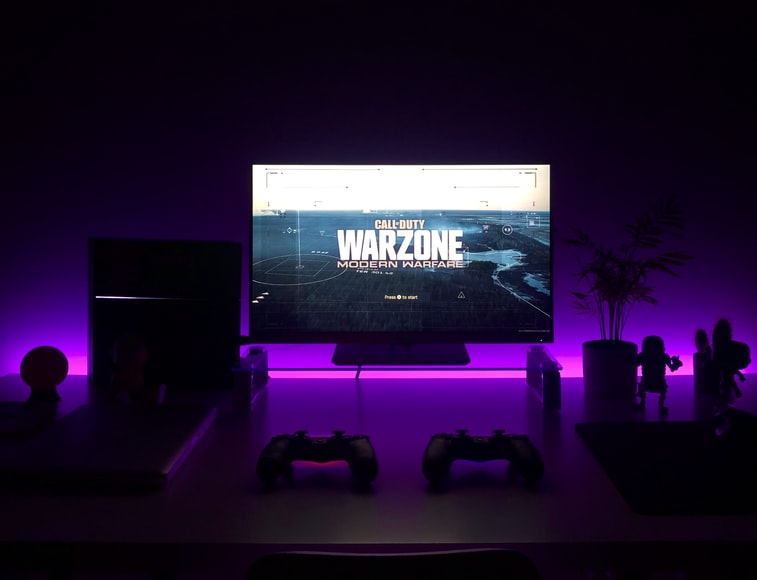
If you have activated the VPN but still find that it isn’t working, don’t immediately assume the worst. You may just need to switch servers to get a new IP address so that your new virtual location is registered. Alternatively, you may need to update the VPN or your operating system, or even switch off all other background apps to ensure that these aren’t interfering with your VPN.
Finally, make sure that you don’t have a firewall blocking your VPN. For example, Windows users may find that the Windows Defender firewall is stopping the VPN from working effectively, or their antivirus software. Make sure you disable the firewall settings in your antivirus app or add your VPN as an exception for your Windows firewall. This should then ensure that the VPN works with CoD.
We don’t advise using a free VPN for CoD Warfare or any of the other games in the CoD series. This is because free VPNs often have limited bandwidth, meaning you won’t be able to use the VPN constantly while gaming. Furthermore, free VPNs often don’t offer as fast speeds as the VPNs we’ve recommended above; this means you could face lag and high ping.
Finally, free VPNs often come with reduced privacy and security features. A key feature of a VPN for CoD is the encryption it offers so that you are protected from threats like DDoS attacks. Without this, you could be targeted by other games and have your gameplay frequently interrupted. If you want a VPN for CoD Warfare or Vanguard, get a premium service.

Hi, I'm Madeleine. I'm a British writer with a global background, currently based in the UK.
I have always been interested in the online world and how it connects people worldwide. My keen interest in the internet led me to ...
Read more about the author