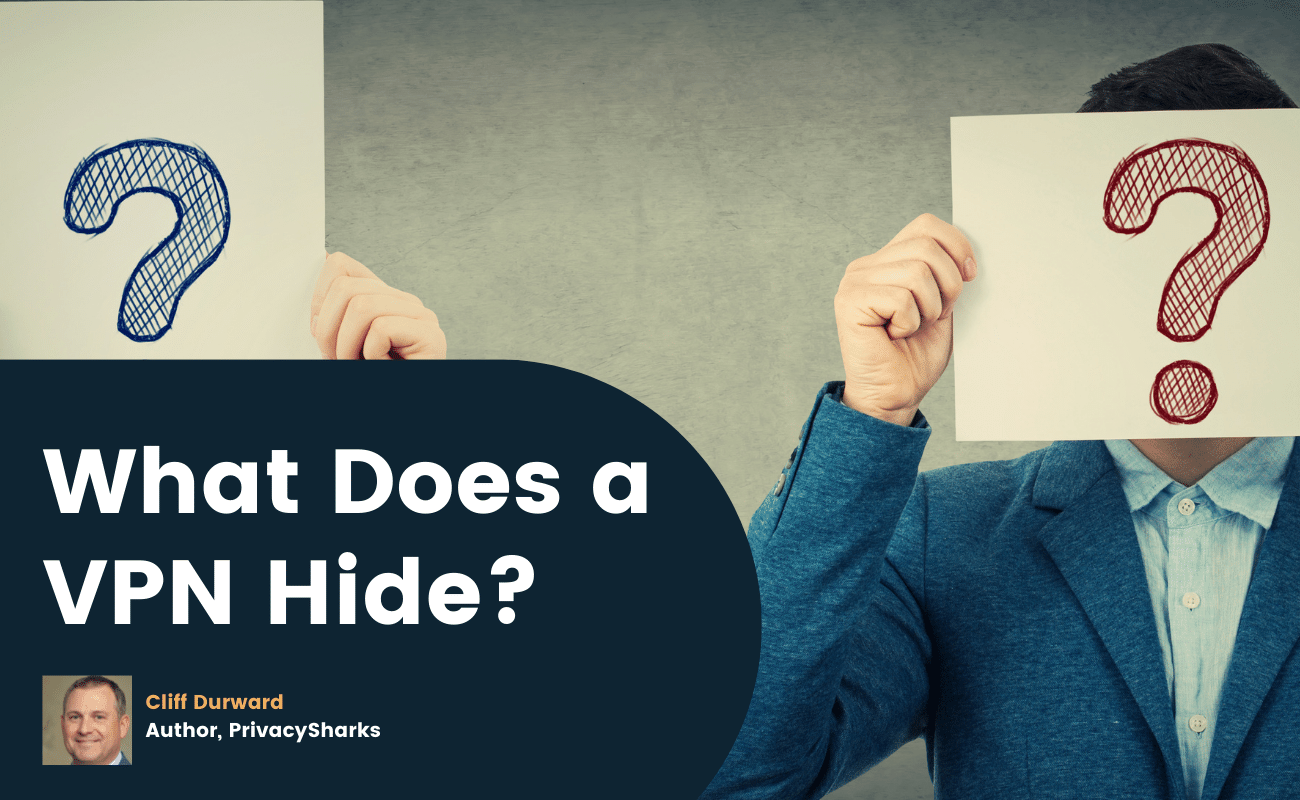
In recent years, Virtual Private Networks (VPNs) have become increasingly popular as internet users look to secure their online activities. Using a premium VPN will ensure your identity and private internet data are encrypted and hidden from prying eyes.
A VPN works by encrypting your private data traffic and re-routing it through a tunnel of secure servers so that it cannot be accessed or undeciphered. VPNs will protect your personal data at home and even if you connect to the internet via unsecured public Wi-Fi hotspots in cafes or hotels while traveling.
Alongside a range of advanced online security and privacy benefits, VPNs also enable users to access the internet without limits. Whether you want to stream overseas geo-restricted content on Netflix, bypass ISP speed throttling, or secure your data from the eyes of the government, a VPN will allow you to do so.
In this article, we will explore exactly what a VPN hides.
What Does a VPN Do?
There is a wide array of VPN services available on the market, but they all work similarly. Put simply, a VPN is a piece of security software that offers end-to-end security by creating an encrypted tunnel between the internet and your device. The VPN re-routes your data away from your Internet Service Provider’s servers and through its own secure servers, ensuring you have total online privacy.
In the encrypted tunnel of VPN servers, your internet traffic data sent to and from your device will always remain hidden. The VPN server will also hide your real IP address and location. When you connect to a VPN, your actual IP address will be replaced by that of the VPN server, ensuring your data and online activities cannot be linked back to you.
Most VPNs offer a range of server locations, allowing you to make a secure internet connection almost anywhere. When you connect from your device, the VPN will create a secure link to hide your browsing history, identity, online traffic, and location. This also means that cybercriminals, hackers, the government, your ISP, malicious advertisers, and others cannot access, monitor, or decipher your online activities.
What’s more, because a VPN hides your IP address and location and replaces it with the VPN’s IP address, you can gain unrestricted access to internet content from around the world. The best VPN services offer global networks with server locations across the world. This means that you can spoof your geographical location and overcome geo-restrictions to access online television shows and other content that would typically be unavailable in your region.
It is necessary to note that websites and apps cannot see your actual name and address unless you input that information into a web form to register for a website. However, websites can create user profiles based on your IP address and location. This helps websites to identify the products you are interested in, the videos your watch, as well as your general geographic location.
When it comes to social media sites and online shopping websites, user profiles are widespread. Many websites utilize cookies to monitor and track your behavior and identify the particular sections of a website you visit.
A VPN hides and encrypts all browsing information, so your online activities remain anonymous, and websites cannot track your habits. However, if you log into a site or enter your personal information, including your credit card details or address, a VPN will not help.
A VPN will only protect your internet connection and your IP address, but it has no control over the data that you purposefully enter into web forms or surveys. If you decide to hand over this data, a VPN cannot offer protection from ads or tracking.
What Information Does a VPN Hide?
Third parties, advertisers, online retailers, your ISP, the government, and hackers may be tracking your browsing history and search activity. Thankfully, a VPN will hide your IP address, geographical location, personal data, and online activity, including search history. Some VPNs will even hide the fact that you are using a VPN.
Although not every online retailer or website is malicious, if you browse the web without a VPN, your online traffic can be tracked. Whether you use social media, online forums, or search for information online, your behavior can be linked to your IP address, geographical location, and other personal data.
Even though a VPN can’t make you completely anonymous online, using a VPN will offer layers of security for your online activity to hide your browsing information and search history from prying eyes. A good VPN hides your IP address to mask your geographical location, search history, and any online activities that you perform. In this way, your ISP and other third parties cannot steal and misuse your private data or other personally identifiable information.
IP address
IP addresses or Internet Protocol Addresses are digital tags unique to every device or network that access the internet. Your IP address is linked to your physical location, ISP, and browsing history. Every time you share or receive information on your device, this information is linked to your IP address. Exposed IP addresses pose a host of web privacy issues.
If you don’t want to expose your online identity on a website or forum, it will be necessary to protect your real IP address. A pseudonym will not protect your online privacy if your IP address is exposed. It is possible to find out what websites a person uses by googling their IP address.
Hackers and malicious parties use this method to gain information for malicious purposes about certain internet users. They then link this information back to a person or organization. Your IP address is likely also used by online retailers to track your behavior and online purchases to tailor ads, prices, and deals for you. This means that if you connect to a VPN server in a different country, you will likely notice significantly different airfare prices depending on the location.
Information is stored about internet users as cookies. Whenever you access a website, cookies offer information to the website provider about your search history, internet profiles, and other information that may be used to sell products or services to you.
When you use a VPN connection, your IP address is replaced with the VPN server’s IP address. You’ll use the same IP address as many other VPN users. This means that your ISP, marketers, and advertisers cannot link your information to you or use it for self-serving purposes since your public IP address will be a VPN one shared by many people.
Location
An IP address can reveal your general location, but it is not precise. Typically your IP address will only offer information provided by your ISP, such as the place or city in which its internet servers are located. However, there are other ways for third parties to determine your location.
For example, many apps utilize your device’s GPS location. Sometimes, for an app to work, it is necessary to allow it to track your GPS location. Such apps can then monitor your movements wherever you go.
Some VPNs, such as Surfshark, come with built-in GPS spoofing technology to prevent apps from tracking your location. GPS spoofing prevents apps from making requests to access your geographical location, allowing you to browse the internet without third-party monitoring.
Furthermore, a VPN can help you save money by hiding your location data since price discrimination is a real thing based on where you live.
Personal data
If you utilize public Wi-Fi hotspots in cafes, hotels, or airports, you expose your personal information to hackers and cybercriminals that target such networks. We recommend that you avoid using unsecured hotspots unless you use a VPN connection to protect sensitive information.
Without VPN protection, your passwords, login details, and other private information could be stolen. A VPN encrypts and hides all of your data before it exits your device. This means that your personal information is unreadable for anyone trying to access it.
Online activity
A VPN can also prevent issues like ISP speed throttling by hiding your internet activity traffic. Sometimes, your ISP will purposefully slow or throttle your internet speed if they notice data-heavy activities such as streaming, gaming, or downloading. As a VPN hides your web activity, your ISP will be less likely to target your computer or device for throttling.
VPN use
The best VPNs will even be able to hide their own activity by offering access to the internet through obfuscated VPN servers. In this way, you hide the fact that you are using a VPN connection, which can help overcome VPN blocks implemented by your ISP, government, or university.
Obfuscated server technology is also helpful if you need to bypass censorship on a particular site or service. For example, obfuscation comes in useful when accessing streaming services as it makes your traffic look like regular HTTPS traffic.
What is Encryption?
One of the main reasons to use a VPN is to encrypt your data so that it is hidden from your Internet Service Provider (ISP), the government, cybercriminals, hackers, and other third parties. When you access the internet through a Virtual Private Network, your data will be re-routed through an encrypted tunnel.
This means that all internet traffic including your passwords, private messages, browsing history, online banking information, and other personal information is passed through the VPN tunnel and encrypted by undecipherable code. Most premium VPNs utilize military-grade AES-256 bit encryption to ensure your personal data remains hidden and completely secure.
This effectively means that any login requests will be encrypted and sent through the VPN when you log into your online banking account or email account. During every step of every internet process, the VPN will encrypt your data.
How Much Anonymity Does a VPN Service Offer?
When it comes to the internet, there are ranging levels of anonymity. The amount of information that is exposed about your identity online depends on a few factors. However, the only way to protect your location and identity on the internet is to use a premium VPN.
Although a VPN connection may not be completely secure all of the time, and it may not offer 100% anonymity, it will greatly enhance your internet privacy and security. Without a VPN, all of your online data, activities, and browsing history are exposed for anyone, including cybercriminals, your Internet Service Provider, and other third parties to see.
A VPN will protect you when you access websites and apps; however, the level of anonymity will depend on the VPN you choose to use. For example, if you download an ad-based VPN that comes from an unreputable VPN provider, you are likely putting your data at more risk than before you downloaded the VPN app. You can learn more about VPNs in this simplified guide.
It is necessary to remain cautious when it comes to free VPNs, as some such services are known to store and sell your private information and website visits. Even free VPN services need to make a profit somehow, and many do so by selling private user information to third parties.
Also, an ad-supported VPN will continue to display relevant adverts and even banner ads on the websites you visit, in the client, and on the VPN’s website. This means that the VPN itself may track your internet traffic, compile a user profile, and display targeted ads.
If you download an app from a reputable VPN provider, it will protect your identity and create a secure connection between you and the internet so that your anonymity and online privacy are relatively well protected. Websites may still track visitors even if they are using a VPN and compile a user profiler for that visitor; however, they will not link the visit to you or your actual IP address.
It is also important to note that while a VPN can hide your IP address, there are other ways to determine your location. When you use a VPN, your IP location is hidden, but if you use a GPS on your device, that will not be protected.
Why Should I Hide My Web Activity from My Internet Service Provider (ISP)?
So, why should you use a VPN to hide your activity? Even if you have deleted your cookies and cleared your browsing activity, your ISP likely still has access to them. ISPs can view and access all of your DNS queries and a host of information about your browsing activities.
In the United States, ISPs have a legal right to sell their user’s browsing activity data as long as it is anonymized. However, your private information should remain private. A VPN will ensure browsing activities, user data, and internet history remains hidden from your ISP.
What Doesn’t a VPN Hide?
Some VPNs claim to secure and anonymize your internet information, but how do you determine whether the VPN you are using is trustworthy. Typically a premium VPN will offer WebRTC, DNS, and IP leak protection, as well as military-grade AES-256 bit encryption and a reliable integrated kill-switch to protect your internet data if the VPN connection fails for any reason.
However, there are some things that a Virtual Private Network won’t hide:
- A VPN will be unable to protect your privacy when it comes to already existing cookies. Therefore it is necessary to manually clear them if you want to protect your online identity.
- It is also necessary to note that a VPN can hide your search activity, but it cannot make you completely anonymous online. A VPN cannot hide the information you share and receive on social media sites and other online services.
- A VPN does not offer protection against viruses. When you go online, you are exposing your device to malicious, virus-ridden sites. Some VPNs come with built-in malware protection, but no security software offers complete protection for your operating system against viruses.