The number of free VPN services for Mac is steadily increasing. Although premium VPNs are generally considered to be better for Macs, there are some great free VPNs for Mac out there. Choosing a free VPN for your Mac is an economical way to protect your privacy from data thieves and online trackers while staying anonymous on the internet.
Unfortunately, not all free VPNs are created equal. Some can be slow or unreliable, leak information about you, or even keep logs that could identify you. In this blog post, we discuss our favorite 100% free VPNs for Mac and compare them in terms of speed, security features, logging policies, and more.
Our Favorite Free VPNs for Mac
Find out more about our favorite free VPNs for Mac below!
VPN Service: TuxlerVPN
| Simultaneous connections / Users: | 1 |
|---|---|
| OS support: | iOS, macOS, Windows |
| Streaming: | |
| Browser Extentions: |
Pros:
-
Free VPN
-
Many IP addresses available
-
Unblocks Netflix
Cons:
-
Based in Five Eyes country
-
Lacks security features
-
Limited device support
Capabilities:
-
Unlimited Bandwidth
-
Kill Switch
-
Split Tunneling
-
Zero Data Logging
-
Free Version / Trial
-
Mobile App
-
Browser Extention
-
Netflix Approved
-
Firestick Compatible
Tuxler VPN
Tuxler VPN is an excellent free option for Mac users who use the Google Chrome browser. Its Chrome extension is free and easy to install. With Tuxler VPN, users can enjoy unlimited bandwidth so that they can use the VPN service as much as possible.
Tuxler uses residential IP addresses, making it impossible for free users to be traced on the service. This also makes it pretty unlikely that you’ll get blocked from websites online, and you’ll have unlimited internet access.
The only downside to Tuxler is that being a community-based VPN makes it a little unsafe. Users share their IP addresses with each other, meaning a bad actor could misbehave using your IP and get you into trouble. However, Tuxler is great in many other areas including its unblocking capabilities.
VPN Service: ProtonVPN
| Simultaneous connections / Users: | 5 |
|---|---|
| OS support: | Android, ChromeOS, iOS, Linux, macOS, Windows |
| Streaming: | |
| Browser Extentions: |

Pros:
-
No log policy
-
Unlimited bandwith
-
Free version available
Cons:
-
No dedicated IPs
-
Limited features on free plan
-
Very few payment methods
Capabilities:
-
Unlimited Bandwidth
-
Kill Switch
-
Split Tunneling
-
Zero Data Logging
-
Free Version / Trial
-
Mobile App
-
Browser Extention
-
Netflix Approved
-
Firestick Compatible
ProtonVPN
ProtonVPN is a stellar VPN service that offers an excellent free version. The free plan for Mac users comes with zero data limits, access to servers in three countries, and excellent security protection.
If the ProtonVPN free plan sounds too good to be true, that’s because it is. Unfortunately, ProtonVPN’s free version only offers support for one device at a time. Moreover, it isn’t powerful enough to overcome geo-restrictions on streaming sites.
VPN Service: PrivadoVPN
| Simultaneous connections / Users: | 10 |
|---|---|
| OS support: | Android, Android TV, iOS, Linux, macOS, Windows |
| Streaming: | |
| Browser Extentions: |

Pros:
-
Free version
-
Fast server speeds
-
SOCKS5 proxy
Cons:
-
No split tunneling
-
No audit of privacy policy
-
No live-chat
Capabilities:
-
Unlimited Bandwidth
-
Kill Switch
-
Split Tunneling
-
Zero Data Logging
-
Free Version / Trial
-
Mobile App
-
Browser Extention
-
Netflix Approved
-
Firestick Compatible
PrivadoVPN
PrivadoVPN is another premium VPN service that offers a free version. However, unlike ProtonVPN it doesn’t offer unlimited bandwidth. Instead, users have a monthly data allowance of 10GB, which may be limiting for Mac users who want to unblock streaming services or protect all their internet activity.
However, PrivadoVPN does allow Mac users to connect to servers across 12 locations. This means they have many IP address options and can change their geo-location to virtually appear elsewhere.
In terms of security, PrivadoVPN is a great option. It uses military-grade encryption across all connections and also operates a no-logs policy.
VPN Service: Hola VPN
| Simultaneous connections / Users: | 10 |
|---|---|
| OS support: | Android, ChromeOS, iOS, macOS, Windows |
| Streaming: | Netflix, Amazon Prime Video, Viaplay, YouSee, DR TV, Disney+, Moviebox, Plex, Kodi, SBS, ABC, Hotstar, Tenplay, Viu, NBC, ESPN, BeIN Sports, BBC iPlayer, TV Player, ITV Hub, HBO Go, HBO Max, BT Sport, Channel 5, ZDF, FOX Sports GO, Hulu, Match TV, Foxtel Go, Star Sports, Discovery+, C More, Ruutu, YLE Areena, Videoland, NLZiet, NPO Start P, Ziggo Go, Apple TV, Strive, Magenta TV, Sky, Joyn, TVNOW, FilmOn |
| Browser Extentions: | Firefox, Edge, Safari, Chrome, Opera |

Pros:
-
Unlimited internet access
-
Free version
-
Fast speeds
Cons:
-
No encryption
-
Stores and shares user information
-
Malware-like behaviour on network
Capabilities:
-
Unlimited Bandwidth
-
Kill Switch
-
Split Tunneling
-
Zero Data Logging
-
Free Version / Trial
-
Mobile App
-
Browser Extention
-
Netflix Approved
-
Firestick Compatible
Hola VPN
Hola VPN is similar to Tuxler VPN in the sense that it is a community-powered VPN service. This means users help one another out by allowing their internet traffic to run through each other’s devices. While this carries similar security issues for Mac users, such as other people misbehaving under their IP address, it also ensures that users can unblock an array of online content.
Hola VPN is a great browser add-on but also offers a Mac client. It can be used on many devices meaning you can protect your Mac and other systems for free. Unfortunately, Hola VPN does impose usage time limits. For example, you’ll be locked out of using the service if you employ it to watch Netflix for more than one hour. This is because Hola limits the data it takes from each user to 100Mb per day.
How to Set Up a VPN for Mac for Free
Once you’ve chosen a free VPN from the list above, it’s time to set it up on your Mac. You’ll first need to visit the provider’s website and download the Mac installation file, as seen here on ProtonVPN’s website.
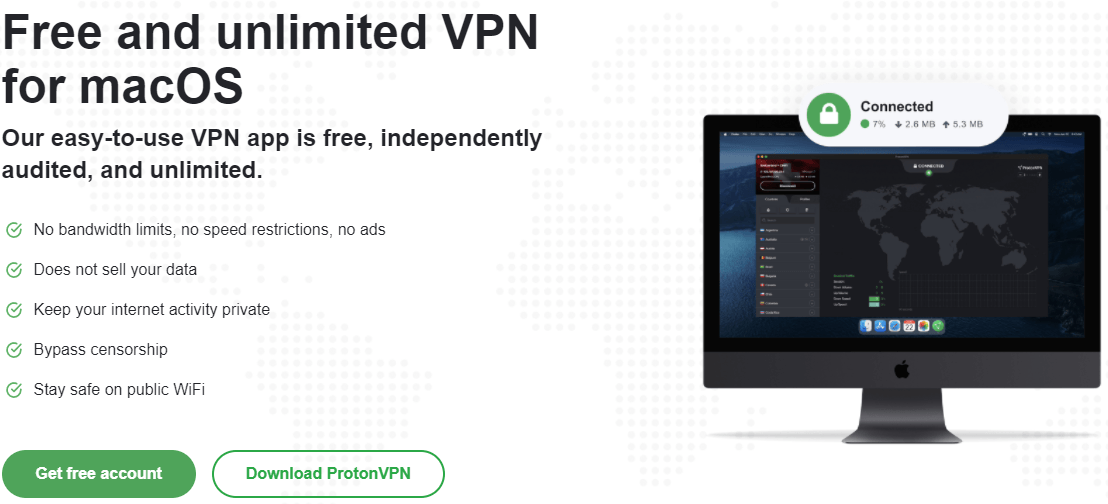
You’ll then need to find the VPN installation file in your downloads and double-click on it to finish installing. You’ll then need to add the VPN to your Applications folder to complete the setup process.
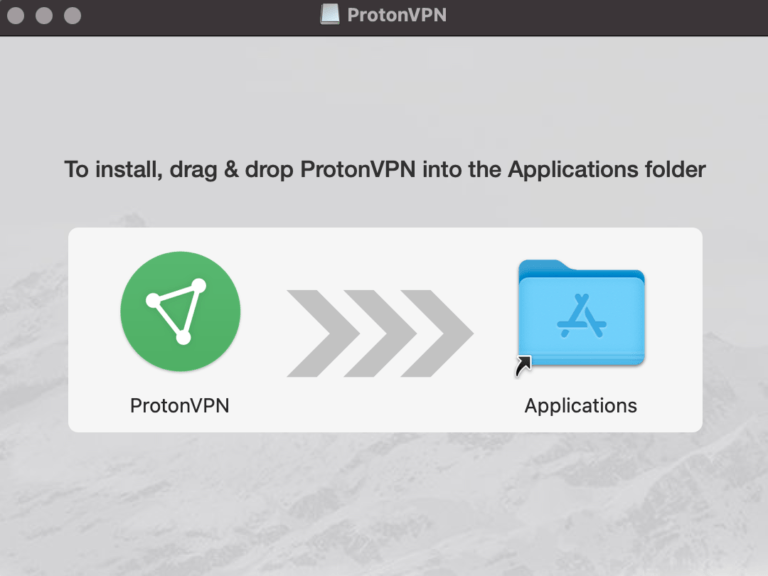
Double click on the VPN logo in the Applications folder to open the client and log into your account using your credentials. Depending on the VPN service you’ve installed (in this case, ProtonVPN), you’ll be able to get a walk-through of the Mac client and adjust the Mac VPN client settings, such as the tunneling protocol.
With the free Mac VPN client, you’ll only be able to connect to the free server options. When you find one, double click on it to connect, and your internet traffic will be traveling through the encrypted VPN tunnel.
Are there any Free Mac VPNs with Unlimited Bandwidth?
Yes, there are several free VPNs for Mac that come with unlimited bandwidth. ProtonVPN is the most well-known free VPN service that imposes zero bandwidth limits, which means you can use it as much as you’d like to on your Macbook.
Tuxler VPN also comes with unlimited bandwidth and this VPN is great for streaming which makes it an excellent option for unblocking media content. The only issue is that Tuxler VPN doesn’t offer a dedicated Mac client; instead, Mac users will have to use its Chrome browser extension.
Paid Alternatives with Free Trial
If you’re cautious about using a free VPN for Mac, then why not try out a premium VPN with a free trial? NordVPN, BlufVPN, and Surfshark VPN all offer users the chance to try out their services for free thanks to their money-back guarantees. If you’re not happy with the VPN for Mac after 30 days, you can get your money back.
Find out more about these great VPNs for Mac and other VPNs that offer a free trial on our main Mac VPN page.
Is it Worth Using a Free VPN for Mac?
There is no clear yes or no answer to this question. While there are some great free options out there (which we’ve listed above!), some VPNs have limited access. They can affect your bandwidth which may lead to big issues if you plan on torrenting. If the main reason you want a VPN for Mac is because of security or privacy concerns, going with a paid option may be better as it offers more features overall.
If speed isn’t an issue and unlimited data plans exist in your country (like ProtonVPN) then using one of these services might not be so bad after all. However, we recommend sticking with trustworthy premium providers like NordVPN, for Mac. These VPNs offer fast speeds, full security features, and excellent customer support even on cheap packages.

Hi, I'm Madeleine. I'm a British writer with a global background, currently based in the UK.
I have always been interested in the online world and how it connects people worldwide. My keen interest in the internet led me to ...
Read more about the author