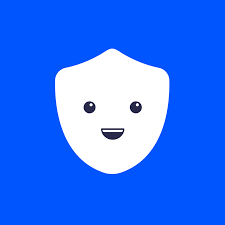-
English e-mail support
-
No chat support
-
No phone support
UltraVPN is operated by Network Connect, the company behind other internet security products such as SafeVPN and Privacy Web. There are apps for Windows, macOS, iOS, and Android, support for OpenVPN, industry-standard AES-256 bit encryption, an integrated kill-switch to cut the transfer of unencrypted data if your VPN fails, and a no-logs policy.
Although UltraVPN does not offer the same standard of sophisticated features as the best VPNs on the market, it comes at a high monthly price. UltraVPN only supports 3 simultaneous device connections, which is much less than the average premium provider, and some server connections can be somewhat slow.
The VPN is easy to use, though and offers a decent network of server locations. It is successful at unblocking United States Netflix, BBC iPlayer, Amazon Prime Video, and Disney+ and comes with 24/7 live-chat email and phone support.
-
Decent speeds
-
Easy to use
-
No bandwidth limits
Pros
-
Small number of servers
-
Limited support for platforms
-
Expensive plans
Cons
| Type of IP offered: | Shared |
|---|---|
| Simultaneous connections / Users: | 3 |
| OS support: | Android, iOS, macOS, Windows |
| VPN Promotion: | Get VPN from UltraVPN for 7.50$ per month |
- American Express
- Discover
- Mastercard
- Mastercard Debit
- Paypal
- Visa
- Visa Debit
- Visa Electron
- Australia
- Brazil
- Canada
- Greece
- Iceland
- India
- Japan
- Mexico
- Russia
- Singapore
- South Africa
- Spain
- United Kingdom
- United States
UltraVPN Security
UltraVPN is operated by Network Connect, the company behind other online security brands, including SafeVPN and PrivacyWeb. The VPN provider offers a standard range of security features with clients for Windows, macOS, Android, and iOS.
There is support for OpenVPN, arguably the fastest and most secure protocol available. There is industry-standard military-grade AES-256 bit encryption to make sure your private online data is undecipherable. There is also an integrated kill-switch to cut your internet connection if your VPN fails for any reason. This ensures that no unencrypted data or your real IP address ever become exposed.
The UltraVPN kill switch appears to work well and quickly detects a problem with your Wi-Fi connection. The kill-switch successfully blocks web traffic until your VPN connection is re-established. This is reassuring to know. If your VPN connection ever fails, no one, including your Internet Service Provider, cybercriminals, or the government, will gain access to your private data.
UltraVPN claims to operate on a zero-logging policy. The website states that UltraVPN does not monitor your online activities to ensure all of your browsing activity and web history remain completely anonymous. Although this may sound reassuring, it does not eliminate every type of data logging, so it is necessary to read further into the policy.
Typically a VPN provider would offer additional detail in their privacy policy; however, the small print of the UltraVPN policy covers website usage and management and makes no obvious reference to the actual VPN. There is a limited amount of information on the websites' support page which explains that there is no logging of user browsing searches and websites accessed. Still, the provider does note your device's IP and the amount of traffic you consume.
We would like to know much more about these logging processes. UltraVPN does not make it clear whether it logs total figures or information per VPN session, including dates, times, and incoming and outgoing IP addresses. We would like to see the VPN provider be more transparent about its service and logging procedures.
UltraVPN is also yet to complete an independent security audit of its products and policies. Many premium VPN providers such as TunnelBear, ExpressVPN, and NordVPN have completed multiple external audits of their products to reinforce their no-logging claims.
In the UltraVPN client, users can choose between IKEv2 and OpenVPN TCP or UDP protocols. However, there is no option to set up a DNS connection. There are also no stealth VPN protocols, leak protection, or advanced auto-connect features. This isn't very reassuring, especially considering the high price of the UltraVPN product.
UltraVPN Features
UltraVPN is operated by Network Connect, a company that runs other internet security brands such as SafeVPN and PrivacyWeb. The VPN offers a typical set of features, including clients for Windows, macOS, iOS, and Android; however, there is no option to manually set up the VPN service if you don't want to use the standard clients.
UltraVPN supports OpenVPN and offers industry-standard, military-grade encryption as well as an integrated kill switch to ensure no unencrypted data becomes compromised if your VPN connection fails for any reason. Although not as transparent as those offered by some premium providers, Ultra has a no-logs policy,
The VPN service offers a decent server network with over 100 server locations across more than 60 different countries. This is almost as many server locations as some of the top VPN providers such as ExpressVPN and NordVPN. Almost all of the UltraVPN servers support P2P traffic and torrenting too, which is good to know if you are a torrenting fan.
However, it is not clear who owns or operates the server network, but UltraVPN does seem to be using Windscribe server connections. There is a range of support options, which is reassuring, including a phone number for billing purposes and 24/7 hour email support, and a live-chat option. This means that there is always help on hand if you run into issues while setting up or using the VPN product.
There is room for improvement when it comes to the UltraVPN website. While there are few comprehensive support articles or troubleshooting guides, it does not appear as if the website has been updated recently. The site offers links for the UltraVPN Facebook and UltraVPN Twitter pages, but neither exists anymore. Although it may not be necessary for a VPN provider to have a social media presence, providing links to inactive accounts is unprofessional.
When it comes to pricing, things get confusing. UltraVPN offers a complicated list of subscription options, most of which are more expensive than some of the top VPN services on the market. Monthly plans start at $6.99 for the first month; however, this price rises to $8.99 if you choose to renew it. Opting to pay for 6 months upfront will cut the price to $4.99 a month, but this rises too, to $9.98 when renewed, which is more expensive than the monthly plan. The annual UltraVPN subscription plan comes in at $2.99 a year for the first term, but this rises to $7.50 for the second year.
Disappointingly, the VPN provider only offers support for 3 simultaneous connections. There is the option to upgrade to support for unlimited connections, but this costs an extra $2.92 a month for the first term and $5.83 a month thereafter. This means that you will be paying $13.33 a month for the annual plan to cover unlimited simultaneous connections by the second year. This is much more expensive than even the best VPNs.
There is a 30-day money-back guarantee for additional peace of mind. This means that you can test the product risk-free for a month before committing to a paid subscription plan.