This guide will explain how our favorite Boston VPN services can change your IP address to Massachusetts. With an IP address from the Boston area, you’ll be able to watch live NBA and NFL games, overcoming regional blackouts.
A VPN for Boston will also ensure you enjoy advanced privacy protection at all times, whether you’re in Boston or not. VPNs encrypt your data, hiding all internet traffic from third parties to ensure that you have absolute privacy.
The easiest way to get an IP address from Massachusetts is to change your virtual location to Boston. The first thing to do is find a VPN with server locations in Boston, and then sign up for a subscription plan. Once you’ve done this, download the appropriate VPN software to your device; the installation process may differ depending on the device, app, and service you choose.
When the installation process is complete, you’ll be able to log into the VPN app using your account credentials and navigate to the server list. Scroll through until you find the US servers; depending on the VPN you’re using, you’ll either immediately be able to see the US city options and tap on Boston to connect. Otherwise, you may need to tap on the three dots or ‘More’ button on the US server location to see the city locations.
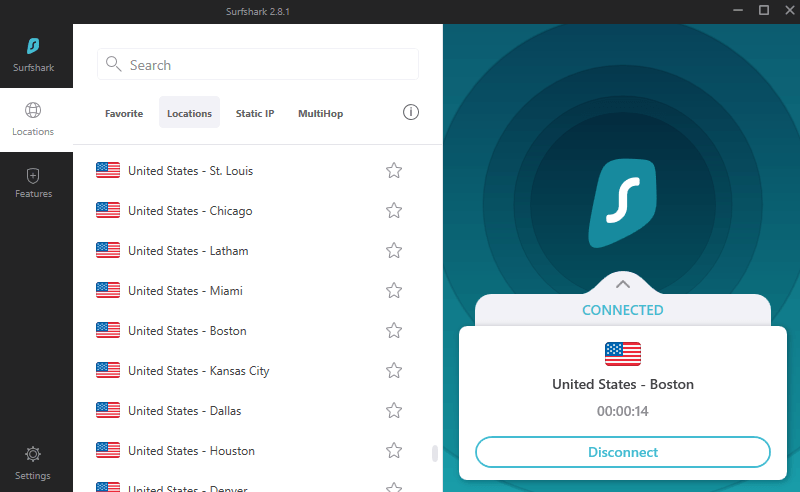
With an active VPN connection, you’ll now have a Boston IP address. This means you can watch live Red Sox or Celtics games from other US states or in other countries.
We’ve found VPNs that have servers in Boston so that you can easily get a Massachusetts IP address. Not only will the VPNs on our list change your virtual location to Boston but they come with excellent additional features such as privacy tools and fast servers speeds.
| Simultaneous connections / Users: | 6 |
|---|---|
| OS support: | Amazon Fire TV, Android, Android TV, Apple TV, Boxee Box, Chromecast, ChromeOS, FireOS, PlayStation 4, PlayStation 5, Roku, Windows |
| Streaming: | Netflix, Amazon Prime Video, YouSee, DR TV, Disney+, Plex, Kodi, NBC, ESPN, BBC iPlayer, TV Player, HBO Go, HBO Max, Apple TV |
| Browser Extentions: | Firefox, Safari, Chrome |

Pros:
Cons:
Capabilities:
NordVPN is a VPN titan that operates servers in the US as well as many other countries. If you’re looking for a Boston IP address, NordVPN is the best option on the VPN market.
With NordVPN, you can get access to local US IP addresses, but also bypass geo-restrictions in other countries around the world. All of NordVPN’s servers are super-fast, meaning you can enjoy a great connection speed at all times.
Not only does NordVPN offer good server coverage and speeds, but it also comes with plenty of advanced security tools. For example, the Double VPN feature allows users to route their connection through two VPN servers simultaneously. This provides an extra layer of protection, hiding your real IP address.
NordVPN supports many different devices including Android, iOS, Windows, Mac, and Linux. With each plan, you get 6 simultaneous connections meaning you can use the VPN on your favorite devices at the same time.
NordVPN is probably one of the best VPNs for unblocking streaming services and other blocked websites. Its obfuscated servers allow users to hide their VPN use and effectively unblock Netflix in the US and live sports streams in Boston.
If you want a VPN for one specific activity, then you can purchase a dedicated Boston IP address for a small extra charge. This means you’ll always use the same VPN IP address, and will be less likely to get blocked by websites that detect VPN IPs.
| Simultaneous connections / Users: | Unlimited |
|---|---|
| OS support: | Amazon Fire TV, Android, Android TV, ChromeOS, iOS, Linux, macOS, Windows |
| Streaming: | |
| Browser Extentions: |

Pros:
Cons:
Capabilities:
Surfshark is an affordable VPN that comes with an impressive range of advanced features and US server locations for half the price of most of its competitors.
Surfshark delivers VPN server locations in Boston as well as 19 other US cities, including Atlanta, Oregon, Buffalo, and Chicago. This means you can easily bypass geo-blocks in the US and watch streaming sites as well as visit local websites.
There are well-designed, intuitive apps for operating systems like Windows, Mac, iOS, and Android. No matter how many devices you have, you can protect them all thanks to Surfshark’s unlimited simultaneous connections policy.
The VPN service comes with a host of excellent security features, including AES-256 bit military-grade encryption and protocols like WireGuard, IKEv2, and OpenVPN. There is also a transparent no-logs policy, and an automatic kill switch.
| Simultaneous connections / Users: | Unlimited |
|---|---|
| OS support: | Amazon Fire TV, Android, ChromeOS, FireOS, iOS, Linux, macOS, PlayStation 3, PlayStation 4, Windows, Xbox 360, Xbox One |
| Streaming: | |
| Browser Extentions: |

Pros:
Cons:
Capabilities:
United States-based VPN provider IP Vanish boasts an impressive service that delivers a host of interesting features. It offers a decent network of over 1,600 servers worldwide, including 84 in Boston. The company also owns and manages all of its own servers to remove the need for third-party hardware.
IPVanish has many dedicated apps for Windows, Mac, Android, iOS, and Amazon Fire TV. You can also manually set up the VPN on Wi-Fi routers, Chromebooks, Linux, and more. The VPN also offers support for an unlimited number of devices, meaning you’ll never have to pick and choose which devices get a Boston IP address.
IPVanish uses AES-256 bit encryption in combination with secure OpenVPN and IKEv2 protocols to keep your internet connection private at all times. There is also IP and DNS leak protection as well as a kill switch.
Overall, IPVanish is a great VPN for Boston. Given the number of servers it operates in the city, you’ll never be unable to get a local IP address.
| Simultaneous connections / Users: | 5 |
|---|---|
| OS support: | Android, Android TV, Apple TV, ChromeOS, iOS, Linux, macOS, PlayStation 3, PlayStation 4, PlayStation 5, Windows, Xbox 360, Xbox One |
| Streaming: | |
| Browser Extentions: |

Pros:
Cons:
Capabilities:
HMA is an easy-to-use VPN for Boston that offers a wide network of VPN servers. It operates 10 VPN servers in Boston providing you with access to 100 Boston IP addresses. Even if you don’t want a local IP from Boston, you can access a global network of over 1,060 VPN servers across 290 locations in 210 countries.
When you are connected to HMA, you’ll be protected by military-grade encryption with a connection that is secure by the OpenVPN and IKEv2 protocols. There are also some great features such as IP shuffle, which changes your IP address at set intervals to make it harder for trackers to follow your movements online.
It is also one of the only VPN providers to have completed an independent security audit of its software and servers. This makes it one of the best VPN services for Boston, especially if you are a security-conscious user who wants to remain completely anonymous online.
There are countless reasons to use a VPN for Boston and get a Massachusetts IP address. Firstly, you’ll be able to bypass geo-blocks and access US or Boston-only content from anywhere in the world. Many sports streaming services, like ESPN, only air games in the US states they take place; so if you want to watch a Red Sox game without any restrictions, you can use a VPN to ensure that you can do so.
A VPN for Boston also provides advanced security. Boston is full of public Wi-Fi networks, which is great news if you’re visiting the city and want to continue browsing the web. However, open Wi-Fi hotspots attract cybercriminals who use them to spy on your internet activity and steal your data. With a VPN, encryption will ensure that all of your browsing data is hidden and protected from threats.
Finally, a VPN for Boston can prevent bandwidth throttling on your network. If your network provider sees you’re streaming a live sports game, it may throttle your connection to slow down the speeds. A VPN hides all activity, meaning your internet service provider is less likely to purposefully slow down your connection.
If you want to check that you actually have a Boston IP address, there are a couple of things you can do. Firstly, you can log onto a sports site such as the NBA League Pass, and try to watch a Boston Celtics game during a live stream. If you can successfully gain access, then you likely have a Boston IP.
Another fast way to verify that your VPN is working and you have a Boston IP address is by using an IP checker. This will reveal your virtual location; if it doesn’t come up with a Boston IP address, it is likely your VPN isn’t working!
If your VPN for Boston isn’t working and you can’t unblock sites in Boston, there are a couple of things you can do. Firstly, try switching servers to another Boston server; all of the VPNs on our list above come with many Boston server options, meaning you can easily do this.
Another way to fix your VPN connection issues is to activate features like DNS and IP leak protection in the app. This will ensure that your DNS requests and real IP address are not accidentally exposing your true location.
If you’re using a browser, then you can quickly clear cache and browsing data; this data stores your past online activity which is all linked to your actual IP address. Clearing this will mean that no cookies can reveal to sites where you are actually based and interfere with your VPN connection.
If you want to get a Boston IP address without signing up for a premium VPN subscription, you can use a free VPN. There are several free VPNs that come with Boston servers. For example, ProtonVPN offers access to free servers in the US as do ZenMate VPN and PrivadoVPN. Tuxler VPN and Hola VPN also provide you with a genuine US IP address.
The only issue with using a free VPN to get an IP address in Boston is that you usually cannot get an IP address from a specific state or city. Free VPNs don’t enable you to choose your exact location, meaning you may not be able to get an IP from Boston.
Moreover, free VPNs are seriously limited in many areas; they lack advanced security features and often come with bandwidth limits and device connection caps. For the best Boston VPN experience, choose a premium service.

Hi, I'm Cliff. I'm based in Cleveland, Ohio, with my wife and two kids.
I have a keen interest in cybersecurity and have been writing about it for around a decade now. Due to my background in computer science, I am familiar ...
Read more about the author