To enjoy unlimited access to Brazilian TV shows from anywhere in the world, you need to change your location with a Brazil VPN. This article will explain how to get a Brazil IP address by using a VPN.
A VPN won’t just help you unlock Brazilian-only content by changing your virtual location; it will provide you with essential privacy and security protection that you need to be safe online in Brazil or elsewhere.
Of course, not all VPNs are equal, so we’ve included a few of the best in this article. Here is everything you need to know about getting an IP for Brazil.
Here’s a quick and easy guide on how to get an IP address in Brazil. Firstly, you need to sign up for a VPN subscription with a service that offers Brazilian IP addresses. Once you’ve done this, download the VPN software onto your device(s) and set up the app.
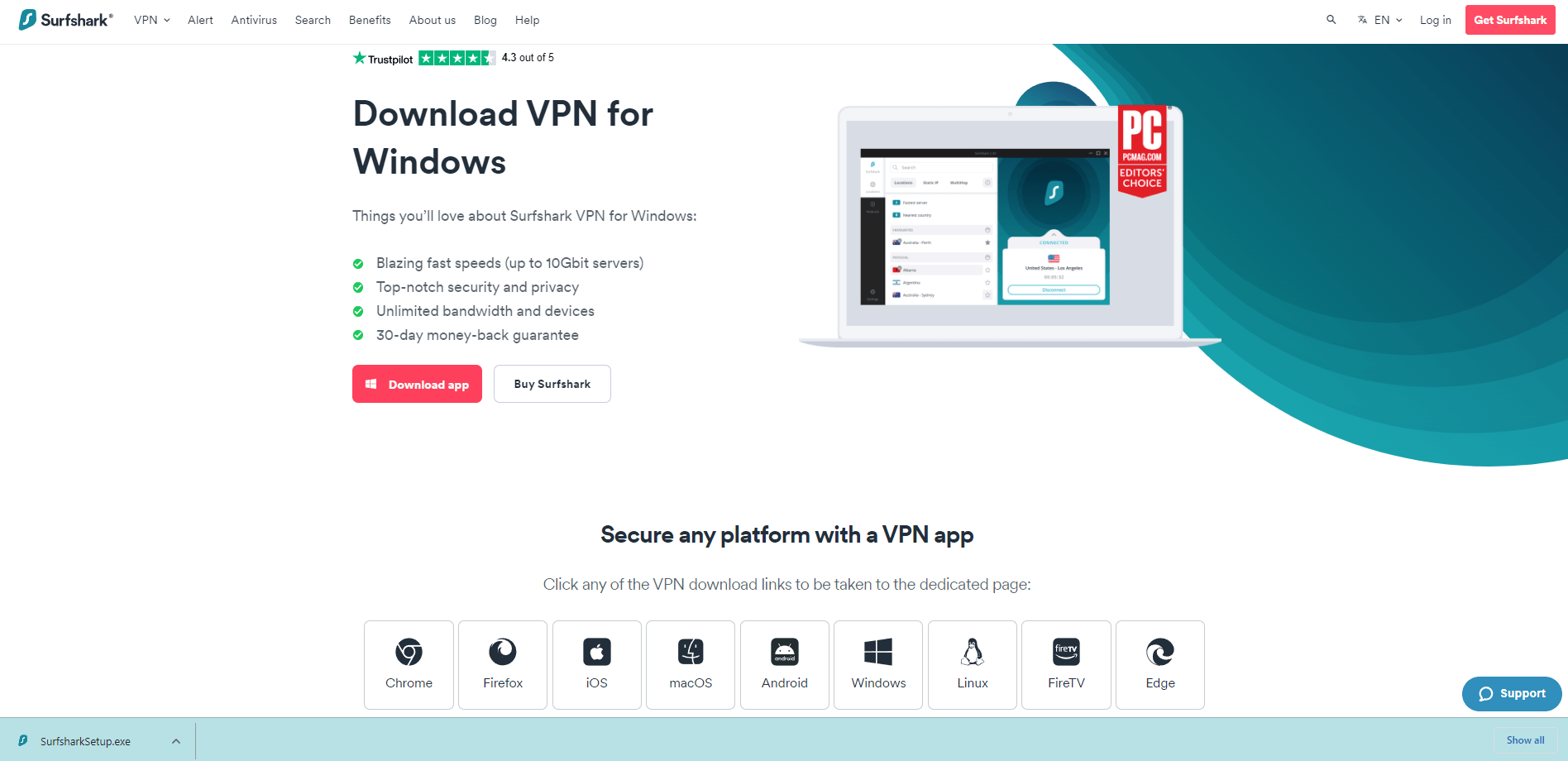
When the app is installed and ready to use, open it up and log in.
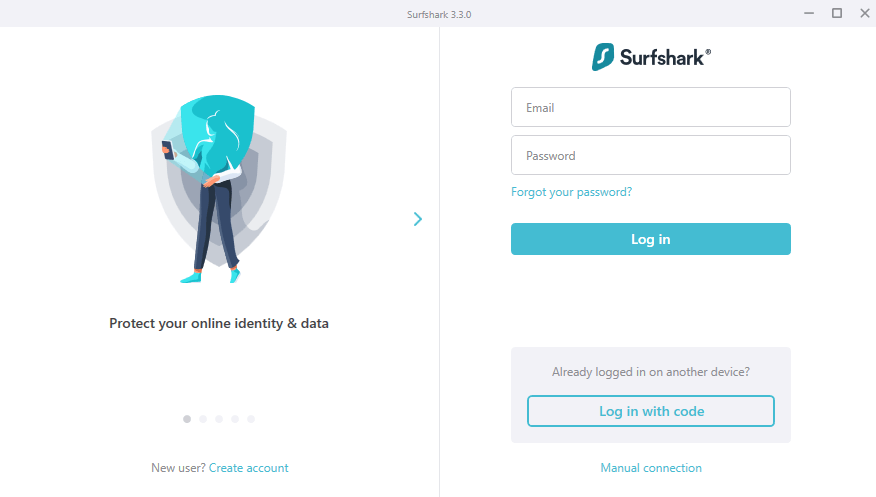 After logging in, you need to tap the server location tab in the app to find a complete list of the VPN’s servers. Scroll through until you find Brazil, and tap on the country name to connect.
After logging in, you need to tap the server location tab in the app to find a complete list of the VPN’s servers. Scroll through until you find Brazil, and tap on the country name to connect.
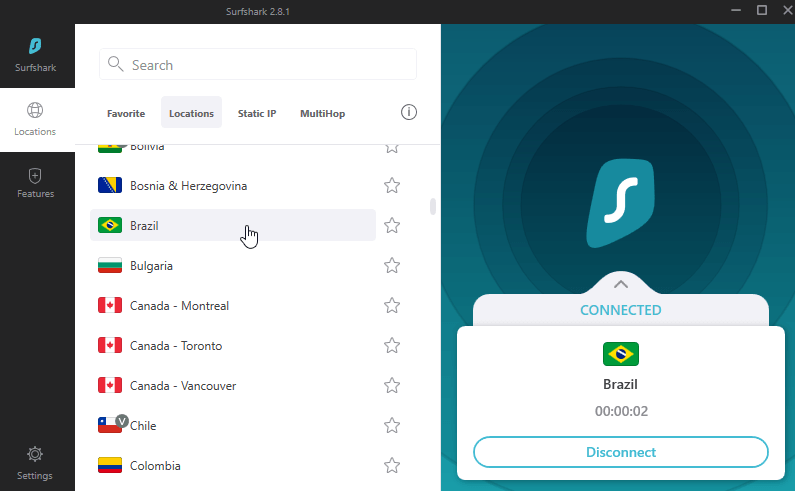
Wait a few seconds for the connection to establish. Once it has done so, you’ll have a Brazilian IP address and have an abundance of websites and content at your fingertips!
Whether you want to get a Brazilian IP address or enjoy more safety online, the best VPNs for Brazil will enable you to do so. Don’t just take our word for it; check out our list of the best VPNs for Brazil below!
Pros: Cons: Capabilities: NordVPN is an excellent VPN for Brazil for many reasons. First of all, it offers over 20 VPN servers in São Paulo, meaning you can get an authentic Brazilian IP address whenever you want to. All of NordVPN’s Brazilian servers come with AES-256 bit encryption to protect all of your internet activity. You can also choose from NordLynx, OpenVPN, or IKEv2 protocols to secure your VPN connection when connected to a server in Brazil. All of NordVPN’s servers in Brazil support torrenting. This is great news if you want to P2P network in private under a Brazilian IP address. Your torrenting downloads will be far removed from your physical location and hard to link back to you. If you live in Brazil, then you can take advantage of the Quick Connect feature in the NordVPN app. Tap Quick Connect and enjoy a secure connection to the best Brazil server in terms of speed and proximity, and get immediate protection from hackers, cybercriminals, and malicious third parties. NordVPN is an excellent choice for streaming fans and can unblock many popular streaming services, including Netflix Brazil, Globoplay, or Telecine. You can also enjoy unlimited bandwidth to stream whenever you want. NordVPN with various operating systems. Its apps for Android, Windows, iOS, and Mac are decent, although include a map feature that is slightly redundant. Moreover, setting up the app takes a lot longer than competitor VPNs like Surfshark. A single subscription comes with 6 simultaneous device connections, which is average.VPN Service: NordVPN
Simultaneous connections / Users:
6
OS support:
Amazon Fire TV, Android, Android TV, Apple TV, Boxee Box, Chromecast, ChromeOS, FireOS, PlayStation 4, PlayStation 5, Roku, Windows
Streaming:
Netflix, Amazon Prime Video, YouSee, DR TV, Disney+, Plex, Kodi, NBC, ESPN, BBC iPlayer, TV Player, HBO Go, HBO Max, Apple TV
Browser Extentions:
Firefox, Safari, Chrome

Fast connection
Zero-log policy
More than 5000 worldwide servers
Few payment options
Split tunneling unavaible
6 Devices Maximum
Unlimited Bandwidth
Kill Switch
Split Tunneling
Zero Data Logging
Free Version / Trial
Mobile App
Browser Extention
Netflix Approved
Firestick Compatible
NordVPN
| Simultaneous connections / Users: | Unlimited |
|---|---|
| OS support: | Amazon Fire TV, Android, Android TV, ChromeOS, iOS, Linux, macOS, Windows |
| Streaming: | |
| Browser Extentions: |

Pros:
Cons:
Capabilities:
Surfshark VPN makes it extremely easy to get a Brazilian IP address. The Surfshark VPN app setup is quick and simple, and once installed, opens up on the server location list. You can then scroll through and tap on Brazil to connect to a server.
With Surfshark, you will be able to unblock countless Brazilian streaming services and geo-restricted sites. The VPN’s obfuscated servers (Camouflage Mode) mean that your VPN usage is undetectable; this makes it easier to access sites that usually block VPNs, like Netflix Brazil.
Traveling in Brazil? Surfshark will keep you safe. Its entire server network of 3,200 servers enjoys AES-256 bit encryption, meaning even the best cybercriminals will find it hard to decrypt your traffic. You’ll stay safe on public Wi-Fi networks in Brazil and hide your real IP address on torrenting platforms.
The real draw when it comes to using Surfshark VPN is the unlimited simultaneous connections policy. A lack of connection limits means you can use the VPN across each and every one of your devices at the same time, be it 5 or 50.
You’d imagine that all of Surfshark’s great VPN features would amount to a high subscription cost. However, it is quite the opposite! The VPN service offers one of the cheapest plans on the market, making it a great Brazil VPN option if you want to save some money.
Pros: Cons: Capabilities: ExpressVPN will encrypt your internet connection and enable you to watch your favorite overseas streaming services in Brazil thanks to its Brazilian-based servers. All of ExpressVPN’s Brazilian servers use AES-256 bit encryption and enable you to choose from a range of security protocols including Lightway, OpenVPN, and IKEv2. You’ll not only enjoy security when connected to a server in Brazil; with ExpressVPN, you’ll get a fast connection no matter where in the world you are physically based. This means you can torrent, stream, and game with a lightning-fast connection at all times. Thanks to ExpressVPN, you can unblock a lot of geo-restricted content in Brazil by getting a Brazilian IP address. Not only this you’ll be able to securely access your Banco do Brasil or Caixa bank account. ExpressVPN’s obfuscated servers hide your use of the VPN software so that you can overcome VPN bans on these sites. ExpressVPN comes with a transparent, independently audited no-logging policy. This means that after you stop using the VPN, none of your session data will be stored or shared by the company. What you do using ExpressVPN will always remain private. A single subscription with the VPN enables protection for 5 simultaneous device connections; we won’t deny that this is low, especially given that more services are increasing simultaneous connection limits. However, this may be enough for the average user. ExpressVPN comes with dedicated apps for a wide range of devices. These include Windows, macOS, iOS, Android, and even home routers.VPN Service: ExpressVPN
Simultaneous connections / Users:
5
OS support:
Android, ChromeOS, iOS, Linux, macOS, Windows
Streaming:
Browser Extentions:

Plenty of payment methods
24 hours live chat support
30 days money back guarantee
More expensive than competitors
Only 5 simultaneous connections
No servers in Russia
Unlimited Bandwidth
Kill Switch
Split Tunneling
Zero Data Logging
Free Version / Trial
Mobile App
Browser Extention
Netflix Approved
Firestick Compatible
ExpressVPN
Pros: Cons: Capabilities: If you want security online as well as a Brazilian IP address, ProtonVPN is the best solution. The VPN offers 16 servers in São Paulo, meaning you can easily change your geo-location at any point. Not only can you directly connect to a server in Brazil with ProtonVPN, but you can also send your data via the SecureCore network. ProtonVPN allows users to first tunnel their traffic via servers in either Sweden or Iceland before sending it to Brazil. This changes your IP address twice and also ensures your traffic first goes through a privacy-friendly location. ProtonVPN also offers one of the best free VPN services on the market that is free of ads, data-logging, and bandwidth restrictions. However, there are no servers in Brazil with the free option. Assuming you sign up for a Plus plan with ProtonVPN, you’ll enjoy fast speeds on servers with up to 10Gbps connectivity. You’ll also be able to unblock websites in Brazil and enjoy a smooth connection. There is streaming support on all of ProtonVPN’s Brazilian servers, making it a prime choice for unblocking Netflix Brazil. When you send your data via a Brazilian server, you’ll also enjoy ProtonVPN’s AdBlocker feature called NetShield. This means you’re protected from malware, ads, and trackers while you use the VPN. There is limited device support; you can only use ProtonVPN on Windows, Mac, iOS, Android, and Linux. However, this should be enough for most users, meaning you can get a Brazilian IP address on all of your devices if you want to.VPN Service: ProtonVPN
Simultaneous connections / Users:
5
OS support:
Android, ChromeOS, iOS, Linux, macOS, Windows
Streaming:
Browser Extentions:

No log policy
Unlimited bandwith
Free version available
No dedicated IPs
Limited features on free plan
Very few payment methods
Unlimited Bandwidth
Kill Switch
Split Tunneling
Zero Data Logging
Free Version / Trial
Mobile App
Browser Extention
Netflix Approved
Firestick Compatible
ProtonVPN
VPNs are legal in Brazil; however, it is still necessary to follow local laws and regulations. For example, using a VPN in Brazil to torrent copyrighted material doesn’t negate the fact that you are illegally sharing and consuming copyrighted content. Make sure that you read up on local laws before using a VPN in Brazil.
In 2020, Brazil implemented the LGPD, which is the country’s first data protection law. Residents in Brazil enjoy a relatively private internet experience. For this reason, by changing your IP address to Brazil, you can enjoy more privacy online than you would in say, the US.
However, that isn’t to say that using the internet in Brazil is totally safe. If you’re physically in Brazil and connecting to public Wi-Fi networks, you could be exposing your internet traffic to cybercriminals. A VPN hides all of your traffic, meaning snoopers won’t be able to see your sensitive data like banking login details. This protects you from dangers like identity theft and fraud.
If you’re a fan of Brazilian TV or want to practice your Brazilian Portuguese, then you can use a VPN to change your virtual location to Brazil. This will then enable you to easily bypass geo-blocks on Brazilian streaming sites like Netflix Brazil.
To watch Brazilian TV abroad from anywhere in the world, all you need to do is download a VPN from the list above and connect to a server in Brazil. This should change your IP address. After this, you can visit a site such as Netflix and you should be able to view the Brazilian version of the site.
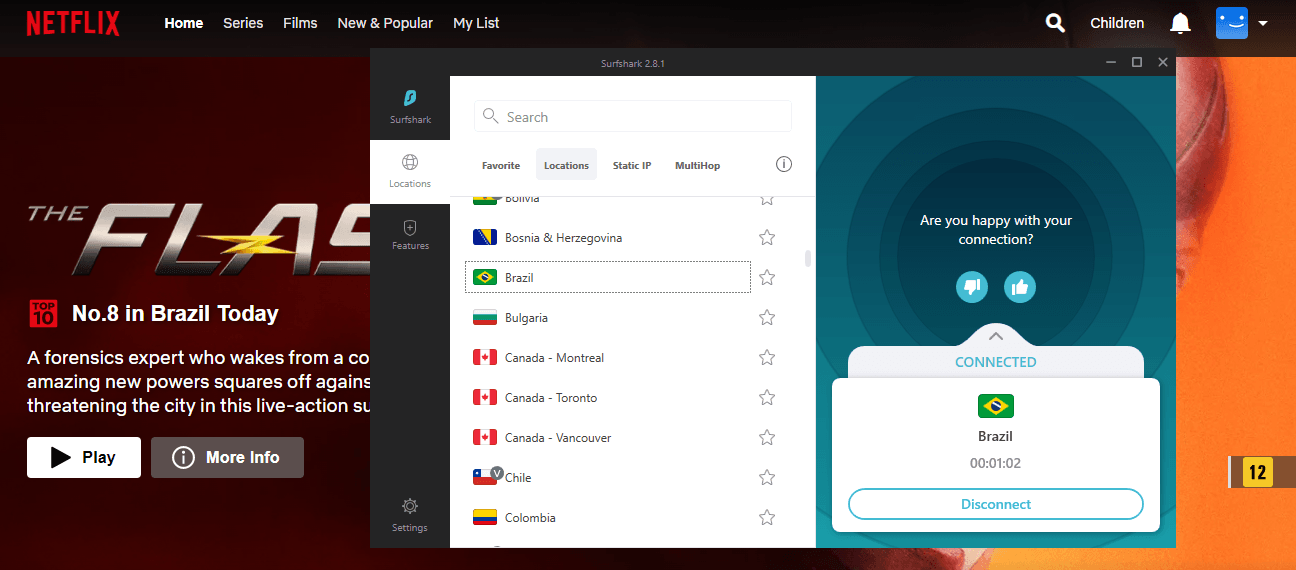
You’ll also be able to unblock content on Globoplay with a Brazilian IP address. With the active VPN connection, visit the site and create an account on the streaming site; you’ll then be able to watch local TV shows and films on the platform.
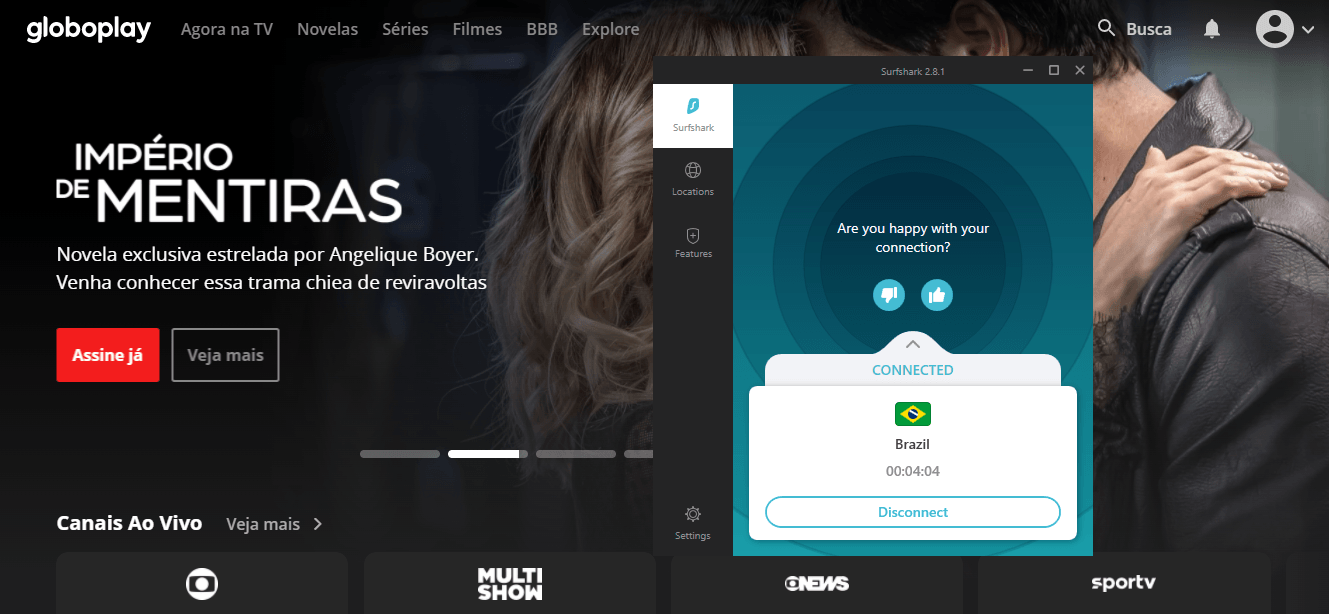
There are plenty of free VPNs you can use in Brazil; ProtonVPN, PrivadoVPN, Tuxler VPN, Hola VPN, and Urban VPN. However, the best depends on what you’re looking for.
For more privacy in Brazil, then ProtonVPN is the best. The only downside to this VPN service is that it doesn’t offer free servers in Brazil, so you’ll have to sacrifice using a Brazilian IP address. To unblock content in Brazil, Tuxler and Hola VPN are the best options since you can get a real Brazilian IP address and send your traffic via an actual Brazilian user’s device. However, these VPNs lack the safety features that ProtonVPN offers.
If you want both unlimited freedom and security in Brazil, then it is best to pay a little extra and get a premium VPN service.

Hi, I'm Cliff. I'm based in Cleveland, Ohio, with my wife and two kids.
I have a keen interest in cybersecurity and have been writing about it for around a decade now. Due to my background in computer science, I am familiar ...
Read more about the author