Even though Chromebooks are a lightweight alternative to regular laptops it is still useful to know how to set up a VPN on your Chromebook. Due to Chromebooks being cheaper, portable, and generally used for day-to-day internet tasks, many people believe they don’t require traditional cybersecurity software like Windows PCs and Macbooks; however, this couldn’t be further from the truth.
Without a VPN for Chromebook, your internet activity could be viewed by network administrators and other users on public networks. Moreover, a VPN opens doors to other parts of the world, by changing your virtual location and enabling you to access geo-restricted websites.
This article is not only a guide on how to set up a VPN for Chromebook and ChromeOS but also spotlights the best VPNs for Chromebook. Here is everything you need to know.
There are a few ways to set up a VPN on Chromebook; you can do so by manually creating a connection with a VPN protocol, or installing an Android VPN app.
The easiest way to get a VPN on your Chromebook or ChromeOS device is by downloading a VPN Android app. Most VPN services offer compatible Android apps that work on Chromebooks. Firstly, you’ll need to sign up for a VPN subscription. After doing this, you can download the VPN app from the VPN’s website.
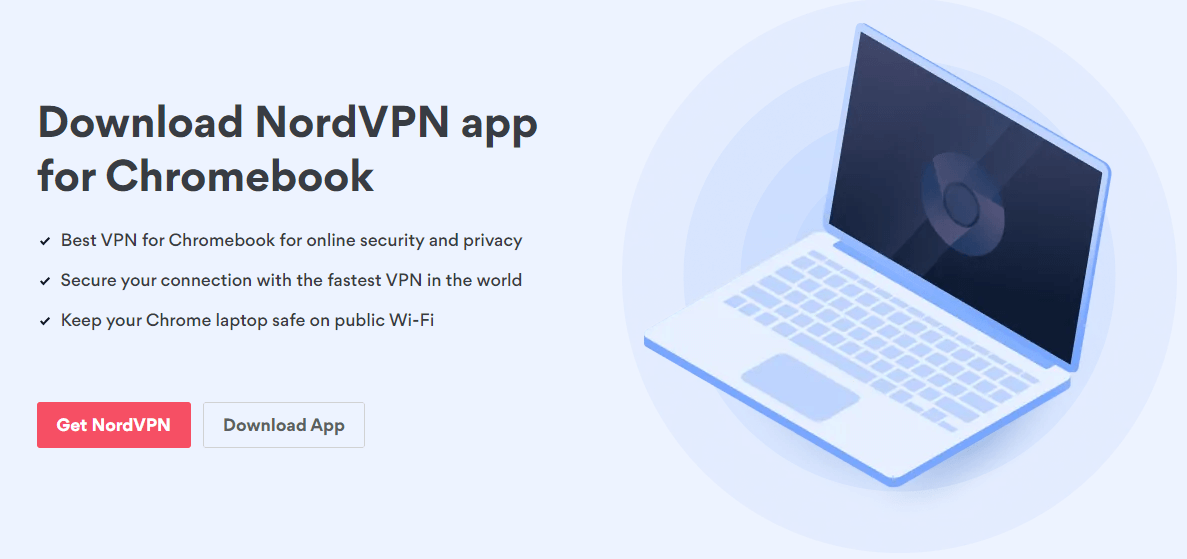
Alternatively, you can get the VPN via the Google Play Store. To do so, you need to click the Launcher in the corner of your Chromebook screen > the Up arrow. From here you can find the Google Play Store, and type in the name of your VPN service, before downloading the app.
When the app is installed, you’ll be able to open it up and connect to a VPN server whenever you want VPN protection.
You can manually set up a VPN on Chromebook using OpenVPN, L2TP/IPSec, or PPTP connections. Firstly, you need to go to Settings > Network > Add Connection. Next to the relevant protocol tap the ‘+’ symbol.
You’ll then need to input the relevant information such as the server hostname, the service name (what you want to name the VPN connection), select the provider type (e.g. OpenVPN or PPTP), your VPN username and password, your server CA certificate, and user certificate.
You may need to install your VPN certificate before setting up the connection; for example, if you are setting up a work VPN connection, you can request the VPN certificate from your company.
After you have input all of the relevant information, tap Connect to establish the VPN connection. You will then be able to connect to the VPN whenever you want to as the data will be saved in the settings.
The easiest way to get VPN protection on your Chromebook is by downloading a third-party app from a premium provider. We’ve found the best VPN services for Chromebook, all of which offer dedicated Android apps so that you can set up a VPN on your ChromeOS within minutes.
| Simultaneous connections / Users: | 6 |
|---|---|
| OS support: | Amazon Fire TV, Android, Android TV, Apple TV, Boxee Box, Chromecast, ChromeOS, FireOS, PlayStation 4, PlayStation 5, Roku, Windows |
| Streaming: | Netflix, Amazon Prime Video, YouSee, DR TV, Disney+, Plex, Kodi, NBC, ESPN, BBC iPlayer, TV Player, HBO Go, HBO Max, Apple TV |
| Browser Extentions: | Firefox, Safari, Chrome |

Pros:
Cons:
Capabilities:
NordVPN is one of the best VPN services for Chromebook and comes with a dedicated Android app. In the app, you can activate a range of great privacy features and easily connect to servers using a nifty Map interface.
There is AES-256 bit encryption on all servers, which means you can protect your internet traffic on a Chromebook at all times. You can also change your tunneling protocol to NordLynx, OpenVPN, or IKEv2, depending on whether you want a fast, stable connection, or a more secure VPN tunnel.
NordVPN operates more than 5,000 VPN servers across 59 countries. This enables you to roam the web freely on your Chromebook since you can connect to any one of NordVPN’s servers at any time to change your virtual location and unblock geo-restricted sites.
Not only does NordVPN come with a native Android app that works seamlessly on ChromeOS, but it also offers a Chrome browser extension. The Chrome extension will only protect the data in your browser and is a lightweight alternative to the VPN app.
Finally, you never need to worry about your Chromebook browsing data being misused or shared since NordVPN operates a strict no-logging policy. The only data it stores is your VPN session timestamps but even these are only stored for 15 minutes before they are fully deleted from the servers.
| Simultaneous connections / Users: | Unlimited |
|---|---|
| OS support: | Amazon Fire TV, Android, Android TV, ChromeOS, iOS, Linux, macOS, Windows |
| Streaming: | |
| Browser Extentions: |

Pros:
Cons:
Capabilities:
Surfshark is another great VPN for Chromebook users. Its app is basic yet easy to use, and you can establish a VPN connection with just one tap. There are over 3,200 servers on its network, meaning you can easily change your virtual location on your Chromebook.
There are other great privacy and security features in the Surfshark Android app. You can enable the NoBorders mode, which is good if you’re using your Chromebook in a restricted country or on a restricted network. As well as this, you can enable the CleanWeb feature to block trackers and ads, and enable split tunneling.
Of course, Surfshark also offers advanced encryption and a range of secure protocols to ensure your internet connection is private at all times. You can choose from a range of protocols in the Android app, including IKEv2 and WireGuard.
With unlimited simultaneous connections available with every single plan at no extra cost, Surfshark is a great option if you have other devices you want to protect alongside your Chromebook. There is also an excellent Chrome browser add-on, which allows you to fully control the VPN from within your browser.
| Simultaneous connections / Users: | 7 |
|---|---|
| OS support: | Amazon Fire TV, Android, Android TV, Apple TV, iOS, Linux, macOS, PlayStation 3, PlayStation 4, Roku, Windows, Xbox 360 |
| Streaming: | |
| Browser Extentions: |

Pros:
Cons:
Capabilities:
CyberGhost is another great VPN for Chromebook and comes with an exceptionally designed Android app. If you want ease of use when it comes to using your VPN, then CyberGhost is the best option since its app is very user-friendly with many useful features.
You can connect to more than 7,800 servers via the CyberGhost app. The servers are divided into different lists, depending on whether you want to choose a VPN based on location or streaming ability. This makes it easy for you to choose the best VPN server for your needs.
This popular VPN service also offers an excellent Chrome browser extension. This means you can solely set up the VPN on your browser if you don’t want to protect all internet data on your Chromebook.
Regarding how the VPN protects your internet privacy on Chromebook, it employs military-grade encryption alongside security protocols such as OpenVPN and IKEv2. All of the CyberGhost apps, including the Android app, offer additional features such as a kill switch and adware blocking technology.
CyberGhost operates on a strict no-logging policy and is committed to its promise to protect user security and anonymity. You can rest assured that your Chromebook internet data will always remain private. Many VPN companies fail to offer a clear privacy policy; however, CyberGhost is different and even releases regular transparency reports about its service.
CyberGhost even offers NoSpy servers, based in Romania which CyberGhost manages from end to end. By routing your connection through these servers you can ensure that your data is traveling through secure servers which are constantly monitored for any security issues.
Not only does CyberGhost offer a great Android app for Chromebooks, but it offers a 100% free Chrome browser extension. However, the free Chrome add-on only enables access to 8 servers in 4 countries, meaning a premium subscription and access to the app is better for access to more servers. You’ll then be able to unblock many geo-restricted sites around the world.
| Simultaneous connections / Users: | 5 |
|---|---|
| OS support: | Android, ChromeOS, iOS, Linux, macOS, Windows |
| Streaming: | |
| Browser Extentions: |

Pros:
Cons:
Capabilities:
If you want fast speeds and an extensive range of server locations, ExpressVPN is a great Chromebook VPN choice, thanks to its excellent Chrome browser extension and dedicated Android app.
The service provides unrestricted access to worldwide streaming content, no matter where you are located. Its large range of over 3,000 servers in 160 global locations makes it a great option for users who want a new IP address on their Chromebook. ExpressVPN’s Smart Location feature in its Android app enables you to quickly access the fastest available server at the click of a button.
The service’s first-rate encryption ensures your Chromebook internet traffic is completely secure. Alongside AES-256 bit encryption, private DNS on every server, and secure protocols like Lightway, there is a Network Lock kill switch that ensures your internet data is never exposed.
ExpressVPN offers 5 simultaneous device connections per subscription. Alongside an Android app that works with Chromebook, there are also browser extensions, including one for Chrome. ExpressVPN’s Chrome add-on is the best we’ve seen, as features are not reduced, and you can change appearance and language settings.
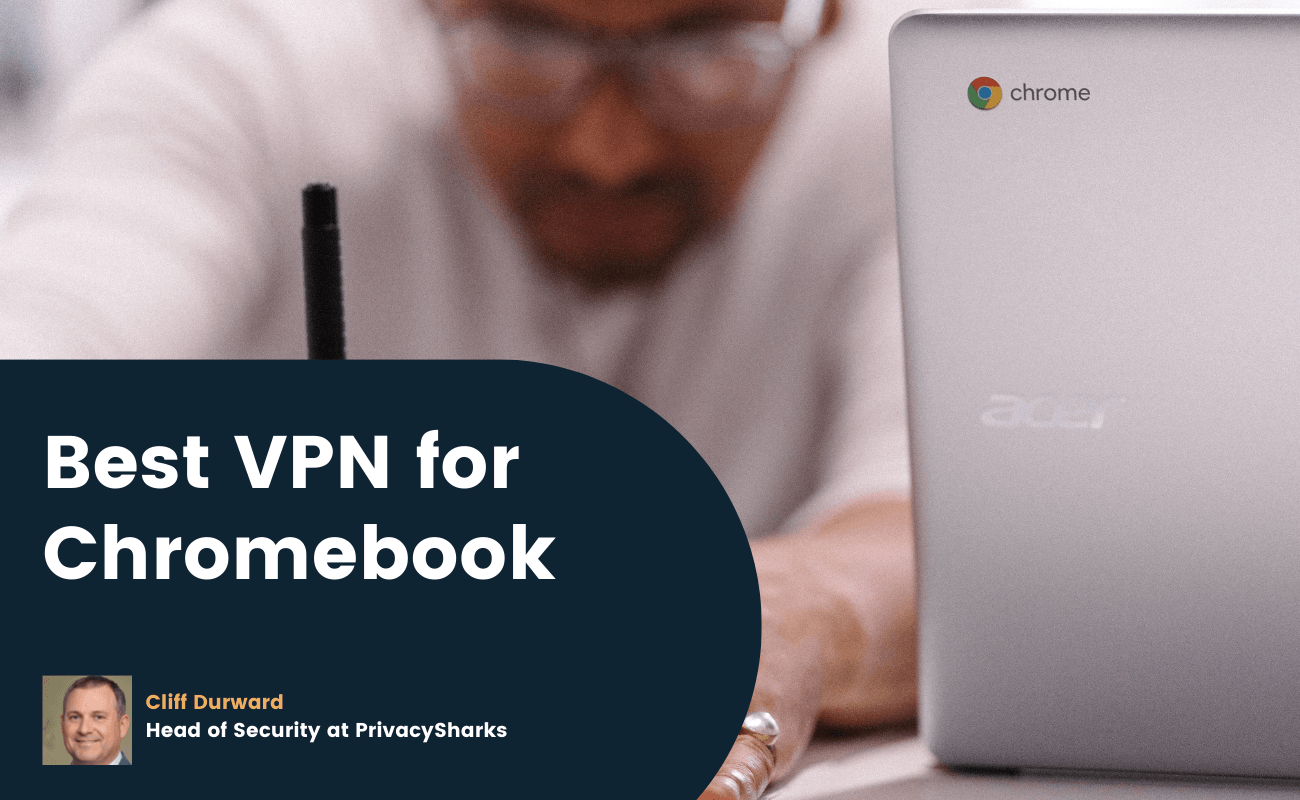
If you connect to many Wi-Fi networks with your Chromebook, then you are exposing your internet traffic and personal information to many risks. On unsecured Wi-Fi hotspots in cafes, hotels, or public transport, your personal data could be intercepted by hackers, and network administrators can see what you do online. An active VPN connection will hide your internet traffic, ensuring it remains only visible to you.
You can also use a VPN on your Chromebook to overcome network firewalls or geo-restrictions. If you’re using your Chromebook at school or work, you can change your virtual location using the VPN to overcome network administrator blocks. Moreover, changing your IP address with a VPN will enable you to bypass geo-blocks around the world, and access foreign websites such as streaming services.
Fortunately for Chromebook users, there are many free VPNs that either offer compatible Android apps or Chrome browser extensions. However, we don’t recommend all free VPNs and some are better than others.
Without a doubt, the best free VPN for Chromebook is ProtonVPN. Its Android app is user-friendly and provides access to free servers in Japan, the US, and the Netherlands. There is also unlimited bandwidth and plenty of great privacy features including advanced encryption and a kill switch. Unfortunately, ProtonVPN’s free plan is limited to just one device connection, meaning you can only use it on your Chromebook.
Some other free VPNs that will work on your Chromebook include Tuxler VPN, HolaVPN, and PrivadoVPN. Hola and Tuxler come with Chrome browser extensions, meaning you can easily install the add-on to your browser and solely encrypt this data. However, these VPNs require the sharing of users’ IP addresses to function, meaning your IP may be used by other users’ for illicit purposes.
While PrivadoVPN is a more secure free VPN option than Tuxler and Hola, it comes with a monthly data limit. This means you won’t be able to protect all of your internet traffic.
Our list below features some of the free VPNs we recommend; however, for a great VPN experience on Chromebook, we suggest only using premium VPN services.

Hi, I'm Cliff. I'm based in Cleveland, Ohio, with my wife and two kids.
I have a keen interest in cybersecurity and have been writing about it for around a decade now. Due to my background in computer science, I am familiar ...
Read more about the author