To watch the Fox Sports Go App outside the US, you need a VPN! The free US-based streaming service, which was recently rebranded as the Bally Sports App, allows users to watch all of their favorite sports games on the go. There’s just one catch; you need to be in the US to use it.
If you want to access Fox Sports Go from anywhere, you’ll need a VPN subscription to change your virtual location to the US. Fortunately, plenty of VPN services operate US server locations so that you can unblock Fox Sports from anywhere in the world.
This article is a straightforward guide on how to watch Fox Sports Go outside the US and information on the VPN services we recommend for unblocking the platform. Here’s what you need to know.
Since Fox Sports Go is geo-restricted, only internet users with a US IP address can access the service. However, with the help of a VPN, you can easily overcome blocks on the service.
1. Firstly, you’ll need to find a VPN that works with Fox Sports Go; we recommend any of the services on the list below.
2. Set up an account and install the VPN on your device. You’ll either need to go to the VPN’s website and start the download there or find the VPN service in your device’s application store to install it.
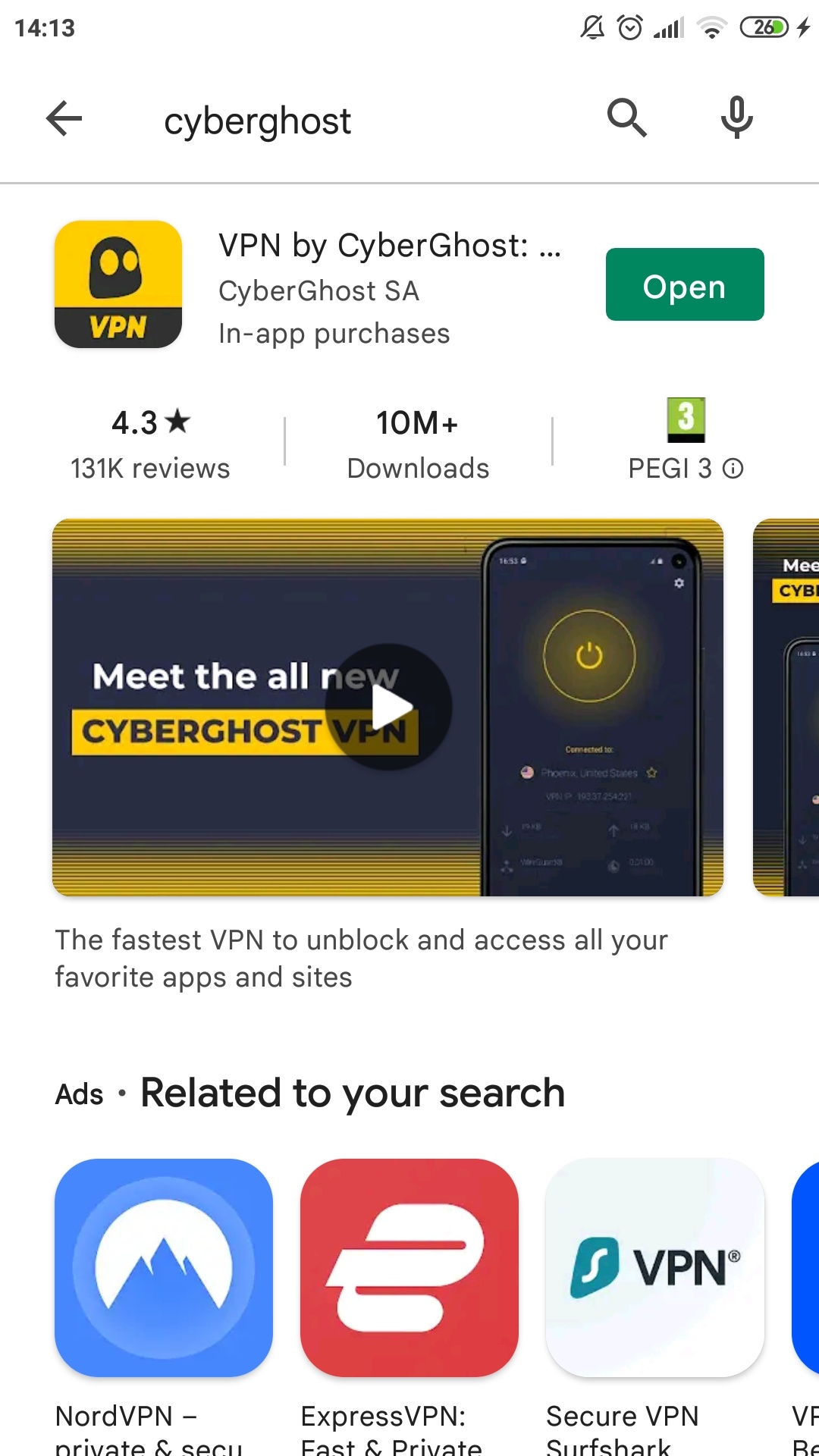
3. After setting up the VPN, you need to sign up for an account with a streaming service that offers Fox Sports Go. Fox Sports Go is only available to users who have purchased a subscription to another streaming provider or using a cable provider’s login details.
We recommend fuboTV; however, this streaming platform is restricted to the US so you might see this message below if you don’t first connect to a VPN server.
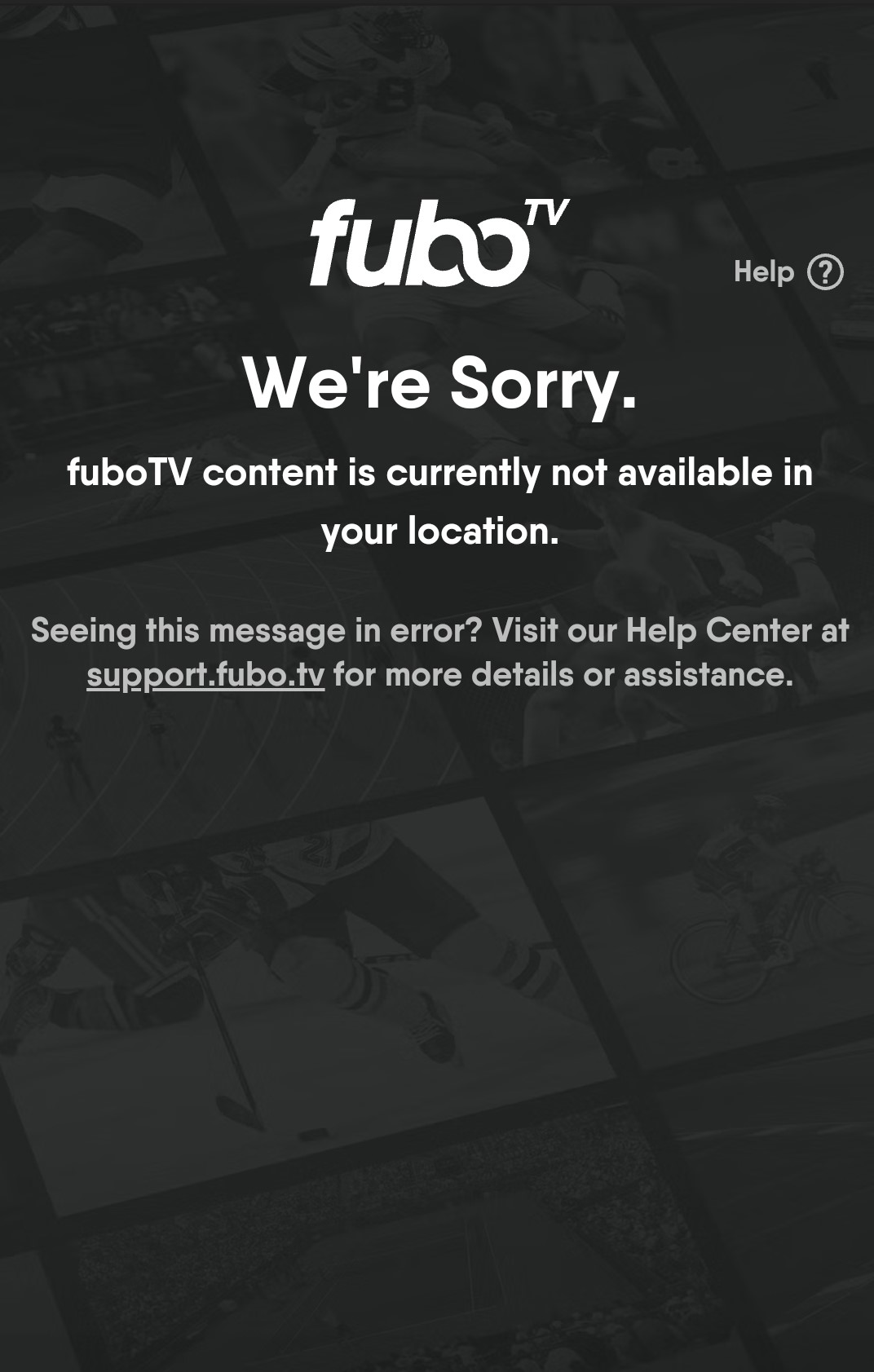
4. So, before you sign up for a fuboTV account, connect to a US server in the app. We recommend choosing one that is optimized for streaming if possible, but any US server should do the trick.
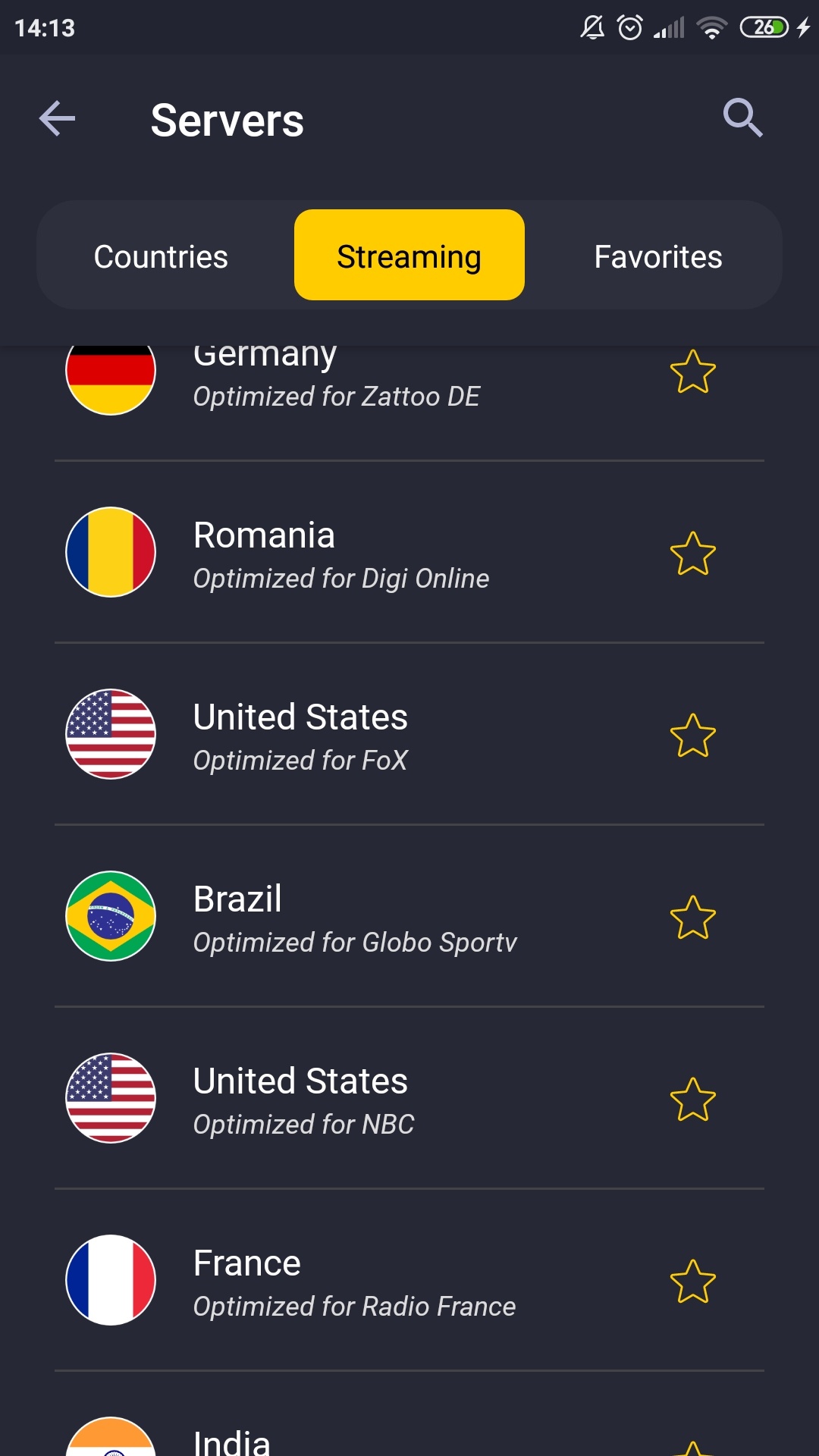
5. Head back to fuboTV with your US IP address and sign up. You’ll now be able to unblock Fox Sports Go content for free now by selecting fuboTV as your TV provider in the app!

We’ve tried and tested the best Fox Sports Go VPN services so that you can watch Fox Sports Go outside the US. All of the services below operate servers in the US, have excellent security and streaming features, and offer fast speeds.
| Simultaneous connections / Users: | 6 |
|---|---|
| OS support: | Amazon Fire TV, Android, Android TV, Apple TV, Boxee Box, Chromecast, ChromeOS, FireOS, PlayStation 4, PlayStation 5, Roku, Windows |
| Streaming: | Netflix, Amazon Prime Video, YouSee, DR TV, Disney+, Plex, Kodi, NBC, ESPN, BBC iPlayer, TV Player, HBO Go, HBO Max, Apple TV |
| Browser Extentions: | Firefox, Safari, Chrome |

Pros:
Cons:
Capabilities:
The best VPN to unblock Fox Sports Go outside the US is NordVPN. It operates over 1,970 US servers across 15 US locations, meaning users have plenty of options for servers and IP addresses.
Although some streaming sites such as Fox Sports Go can detect and block VPNs, NordVPN can easily bypass these VPN firewalls. It has obfuscated servers on its network, which hide the VPN usage from third parties like streaming platforms. As well as this, NordVPN operates optimized streaming servers, which makes it a great option for unblocking not just Fox Sports Go, but other popular streaming services like Netflix, Amazon Prime Video, YouTube TV, Sling TV, and Hulu.
There are many other great features that make NordVPN an excellent option for streaming Fox Sports Go. Firstly, it offers unlimited bandwidth with each subscription plan, meaning you can watch all of your favorite sporting events without any restrictive data limits disrupting streams. Moreover, NordVPN offers breakneck server speeds, especially when connected over its proprietary NordLynx VPN protocol.
You can use NordVPN on up to six devices simultaneously, and there is support for many different devices, including Windows, Mac, Android, and iOS. You can also use NordVPN on streaming devices such as Smart TVs, Android TV, Apple TV, and Amazon Fire TV Stick. This means you can watch live events and enjoy big-screen HD streaming.
NordVPN isn’t just a great VPN provider for streaming; it also has many privacy and security features to keep your Fox Sports Go activity private. These include military-grade encryption, DNS leak protection, and a kill switch. Moreover, NordVPN doesn’t store VPN usage data, meaning once you disconnect from the VPN, none of your session data can be linked to you.
Overall, NordVPN is a highly reliable VPN when it comes to unblocking Fox Sports Go and other streaming sites. If you sign up for a subscription with the Virtual Private Network, you’ll be able to overcome geo-restrictions worldwide and never miss your favorite sports shows.
| Simultaneous connections / Users: | 7 |
|---|---|
| OS support: | Amazon Fire TV, Android, Android TV, Apple TV, iOS, Linux, macOS, PlayStation 3, PlayStation 4, Roku, Windows, Xbox 360 |
| Streaming: | |
| Browser Extentions: |

Pros:
Cons:
Capabilities:
CyberGhost has one of the largest VPN server networks that any VPN service offers. Its mammoth-sized network consists of over 7,700 servers, including more than 1,280 US servers across 11 US server locations. So, if you want to watch Fox Sports Go from anywhere in the world, you can with CyberGhost.
CyberGhost can unblock other streaming platforms, including Netflix, Hulu, Disney Plus, HBO Max, ESPN, and BBC iPlayer. You’ll be able to enjoy several quality sports events as well as a variety of other media content with CyberGhost.
The VPN doesn’t just unblock streaming platforms like Fox Sports Go, but also helps users living in censored regions overcome geo-restrictions on news sites and social media websites. Essentially, with CyberGhost VPN installed on your devices, you have a key to unlock international content worldwide.
CyberGhost VPN provides users with many great security features such as military-grade encryption, robust protocols such as OpenVPN, and IP and DNS leak protection. There is also an automatic kill switch that can be enabled in the CyberGhost VPN app and will keep your connection safe if the VPN drops.
Since CyberGhost VPN offers advanced encryption to hide your internet activity, it can help with bandwidth throttling from Internet Service Providers (ISPs). Your ISP won’t be able to see that you’re streaming sports and purposefully slow down your internet connection.
Each CyberGhost plan comes with seven simultaneous connections, which allow you to connect the VPN to most, if not all, of your devices. You can use CyberGhost on the most popular devices and streaming systems such as Apple TV, Amazon Fire TV Stick, and even on Nintendo Switch.
All new CyberGhost users have the advantage of a 45-day money-back guarantee, which is one of the longest refund policies on the VPN market. If you aren’t satisfied with the service on offer after 45-days, you can get a full refund with no strings attached.
| Simultaneous connections / Users: | Unlimited |
|---|---|
| OS support: | Amazon Fire TV, Android, Android TV, ChromeOS, iOS, Linux, macOS, Windows |
| Streaming: | |
| Browser Extentions: |

Pros:
Cons:
Capabilities:
There are many great features on offer with Surfshark, which makes it a great VPN for watching Fox Sports Go outside the US. These features include no data limits, fast server speeds, and a variety of ‘modes’ that help users stay private while surfing the web and streaming sports.
Among its 3,200 VPN servers, Surfshark operates servers in around 20 US cities, including great locations for sporting events such as Salt Lake City and Dallas. With an abundance of US server options available, Surfshark users will have access to many US IPs and be able to watch quality sports events live without any issues. Users will also have access to regional channels in the US and many other streaming services such as Netflix.
Surfshark offers support for many different devices, meaning you can stream Fox Sports Go on essentially any device. Better yet, every Surfshark VPN plan comes with unlimited simultaneous connections, meaning you don’t have to pick and choose which devices you install the VPN on; you can use it on them all at the same time.
You won’t only be able to stream Fox Sports Go on all of your devices, but you can also protect your activity with Surfshark. Surfshark comes with advanced encryption, Camouflage mode that hides your VPN use, and the NoBorders mode which allows you to use the VPN in restrictive regions. You can also tunnel your traffic via two servers thanks to the MultiHop feature, which adds an extra layer of security and privacy.
Despite the first-rate features on offer, the price of Surfshark’s long-term plans make it a low-cost VPN. Its 2-year plan is less than $3 per month, which is extremely cheap. Surfshark accepts various payment methods, including payments from your PayPal account, and there is a 30-day money-back guarantee for all first-time customers.
| Simultaneous connections / Users: | 10 |
|---|---|
| OS support: | Amazon Fire TV, Android, Android TV, ChromeOS, FireOS, iOS, Linux, macOS, PlayStation 3, PlayStation 4, PlayStation 5, Windows, Xbox 360, Xbox One |
| Streaming: | |
| Browser Extentions: |
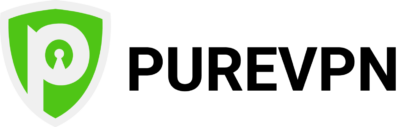
Pros:
Cons:
Capabilities:
If you want a VPN for Fox Sports Go that is super secure, PureVPN is a great option. Its entire server network is self-managed, meaning any security issues will be quickly noticed and resolved. There are 6,500 servers on the PureVPN network and plenty of US-based servers located across 13 cities.
Not only can PureVPN help users access Fox Sports Go anywhere, but it also works with other sports channels and streaming platforms like beIN Sports, fuboTV, ESPN, Sky Sports, Sling TV, and Eurosport. PureVPN also operates optimized streaming servers, ensuring users can enjoy a seamlessly fast connection without buffering.
The PureVPN app is exceptionally easy-to-use and set up. There is support for many different systems such as Windows, Mac, Android, iOS, and routers. As well as this, you can use the VPN on Amazon Fire TV Stick and even take advantage of PureVPN’s Chrome, Firefox, and Edge browser extensions. This means you can watch Fox Sports Go on any platform.
Another great thing about PureVPN is that it works well with Kodi. Users can watch Fox Sports Go in Kodi and install the sports app via the video addons. You can then connect to a US server via the PureVPN app and change your location in Kodi to overcome geo-restrictions on the Fox Sports Go app.
Overall, PureVPN is an excellent premium VPN and one of the best VPN services for watching Fox Sports Go and streaming in general.
| Simultaneous connections / Users: | 5 |
|---|---|
| OS support: | Android, ChromeOS, iOS, Linux, macOS, Windows |
| Streaming: | |
| Browser Extentions: |

Pros:
Cons:
Capabilities:
ExpressVPN is a well-known VPN and is very popular with internet users for many reasons. Not only can it easily overcome geo-blocks, but it also has plenty of advanced security tools such. These consist of RAM-based servers, a Network Lock kill switch, AES-256 bit encryption, and private DNS on all servers.
A great feature that enables users to watch Fox Sports Go and other foreign sports and media channels is the MediaStreamer tool. This DNS feature from ExpressVPN changes your geo-location and enables fast speeds; however, this feature doesn’t provide encryption.
You can access Fox Sports Go with ExpressVPN to watch live TV sporting events on almost any device. ExpressVPN works with many devices, including Smart TVs, Amazon Fire TV Stick, and home routers. There is even a router app, which makes it easy to control the VPN without opening up your router settings. We recommend taking advantage of the router compatibility since ExpressVPN only offers five simultaneous connections per plan.
Aside from being a great streaming VPN for Fox Sports Go, ExpressVPN offers excellent features which make it easy to use. For example, you can switch on a feature in the app which will automatically connect you to the VPN whenever you connect to a new Wi-Fi network. Another great feature is the Quick Connect which will connect you to the best server in terms of speed. If you want to establish a new VPN connection, fast.
So, if you want to watch Fox Sports Go with a VPN and enjoy additional benefits, ExpressVPN is an optimal choice.
| Simultaneous connections / Users: | 10 |
|---|---|
| OS support: | Amazon Fire TV, Android, Android TV, iOS, Linux, macOS, PlayStation 4, PlayStation 5, Windows |
| Streaming: | |
| Browser Extentions: |
Pros:
Cons:
Capabilities:
Private Internet Access (PIA) offers a lot of VPN servers in the US, making it a good option for users who want to watch live TV in the US or Fox Sports Go games. With thousands of US IP addresses available, users can quickly unblock Fox Sports content within a few minutes.
Although PIA has recently reduced its previously large server network, it still offers good coverage in the US and other places, including in Europe and Asia. This means if you want to unblock Fox Sports Go in the US and then Netflix Japan after, you can do so with PIA by switching between the servers.
PIA is a great VPN for torrenting, which bodes well for sports fans who also file share. It even offers port forwarding and a SOCKS5 proxy for users who want faster speeds during torrenting or HD streaming.
Should you run into any issues with the VPN service, you can take advantage of the excellent customer service that PIA offers. You can contact customer support via the 24/7 live chat on the website or the ticketed email system. Alternatively, you can visit the support section on the PIA website and type in your query in the search bar.
While some free VPNs work with Fox Sports Go, many don’t. Free VPNs aren’t optimized for streaming and, more often than not, can’t unblock streaming sites. What’s more, free VPNs have data caps, limited server options, and device support.
In terms of security, a free VPN may also log your data and sell it. This puts your online privacy at risk. However, if you’re still keen to use a free VPN for Fox Sports Go, there are a few services we recommend.
For avid streamers, Tuxler and Hola VPN are the best options. These VPNs route your traffic through another user’s device so that you can unblock content and access apps like Fox Sports Go. You don’t need to worry about data limits with these free VPNs.
However, Tuxler and Hola VPN are not the safest VPNs regarding data privacy and logging. If security is important to you while streaming Fox Sports Go, use ProtonVPN or PrivadoVPN. ProtonVPN offers unlimited access to servers in the US but doesn’t have as strong unblocking capabilities. PrivadoVPN can unblock sports streaming services, but has a data limit of 10GB per month. However, both of these free VPNs offer great privacy features.
Yes, you’ll need a cable TV or streaming provider subscription to watch Fox Sports Go. If you’re reading this article, it’s likely you don’t live in the US. Therefore, it will be difficult to get a cable subscription.
Fortunately, there are several streaming platforms that provide access to Fox Sports Go free of charge. These include fuboTV, Sling TV, or Disney+. By signing up for a subscription with one of these services, you can then download the Fox Sports Go (also known as the Bally Sports App) and enter your subscription information. Alternatively, you can watch Fox Sports Go content directly on these platforms.
However, there is a catch with signing up for some of these US-based subscription services; most of them only accept a US form of payment. We recommend getting your hands on a US gift card or paying via PayPal (in USD). If you have a US credit card, then use that to sign up for a subscription plan so that you can enjoy Fox Sports Go all day long.
ISP (Internet Service Provider) throttling is extremely frustrating when watching live sports streams. Your ISP throttles your bandwidth when you’re consuming too much data and can cause buffering.
With a VPN, you can prevent ISP throttling on Fox Sports Go. You need to activate the VPN by connecting to a US server which will encrypt all of your data. This will hide your activity from your ISP who won’t know you’re streaming Fox Sports Go and therefore won’t be able to throttle your connection.
The only thing to consider when using a VPN to prevent ISP throttling on Fox Sports Go is that your overall internet connection may slow down slightly. This is because the data packets are traveling further to the VPN server. To overcome this, make sure your VPN connection travels over a reliable protocol like WireGuard; you can ensure you have fast speeds even when streaming sports games on the Fox Sports Go app.
Sometimes you may be unable to watch Fox Sports Go with your VPN. There are several reasons why this happens and some solutions to fix it.
Firstly, double-check that your VPN connection is active. Your connection may have dropped or you might have forgotten to connect to the server in the first place.
If you have an active VPN connection, the best thing to do is to switch servers. It could be that the IP address from the other server is blocked by Fox Sports Go or the other apps that offer access to the sports service.
Should the problem still persist, there are a couple of other things you can try. Re-start the Fox Sports Go app, by logging out, or even deleting and reinstalling the app. If you’re streaming the Fox Sports Go service on your browser, clear cache data, and cookies.
As a final resort, you should check for DNS and IP leaks to see whether or not this is the issue. If so, then it may be time to get a new VPN for Fox Sports Go – ideally, one from our list above!
Here's how to use a Fox Sports VPN:
You can watch many different live sports events on Fox Sports Go, including:
To watch Fox Sports Go for free, you just need to sign up for a subscription with one of the services (like Hulu) that offers Fox Sports Go for free.

Hi, I'm Madeleine. I'm a British writer with a global background, currently based in the UK.
I have always been interested in the online world and how it connects people worldwide. My keen interest in the internet led me to ...
Read more about the author