Using an Omegle VPN can help you overcome bans and remain private while chatting to strangers online. Whether you want to use the VPN at work, school, or in a country with heavy censorship, you can do so with a VPN and unblock the messaging platform anywhere.
This article looks at how to use a VPN with Omegle, how you can get unbanned on the service, and which VPN services can unblock Omegle and keep your identity private wherever you are.
Using a VPN for Omegle is easy. Regardless of the reason you want to use a VPN on the Omegle platform, the process of activating one is the same. Here’s how to do it:
Omegle bans users on its platform for various reasons. These include illegal activity such as sharing pirated content, harassing other users, or sharing other people’s personal information like their phone numbers and email addresses. Omegle will ban a user by blocking their IP address. Fortunately, there are plenty of ways to overcome bans.
The easiest way to get unbanned on Omegle is using a VPN. The VPN will change your IP address and hide your real IP, meaning you can resume chatting to strangers anonymously.
A proxy service is like a VPN but without encryption, meaning your interactions aren’t private. However, if you only want to change your IP address, then using a proxy is a good option.
Omegle sometimes detects VPN use and may block IP addresses linked to VPNs. Fortunately, the VPNs below all offer advanced technology and are able to unblock Omegle from anywhere.
| Simultaneous connections / Users: | 6 |
|---|---|
| OS support: | Amazon Fire TV, Android, Android TV, Apple TV, Boxee Box, Chromecast, ChromeOS, FireOS, PlayStation 4, PlayStation 5, Roku, Windows |
| Streaming: | Netflix, Amazon Prime Video, YouSee, DR TV, Disney+, Plex, Kodi, NBC, ESPN, BBC iPlayer, TV Player, HBO Go, HBO Max, Apple TV |
| Browser Extentions: | Firefox, Safari, Chrome |

Pros:
Cons:
Capabilities:
NordVPN will protect your internet connection with first-rate encryption, so you can access Omegle chats without worries, even if you’re using an unsecured public Wi-Fi network. The VPN provider offers a strict, independently audited no-logs policy, too, so you can rest assured that your private online activities will remain secure. The VPN will never monitor, collect, or share your sensitive data, nor could it provide any information about you even if requested by authorities.
There is a reliable integrated kill switch, too, that will block your internet connection if the VPN ever fails for any reason. This will ensure your real IP address and encrypted internet data never become exposed. NordVPN comes with advanced CyberSec software that will automatically protect your device from malicious websites, advertisements, and malware.
There are well-designed, easy-to-use apps for all devices, including macOS, iOS, Linux, Android, and Linux, as well as support for 6 simultaneous connections on a single subscription. There’s 24/7 live chat support in case you’re having trouble setting up the app or bypassing bans on Omegle. There is a wide array of setup guides available on the website too.
To get connected while you chat on Omegle, simply click the Quick Connect button on the VPN app to instantly connect to the best available VPN server. With more than 5400 VPN servers spread across 59 countries, you’ll find a secure connection no matter where you are. Speeds are excellent, too, so you can video chat on Omegle without issues.
There’s 24/7 live chat support in case you’re having trouble setting up the app or bypassing bans on Omegle. There is a wide array of setup guides available on the website too.
Prices start at $4.13 a month on Nord’s 2-year plan, making it an extremely cost-effective option considering the advanced features on offer. You’ll get a risk-free 30-days money-back guarantee in case you’re not sure, allowing you to try the service before making a decision.
| Simultaneous connections / Users: | 5 |
|---|---|
| OS support: | Android, ChromeOS, iOS, Linux, macOS, Windows |
| Streaming: | |
| Browser Extentions: |

Pros:
Cons:
Capabilities:
ExpressVPN is a powerful service that will allow you to unblock Omege anywhere. Overcome government censorship and geo-restrictions and stay private with military-grade encryption. Choose from 160 server locations across 94 countries for a secure connection.
To unblock Omegle from anywhere, sign up for an account with ExpressVPN. Subscription prices start at $8.32 a month on an annual plan. You’ll be protected by a risk-free 30-day money-back guarantee for peace of mind too.
Once you have signed up for an account, download the VPN on your devices. There are dedicated apps for iOS, Android, macOS, Windows, and Linux and support for up to 5 simultaneous connections on a single subscription, which should be enough for the typical user.
Launch the VPN client and connect to any one of ExpressVPN’s 160 locations across 94 countries to replace your real IP address with that of a server located in a country where Omegle is available without restrictions. Then, you can continue chatting on Omegle while knowing that your activities are secure and anonymous.
There are super-fast connection speeds to ensure excellent video quality when you use Omegle. The VPN comes with unlimited bandwidth, too, so you can download and chat as much as you like without worrying about how much data you’re consuming. This means that you’ll never be capped by your ISP or VPN.
ExpressVPN operates on the highest grade 256-bit encryption to ensure your internet data remains secure when accessing Omegle. There is support for secure VPN protocols like OpenVPN and WireGuard, and a reliable integrated ill-switch to cut your internet connection if the VPN fails for any reason so that no unencrypted information or IP addresses are exposed.
The VPN service comes with a host of other advanced security features, too, including the option to activate double encryption that will re-route your connection through two different servers simultaneously for an added layer of protection while you use Omegle chats.
ExpressVPN delivers reliable 24/7 live-chat customer support that real people operate if you need assistance while using a VPN connection. There is a wide array of troubleshooting and setup guides available on the website too.
| Simultaneous connections / Users: | 5 |
|---|---|
| OS support: | Amazon Fire TV, Android, Android TV, ChromeOS, iOS, Linux, macOS, Windows |
| Streaming: | |
| Browser Extentions: |
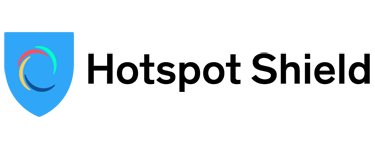
Pros:
Cons:
Capabilities:
Hotspot Shield operates on military-grade encryption to encrypt your internet connection and protect your anonymity. The provider offers a no-logging policy that states that it will never monitor, store or share private user data, although this has yet to receive an independent security audit.
Not only will Hotspot Shield enable access to Omegle, but it can be used to overcome geo-restrictions on a host of other sites and services, including Netflix, Hulu, Amazon Prime Video, live sports events, and even online games.
Hotspot Shield is one of the best VPNs on the market when it comes to server speeds. This means that you can video chat on Omegle without lagging or buffering. There are more than 3200 servers across 70 countries to choose from, so you’ll be able to access content from all over the world.
The VPN operates on its own proprietary Catapult Hydra protocol to ensure super-fast connection speeds for chatting, gaming, streaming, and downloading.
A single subscription with Hotspot Shield enables support for up to 5 simultaneous devices. There’s support for a wide range of major platforms and devices, including macOS, Windows, iOS, Android, Linux, Wi-Fi routers, smart TVs, and more.
Prices start at $7.99 on Hotspot Shield’s Premium, annual plan. You’ll be protected by an industry-leading 45-day money-back guarantee in case you change your mind too. The provider also offers one of the best free VPN services on the market. The free version comes with support for 1 device connection, 1 virtual server location, connection speeds of up to 2Mbps, and 500Mb of data per day.
| Simultaneous connections / Users: | Unlimited |
|---|---|
| OS support: | Amazon Fire TV, Android, Android TV, ChromeOS, iOS, Linux, macOS, Windows |
| Streaming: | |
| Browser Extentions: |

Pros:
Cons:
Capabilities:
Surfshark is arguably the best VPN for Omegle when it comes to affordability. For less than $2.50 a month, you’ll get access to Omegle and a host of other restricted sites, unlimited simultaneous device connections, advanced security features, and much more.
Surfshark will enable private access to Omegle so you can rest assured that your anonymity is protected. Your sensitive data will be rerouted through an encrypted VPN tunnel so that even your ISP be unable to view what you’re up to online.
The VPN operates on military-grade encryption to protect your data from prying eyes. And, when you connect to a VPN server, your real IP address will be replaced so that your activities appear as if they are originating from an entirely alternate location. This means that you’ll be able to bypass bans on Omegle and a host of other sites like Netflix, Amazon Prime Video, and more.
Surfshark has even completed an independent audit of its browser extensions, which is more than most providers can say. However, we would like to see the VPN complete a full audit of its entire service.
The VPN comes with CleanWeb software that will protect your device from internet threats like malware and phishing, a Whitelister feature that will allow you to separate your online connections, a MultiHop option to reroute your connection through multiple servers simultaneously, as well as an integrated kill-switch to protect your data if the VPN fails for any reason.
A single subscription with Surfshark enables support for an unlimited number of devices. This makes the VPN an extremely cost-effective choice, especially if you need to protect a wide range of devices. You could, in theory, share the Omegle VPN with your family members too.
The VPN is compatible with a wide array of devices and operating systems, including macOS, iOS, Android, Windows, and Linux. There is a 24/7 live chat support service in case you need assistance while setting up the VPN for Omegle.
Prices start at just $2.49 a month as long as you’re ready to commit for 2 years. This makes Surfshark one of the most affordable VPNs for Omegle on the market. You’ll be protected by a risk-free 30-days money-back guarantee, too, giving you time to test the service before making a decision.
There are many reasons why you should use a VPN with Omegle. Depending on your location, you may be unable to access Omegle due to government censorship and geo-restrictions. Many schools, offices, and universities will also block access to such sites in order to preserve bandwidth Using a VPN will help overcome these blocks by changing your IP address and geo-location.
Moreover, using a VPN will encrypt your Omegle activity ensuring government agencies and network providers can’t see what you’re getting up to online. This protects your privacy at all times. VPN protection also ensures that no Omegle activity can be linked back to you. Omegle stores conversation data and IP addresses on its servers, which raises privacy concerns for many users.
Finally, if you are banned on Omegle, you can use a VPN to change your IP address and beat the ban.
Yes, it is legal to use a VPN with Omegle. However, Omegle has been known to block VPNs in the past, meaning you’ll need to find a VPN service that works with the platform.
If Omegle isn’t working with a VPN, it could be due to one of several reasons. Firstly, Omegle may have detected your VPN use. If this is the case, try switching servers, and ensuring that you use a VPN with obfuscation. Obfuscation hides VPN usage, making it harder for platforms to block you.
Your VPN may also be experiencing DNS or IP leaks. You can run checks using DNS and IP leak checkers, and ensure that leak protection is activated in your VPN’s settings.
Changing encryption protocols can also fix the issue if your VPN continues to not work with the VPN. You may also want to remove cookies from your browser, as Omegle will have stored cookies based on your previous visits to the website. These could be interfering with the VPN’s functionality.
There are some free VPNs we recommend using with Omegle such as ProtonVPN. ProtonVPN comes with unlimited bandwidth and a range of free server locations, making it an ideal choice for Omegle. However, other free VPNs aren’t as good since many of them come with data limits and weak security features. If you want to overcome Omegle bans and stay private, a premium VPN is the best option.
There are free VPNs that work with Omegle but we advise that you don't use these as they can contain malware or log your activities.
Yes, Omegle is banned in China and several other countries. You'll need a VPN to use it there.
Not necessarily. VPNs can prevent ISP bandwidth throttling and actually speed up your connection!

Hi, I'm Cliff. I'm based in Cleveland, Ohio, with my wife and two kids.
I have a keen interest in cybersecurity and have been writing about it for around a decade now. Due to my background in computer science, I am familiar ...
Read more about the author