A Spotify VPN can unblock the music platform, allow you to change your region, and listen to songs from anywhere in the world. If you can’t access your favorite albums because of censorship, geo-restrictions, or network blocks at school and work, a VPN is an excellent solution.
The article looks at how to use a VPN for Spotify, as well as how to overcome Spotify blocks, and listen to locked songs and podcasts. Keep reading to learn everything you need to know about Spotify VPNs, and which VPN services are the best for use with the music streaming service.
If you are traveling abroad and Spotify is unavailable in your current region, using VPN service is the best way to unblock the music app. Here’s how to do it:
As mentioned in the previous section, if you have a Premium Spotify subscription, you don’t need to change your region in the Spotify app when you use a VPN.
However, if you don’t have Spotify Premium, you’ll need to manually change the region if using a VPN. Here’s how:
1. First, connect to a VPN server in the country of your choice.
2. Now, visit the Spotify webpage and log into your account.
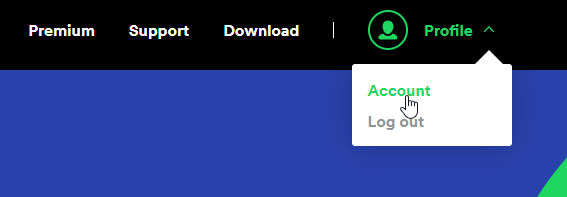
3. Next, click on the edit profile tab.
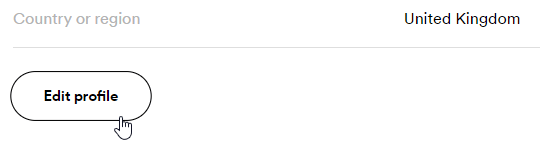
4. Finally, change region using the dropdown menu and click Save. Note: you’ll only be able to select the country that Spotify detects you are in – this is why you need to activate the VPN before manually changing your region!
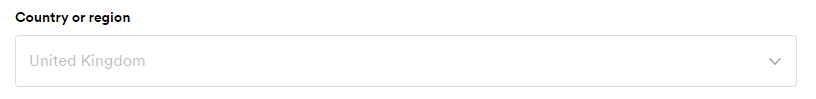
Spotify is blocked in many places for varying reasons. Universities and offices will restrict access to particular websites and services to keep students and employees focused. Moreover, campus and work networks may block apps like Spotify to avoid mass consumption of network bandwidth.
Some countries ban the use of VoIP apps and media streaming apps like Spotify. However, the reason why Spotify is unavailable in many countries is due to copyright regulations and issues. The service does not have permission from certain music labels to share their music, so it cannot offer enough music content for users in some countries. If Spotify is unable to make deals with enough labels, it will be unable to operate in certain countries.
With a VPN to unblock Spotify, you can continue to listen to your favorite songs and podcasts regardless of where you are in the world. Here are some of the best VPNs that unblock Spotify.
| Simultaneous connections / Users: | 6 |
|---|---|
| OS support: | Amazon Fire TV, Android, Android TV, Apple TV, Boxee Box, Chromecast, ChromeOS, FireOS, PlayStation 4, PlayStation 5, Roku, Windows |
| Streaming: | Netflix, Amazon Prime Video, YouSee, DR TV, Disney+, Plex, Kodi, NBC, ESPN, BBC iPlayer, TV Player, HBO Go, HBO Max, Apple TV |
| Browser Extentions: | Firefox, Safari, Chrome |

Pros:
Cons:
Capabilities:
You’ve likely heard of NordVPN, as it is one of the most popular VPNs on the market. It also makes an excellent VPN for Spotify. It’s not bad value either, with prices starting at just $3.71 on its 2-year subscription plan. The monthly option does come at an eye-watering $11.95 a month, though. However, there’s an excellent range of payment options, including PayPal, credit card, and cryptocurrencies.
Spotify offers access to endless hours of music, but it is not available everywhere in the world. This means that if you frequently travel for business, study abroad, or are going on holiday, you may be unable to access your favorite songs or personal playlists. But there’s no need to worry; NordVPN will allow you to bypass geo-restrictions and enjoy Spotify anywhere.
Some countries, such as India, Pakistan, South Korea, and Madagascar, do not support Spotify, meaning that you’ll be unable to access your favorite playlists if you travel there. Geo-restrictions are enforced by blocking access to users with certain IP addresses. When you access the internet, websites and services can identify you by your IP address. However, there are some ways to overcome IP-based restrictions.
A VPN like NordVPN offers one of the best solutions for overcoming geo-restrictions. The VPN will encrypt your information and hide your actual IP address and location and mask it with that of the remote server that you are connected to. Not only will this prevent potential DNS data leaks, but it will unblock restricted or censored services like Spotify instantly.
Without a VPN, your Internet Service Provider (ISP), the government, cybercriminals, and malicious third parties, can access and decipher your information. When you connect to a VPN, all of your data runs through its server so that no one can see what you are up to online.
NordVPN operates on military-standard AES-256 bit encryption and offers a host of advanced security features like Onion over VPN and Double VPN encryption. There is a range of obfuscated server locations, too, allowing you to mask the fact that you are using a VPN connection to overcome VPN blocks. There is a reliable integrated kill-switch to protect your connection if the VPN fails for any reason.
The company offers an excellent no-logs policy, which states that it will never misuse, store, or share private user information. PricewaterhouseCoopers have independently audited the policy to provide solid evidence for its no-logging claims.
Connection speeds are super-fast and reliable to ensure excellent audio quality for music streaming. There is reliable streaming support for most services, including Netflix, Amazon Prime Video, BBC iPlayer, Hulu, YouTube, and more, as well as P2P support across most, although not all, servers.
There is a hassle-free 30-day money-back guarantee, meaning you can test the service for music streaming and request a full refund within 30-days if you’re not entirely happy. There’s a reliable 24/7 live chat, too, in case you need assistance while unblocking Spotify.
| Simultaneous connections / Users: | 5 |
|---|---|
| OS support: | Android, ChromeOS, iOS, Linux, macOS, Windows |
| Streaming: | |
| Browser Extentions: |

Pros:
Cons:
Capabilities:
ExpressVPN is one of the best VPNs for Spotify. It delivers excellent unblocking performance, an extensive list of VPN server locations around the world, as well as a host of first-rate security and privacy features to protect your activities from prying eyes.
To unlock Spotify with ExpressVPN, sign up for an account with the VPN provider. Then install the client on your devices. With ExpressVPN, there is support for up to 5 simultaneous connections and dedicated apps for all devices, including macOS, iOS, Windows, Android, Linux, and more. You can also connect to ExpressVPN on your Wi-Fi router to enable protection for all of your devices simultaneously.
With ExpressVPN, you’ll get access to over 3000 VPN servers across 94 countries around the world. Connect to a server in the same country as the streaming content you wish to access and enjoy all of your favorite Spotify songs and playlists wherever you are.
ExpressVPN is arguably the best VPN for Spotify when it comes to privacy and security credentials too. It is based in the British Virgin Islands, a country that enjoys excellent privacy laws and is outside of the Surveillances Alliances, which is a huge benefit for privacy-conscious users. Its no-logs policy has even been independently audited by renowned security company PricewaterhouseCoopers, giving you even more peace of mind.
The VPN for Spotify boasts a host of first-rate security and privacy features too. It operates on military-grade AES-256 bit encryption as standard, in combination with secure WireGuard and OpenVPN protocols and a 4096-bit RSA certificate. There is Perfect Forward Secrecy technology too, and every single one of ExpressvPN’s servers operates on RAM-only storage, which is much more secure than traditional hard drives.
There are some advanced features, including Double VPN encryption which will re-route your connection through two different VPN servers simultaneously for an additional layer of protection. Users can also re-route their data traffic through the encrypted anonymous Tor network for even more security and access to restricted Onion sites.
Connection speeds are excellent, meaning that you will never have to sacrifice your music streaming quality for the sake of your privacy and security. ExpressVPN is also excellent if you wish to access geo-restricted streaming services like Netflix, Amazon Prime Video, BBC iPlayer, Hulu, HBO, YouTube, and more, from anywhere in the world. Torrenting users will be pleased, too, as the ExpressVPN server network is fully optimized for P2P sharing.
When it comes to functionality, the ExpressVPN apps are simple and intuitive. Downloading ExpressVPN across all of your devices should take no more than a few minutes, thanks to its seamless installation process. And, in case you do need any assistance while setting up the VPN for Spotify, there is a 24-7 live chat available.
Prices start at $6.67 per month, as long as you are happy to commit for longer. As with almost every VPN, prices on the monthly rolling contract are significantly higher- at $12.95. You’ll get a risk-free 30-day money-back guarantee, though. If you’re not completely happy using Spotify with ExpressVPN, you can cancel and receive a full refund within 30 days.
| Simultaneous connections / Users: | Unlimited |
|---|---|
| OS support: | Amazon Fire TV, Android, Android TV, ChromeOS, iOS, Linux, macOS, Windows |
| Streaming: | |
| Browser Extentions: |

Pros:
Cons:
Capabilities:
Surfshark is a feature-laded VPN at an extremely cost-effective price. It makes an excellent choice for any user looking to unblock Spotify from anywhere in the world.
There is a reliable 24/7 live chat if you need guidance while setting up the VPN to work with Spotify. Shorter plans are relatively expensive, but if you commit for two years, you’ll get one of the cheapest monthly rates on the market: just $2.49. There is a risk-free 30-day money-back guarantee too.
Surfshark offers all of the security features that we’ve come to expect from a premium provider like AES-256 bit military-grade encryption, support for first-rate protocols, and a reliable integrated kill-switch to protect your connection in the case that the VPN fails for any reason.
There is split tunneling too, which is useful for separating your connections while torrenting, as well as an ad-blocker and a multihop feature, to re-route your connection through multiple servers simultaneously for an extra layer of security. When it comes to data logging, Surfshark offers an impressive privacy policy, and its location in the privacy-friendly British Virgin Islands is reassuring.
Connection speeds are excellent, especially with WireGuard, meaning that you’ll never have to sacrifice your audio quality, even on long-distance connections. And, when it comes to streaming, Surfshark supports Netflix, BBC iPlayer, Amazon Prime Video, Disney+, and more. There’s wide P2P sharing support, too, making it a decent choice for torrenters.
| Simultaneous connections / Users: | 5 |
|---|---|
| OS support: | Amazon Fire TV, Android, Android TV, ChromeOS, iOS, Linux, macOS, Windows |
| Streaming: | |
| Browser Extentions: |
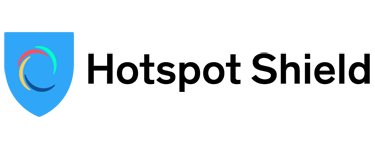
Pros:
Cons:
Capabilities:
Hotspot Shield is a super-fast VPN service that will allow you to unblock Spotify wherever you are. It is not the absolute cheapest on the market when it comes to pricing. However, if you sign up for the service for 3-years, you’ll get it for just $2.99 a month. Hotspot Shield also offers one of the best free VPN services on the market.
The VPN service operates on its own proprietary Catapult Hydra protocol; however, there’s no support for OpenVPN, which may be disappointing for some users. Also, the VPN does log slightly more user information than most other VPNs, which may cause concern for some more security-conscious users.
Connection speeds are excellent though across all Hotspot Shield servers, making it a great choice if you want to unblock and listen to your favorite music. There is decent streaming support, too, and the service will enable access to Netflix, BBC iPlayer, Disney+, YouTube, and more from a host of countries around the world. The service is also configured for torrenting and P2P sharing.
Although the Hotspot Shield apps don’t offer the same configurable features as some other VPNs on the market, the apps are all well designed and easy to use. However, Hotspot Shield is an excellent choice for users that require simple protection and access to music on Spotify.
There is excellent customer support in the form of a live chat and email, meaning that assistance is always on hand if you need it. And, if you change your mind, there is a risk-free 45-day money-back guarantee across all long-term plans.
| Simultaneous connections / Users: | Unlimited |
|---|---|
| OS support: | Amazon Fire TV, Android, ChromeOS, FireOS, iOS, Linux, macOS, PlayStation 3, PlayStation 4, Windows, Xbox 360, Xbox One |
| Streaming: | |
| Browser Extentions: |

Pros:
Cons:
Capabilities:
IPVanish will protect your identity and information when you download Spotify. Connect to one of the VPN’s secure servers around the world for complete privacy online. The VPN will protect your personal data and hide your activities from prying eyes while accessing your Spotify account. Create an account with IPVanish and download the client on all of your favorite devices. Then, connect to your chosen server, and enjoy your favorite music securely and freely.
IPVanish delivers access to more than 40,000 IP addresses and over 1600 VPN servers across 75 locations. Connection speeds are excellent to ensure you can listen to your favorite songs on Spotify without lagging or buggering. Choose a server close to your actual geographical location for the fastest speeds.
Not only will IPVanish allow you to access Spotify where you are, but it will also provide an extra layer of security for your online activities. There is military-grade AES encryption combined with secure protocols to keep your credit card information, email address, and passwords safe from prying eyes.
Prices start at just $2.34 a month if you sign up for the annual plan. This price will rise in the second year to $3.49, which is still extremely affordable. There is a 30-day money-back guarantee, too, so you can test the VPN with Spotify and request a full refund if you’re not completely satisfied.
| Simultaneous connections / Users: | 7 |
|---|---|
| OS support: | Amazon Fire TV, Android, Android TV, Apple TV, iOS, Linux, macOS, PlayStation 3, PlayStation 4, Roku, Windows, Xbox 360 |
| Streaming: | |
| Browser Extentions: |

Pros:
Cons:
Capabilities:
CyberGhost is an excellent VPN if you are looking to access Spotify when traveling abroad. The service delivers easy-to-use apps to make for a streamlined Spotify experience, wherever you are.
Prices start at $2.25 a month if you commit to a longer-term plan with the VPN provider. You’ll be protected by an industry-leading 45-day refund guarantee, too, for additional peace of mind. As with almost all VPN services, monthly plans are priced relatively high and only come with a 14-day guarantee.
Unlike some of its competitors, Cyberghost has not yet completed an independent security audit of its products and privacy policies, which is somewhat disappointing. Although, it does make some promising statements about its logging processes, and there is an excellent transparency report.
Connection speeds are excellent, no matter where you are connecting from. This means that you can use Spotify without worrying about lagging or buffering. It is also sufficient for streaming in high-definition or even 4K on your favorite geo-restricted streaming sites like Netflix, Amazon Prime Video, Disney+, and more. However, it does seem to struggle to access BBC iPlayer, which is likely to disappoint fans of UK streaming content.
Torrenters will be pleased, though, with support for P2P sharing on almost every server. There is a useful automatic connection feature, too, that will instantly connect you to the best available server when you access a particular torrenting app. There are handy server filtering options, too, to help you find the best server for your particular activity.
If you run into any issues when you use a VPN connection with Spotify, CyberGhost comes with excellent live-chat support that experienced and knowledgeable support agents operate.
Using a VPN for Spotify has many advantages, even for listeners who don’t face Spotify blocks. Here’s why you should use one.
You might be unable to listen to Spotify at school or work due to network restrictions. Using a VPN enables you to overcome these restrictions by changing your IP address and hiding your data so that you can enjoy Spotify even at school or work.
Spotify doesn’t work in some countries due to licensing agreements. Moreover, some countries block access to certain songs and podcasts. With a VPN, you can change your virtual location and listen to a wide range of Spotify content from anywhere in the world.
It’s never nice to feel as though someone is looking over your shoulder. With a VPN, you no longer have to feel like your every online move is being watched. A VPN hides your internet data, including your Spotify activity, meaning no third parties have an insight into your interests and browsing activity.

Hi, I'm Cliff. I'm based in Cleveland, Ohio, with my wife and two kids.
I have a keen interest in cybersecurity and have been writing about it for around a decade now. Due to my background in computer science, I am familiar ...
Read more about the author