The best gaming VPN can help you reduce packet loss and give you a better connection while playing. Connecting to the right servers will resolve your problems and give you a lower overall ping. A VPN optimized for gaming will also give you advanced DDoS protection while keeping your connection secure.
The reason for installing a VPN on a game console such as an Xbox or Playstation is not clear for all gamers. There is a common belief that a VPN can be a disadvantage to gamers and that it would cause lagging, low latency, a connection speed decrease, and slow in-game responses. However, using a gaming VPN may actually enhance your game-play experience.

In contrast to this belief, there is a range of benefits that gaming VPNs can offer and more players have started to use a VPN. It may even serve to lower ping, increase overall connection speeds, and create a stable connection. A no-lag VPN can even provide access to censored or restricted games such as Fortnite, or those that have not yet been released in your geographical region.
VPNs also provide an additional layer of security for your device. When playing online, there is an ever-present risk of threats such as DDoS attacks on your game server. While a VPN may not be a completely necessary piece of software for gamers, it is worth ensuring that your expensive gaming equipment is protected.
We have compiled a list of the best no-lag VPNs for gaming in 2025 to make sure your device remains safe and secure.
| Simultaneous connections / Users: | 6 |
|---|---|
| OS support: | Amazon Fire TV, Android, Android TV, Apple TV, Boxee Box, Chromecast, ChromeOS, FireOS, PlayStation 4, PlayStation 5, Roku, Windows |
| Streaming: | Netflix, Amazon Prime Video, YouSee, DR TV, Disney+, Plex, Kodi, NBC, ESPN, BBC iPlayer, TV Player, HBO Go, HBO Max, Apple TV |
| Browser Extentions: | Firefox, Safari, Chrome |

Pros:
Cons:
Capabilities:
NordVPN is a well-known provider that is one of the best in terms of offering high connection speeds, low ping, and no-lag.
NordVPN is the fastest provider for gaming online thanks to its super-fast servers. This means that you do not have to worry about lagging or buffering during game-play.
NordVPN’s proprietary NordLynx VPN protocol ensures reliable fast internet connection speeds. The service will also ensure you are protected against DDoS attacks, as its servers are well-equipped to deal with them, and offers the lowest ping we’ve seen in a VPN.
This is arguably the best VPN for gaming when it comes to server connections. The provider offers impressive speeds thanks to a large VPN server network of over 5,300 servers, ensuring the best game-play experience.
The provider also has a great no-logs policy, meaning that it does not store or misuse user data, ensuring completely private internet access. Its security policy is also independently audited annually, offering additional peace of mind. NordVPN is located in Panama, a country that enjoys relaxed data privacy laws. You can rest assured that your private data and activity remain safe with this provider.
The provider is also great at unblocking geo-restrictions. This means that with NordVPN you can gain access to new releases before they are available in your region, and if you travel, you can continue to play your favorite online tournaments from home.
NordVPN is compatible with a range of devices including Windows, Mac, Android, iOS, and Linux. You can also choose to connect the service to your router, which will provide protection for all of your devices.
If you are a fan of P2P sharing as well as gaming, Nord will enable you to do so safely. The provider has a large array of servers that are specially designed for P2P support. These servers have fast speeds which means that uploading or downloading files will not affect your overall connection speed.
NordVPN also offers the option to add on a dedicated static IP address. This is a useful feature as it ensures a smooth internet experience. Shared IP addresses do provide an additional layer of privacy, however, you have no control over the activity of other users. This can lead to servers becoming blocked or blacklisted by websites due to the “bad neighbor effect.”
However, a dedicated IP address will ensure that this does not happen. If you want to use your no-lag VPN for online banking too, a static IP address may be useful.
While it may not be the cheapest of all providers, NordVPN is one of the best, and its 2-year plan works out at just $3.70 per month which is relatively cheap considering the excellent gaming experience it provides.
| Simultaneous connections / Users: | Unlimited |
|---|---|
| OS support: | Amazon Fire TV, Android, Android TV, ChromeOS, iOS, Linux, macOS, Windows |
| Streaming: | |
| Browser Extentions: |

Pros:
Cons:
Capabilities:
Surfshark offers an excellent Virtual Private Network at one of the best prices of any gaming VPN service on the market.
Surfshark provides one of the most affordable services thanks to its low-priced long-term plans. Surfshark is also one of the only VPN services to offer protection for an unlimited number of devices, making it even more cost-effective.
The provider offers a great privacy policy and utilizes advanced protocols for completely private internet access when gaming. Surfshark offers access to over 3,200 servers in 65 different countries. It also utilizes AES-256 encryption to ensure your PC gamer data remains secure and protected.
It also provides a kill switch that ensures your unencrypted data is secure, even in the event that your VPN connection fails. The kill switch works to cease the transfer of data so that your real IP location or unencrypted data does not become exposed.
If you want to ensure low ping on your regular connection, Surfshark is a great addition to your gaming rig. The app also serves to reduce latency, and offers impressive download speeds, ensuring you enjoy no lag during gameplay. There is also DDoS protection.
Surfshark’s server coverage also makes it great for gamers who want to unblock Netflix content from different regions around the world. Its overseas servers enable you to gain access to a host of foreign movies and television shows.
There is also the option to activate split tunneling, enabling you to encrypt your activity, while running your normal tasks through your IP servers. This may not be absolutely necessary but it is a nice addition.
The VPN app also comes with the option of a live chat in case you run into any issues while using the service. There is also an assuring 30-day refund policy alongside a reasonable price, enabling you to test the Surfshark risk-free, before committing to buy.
| Simultaneous connections / Users: | Unlimited |
|---|---|
| OS support: | Amazon Fire TV, Android, ChromeOS, FireOS, iOS, Linux, macOS, PlayStation 3, PlayStation 4, Windows, Xbox 360, Xbox One |
| Streaming: | |
| Browser Extentions: |

Pros:
Cons:
Capabilities:
IPVanish is a great, easy-to-use gaming VPN to make sure that your connections are secure and protected.
IPVanish is one of the best no-lag VPN services thanks to its reliable internet connection, fast speeds, and low ping. It is a great choice if you are looking for a no-lag VPN that will give you a great online gaming experience.
The provider manages its own network servers ensuring reliably fast speeds, which make the product great for gaming as well as streaming and torrenting. IPVanish offers access to a decent-sized VPN server network in more than 70 countries, giving you endless choices when it comes to finding a suitable server.
IPVanish enables users to bypass Deep Packet Inspection (DPI) meaning they can more easily subvert network blocks and restrictions. If any issues arise while using the product, IPVanish provides 24/7 live chat support.
| Simultaneous connections / Users: | 5 |
|---|---|
| OS support: | Amazon Fire TV, Android, Android TV, ChromeOS, iOS, Linux, macOS, Windows |
| Streaming: | |
| Browser Extentions: |
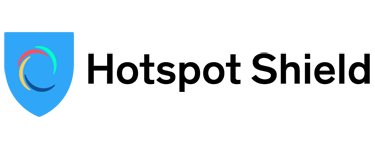
Pros:
Cons:
Capabilities:
Hotspot Shield offers an excellent gaming VPN with the option of an impressive free VPN plan.
Hotspot Shield ensures high-speed connections, even on long-distance servers, thanks to its use of the Catapult Hydra protocol making it a great no-lag VPN option. This gaming VPN service also offers complete protection against DDoS.
The service also offers the best gaming VPN for no cost. Its free version offers an impressive range of security features. It does limit users to just 500MB of data each day, however, this is more than most other free VPNs offer.
Hotspot Shield’s long-term plans are great value for money, especially considering its impressive upload and download speeds, and first-rate security features. Unlike many other VPN services, this provider also offers a 45-day refund policy for additional peace of mind.
| Simultaneous connections / Users: | 5 |
|---|---|
| OS support: | Android, ChromeOS, iOS, Linux, macOS, Windows |
| Streaming: | |
| Browser Extentions: |

Pros:
Cons:
Capabilities:
ExpressVPN offers an exceptional no-lag VPN service for gaming with impressive speeds and one of the best levels of security.
ExpressVPN is arguably the best gaming VPN thanks to its large network of servers and fast connection speeds. This gaming VPN ensures fast download speeds, low latency, and reduced ping, ensuring your gameplay is free from buffering or lag.
ExpressVPN has over 3,000 servers worldwide, enabling you to access a host of updates, restricted maps, and add-ons that would not typically be available in your region. As a gamer, the large choice of servers enables you to connect to one that is in close proximity to your desired gaming server, further reducing latency.
This no-lag VPN for gaming offers an excellent range of protocols, which vary depending on whether you desire enhanced speed or security. OpenVPN provides the highest levels of security, whereas PPTP is the better option if you are looking for high-speed server connections.
The gaming VPN is compatible with all major operating systems, which is great if you game on a range of devices such as your mobile, computer, and gaming console. The service can be installed on your router, enabling use on Playstation and Xbox.
ExpressVPN also ensures protection against online gaming threats such as DDoS (Distributed Denial of Service) attacks. thanks to its military-grade encryption When it comes to user privacy, ExpressVPN has a transparent no-logging policy and does not store customer data, giving you additional peace of mind that your activity is safe and secure.
If you want to use the gaming VPN for streaming purposes too, ExpressVPN is great at unblocking streaming sites such as Netflix, Amazon Prime Video, YouTube, and Hulu. Not all VPNs can overcome Netflix’s strong firewall, however, ExpressVPN has no issue with bypassing it. With ExpressVPN you can enjoy all of your favorite overseas shows without the need to worry about lag or buffering.
Although not the best gaming VPN when it comes to affordability, ExpressVPN does come with a 30-day refund policy. This allows you to try the service and cancel the subscription if you are not completely satisfied.
So, what is a gaming VPN? A gaming VPN is essentially a VPN service that improves your gaming experience, offering faster speeds, less latency, protection from DDoS attacks, and the ability to play anywhere in the world. A VPN for gaming is specialized in high-speed servers that reduce your packet loss creating a more stable connection to the game. A Gaming VPN is highly relevant for people playing FPS games such as Call of Duty and Counter-strike. For MOBA gamers and Dota gamers, a VPN can help you change your region for easier games or to play with friends all over the world.
Setting up a gaming VPN is straightforward and does not require much technical knowledge. We’ve written this guide that will show you how to purchase and use a gaming VPN.
A gaming VPN offers many benefits including enhanced privacy and security, reduced chance of a DDoS attack, access to restricted streaming sites, reduced packet loss, and IP spoofing on game servers. Here’s what to consider when choosing the best gaming VPN:
There are many free VPNs for gaming that work with popular games like Call of Duty: Warzone. However, it is important to remain cautious if you use a VPN for free. Free VPNs are free for a reason and many even sell private user data to third parties for profit. Some providers limit users to a meager data limit, rendering free versions useless for gaming.
Moreover, other free VPNs offer only low-quality privacy and security features, meaning that your private data and real IP address may be exposed.
It is usually best to consider opting for a paid plan if you want to enjoy the full benefits of a VPN. Only a paid plan will give you high-speed server connections, unlimited bandwidth, and access to a host of sophisticated features.
While it’s true that VPNs are not essential for gamers, there is a range of benefits offered by a VPN that could actually serve to enhance your gameplay experience. Here’s why you should use a VPN on your console.
Using a VPN could reduce your internet speeds and slow down your connections, causing lagging and buffering in-gameplay. Although this may be the case when it comes to uploading and downloading files, a VPN can actually help to avoid high ping, reduce lag, and create a stable connection which is great for faster in-game reactions.
Another major benefit of using a VPN on your gaming device is that it overcomes geo-blocked content. If you want to gain access to your favorite games that are only available in certain regions, a VPN can enable you to do so. A VPN masks your real IP location, making it appear as if you are located in the same country as the content you are trying to access.
A Virtual Private Network can also prevent packet loss from occurring. This happens when the internet connection fails and results in the PC gamer being kicked out of the game. A VPN serves to send your data through a VPN connection rather than your normal ISP, meaning that there is a reduced risk of packet loss. There is also a reduced risk of DDoS attacks.
While it may not be the main reason for installing a gaming VPN, VPNs offer more security and privacy features to secure your internet connection. If you want to prevent the government, ISPs, and hackers from viewing your activity, a no-lag VPN is a good addition to your gaming device.
Using a gaming VPN is slightly different from using a VPN for other activities; for example, the VPN setup process can differ depending on the gaming device you use. Here’s a step-by-step guide on using a gaming VPN so that you can start protecting your privacy when gaming.
The first step of using a gaming VPN is choosing the right VPN. Look for a gaming VPN with fast speeds and unlimited bandwidth so that you can enjoy a stable connection during gameplay. Many server locations are also important to ensure you can change your location and overcome geo-blocks in many places.
The VPN should also have excellent security features including advanced encryption and DNS and IP leak protection. This will keep your gaming activity private, protecting you from threats such as DDoS attacks. Finally (and most importantly), you need to ensure that the VPN you choose works with your gaming devices. By having a VPN that is compatible with many operating systems, you can use it while gaming on any device.
Depending on which gaming device you use, the VPN download and installation method will vary. For desktop computers, you can download and install the VPN from your VPN service’s installation page. Simply find your operating system on the VPN website, click download, and open the file to commence the installation. The installation process should be relatively simple, with the installation wizard walking you through the process.
It is even easier to download and install a gaming VPN on your smartphone. You can download the VPN from either the Google Play Store or App Store, and with just a few taps, have the app on your home screen.
If you want to use the VPN on your gaming consoles, you’ll need to install the VPN on your router. Fortunately, this is relatively easy if you have a compatible VPN router like TP-Link. You’ll need to download installation files from your VPN service, and once you have these, open your router settings on your browser. In the router settings, click on Advanced Settings>VPN, and then upload the files, before rebooting the router. Your gaming console which is connected to the router, will then have default VPN protection.
When gaming with a VPN, you’ll have many server options. However, choosing which VPN server to connect to all depends on what you want to achieve.
If you just want privacy online, but still desire fast speeds, connect to a server close to your physical location. Your gaming data won’t have to travel as far, meaning your connection won’t be slow.
Alternatively, if you want to access geo-restricted games, then you’ll need to connect to a server in the country where they are available. To play against easier opponents, servers in South America or Asia may be the best option, due to the timezone differences. Statistically speaking lower-skilled players are more likely to be online in the morning, meaning you can change your location with a VPN so that you can take on these easier players.
Fortunately, with a gaming VPN from our list above, you’ll have plenty of server options to suit your every gaming need.
Not all VPN protocols are suited to gaming. For example, OpenVPN is a great protocol for daily VPN use due to the excellent security it provides but it causes major lagging when used during gaming. On the other hand, PPTP is great in terms of speeds, but doesn’t provide enough security!
WireGuard is arguably the optimal VPN protocol to use for gaming since it combines all the necessary factors that a gaming connection needs. However, you can check out our list of VPN protocols for gaming for a complete rundown of gaming protocols from best to worst.
The team at PrivacySharks has tested out many VPNs to bring you this best VPN for gaming list! Read on to find out about each VPN service and how a VPN can help you with gaming online.
VPNs can occasionally slow down your internet connection. However, they can hide your gaming activity from your Internet Service Provider (ISP), preventing ISP bandwidth throttling which can result in faster gaming speeds.
You can change your location on the PlayStation Store to access early releases of new games by using a VPN. Simply connect to a server in the location of your choice to access a foreign version of the PlayStation Store.

Hi, I'm Cliff. I'm based in Cleveland, Ohio, with my wife and two kids.
I have a keen interest in cybersecurity and have been writing about it for around a decade now. Due to my background in computer science, I am familiar ...
Read more about the author