If you’re searching for a simple way to set up a VPN on your PS5, look no further. This article outlines how you can set up a PS5 VPN on your router or as a mobile hotspot via your PC.

Many gamers believe that VPNs are unnecessary or even detrimental to gameplay because they may cause latency. However, the best VPNs can lower ping and increase your overall connection speed, meaning it is a good idea to set up a VPN on your PS5.
A VPN on your PS5 also provides protection from cyber threats like DDoS attacks and can help you change your region. Read on to learn how to set up a VPN for PS5 and which VPNs we recommend.
PS5 consoles don’t support VPN apps, meaning gamers have to find other ways to set up a PS5 VPN. Fortunately, there are a few methods to set up a VPN on your PS5 and we’ve outlined the simplest ways below.
By configuring your VPN to your router, you’ll have VPN protection for all devices on your home network, including gaming consoles.
Some VPN services (like ExpressVPN) offer router apps and sell routers with their VPN software preconfigured. However, if you like a bit of DIY, you can manually set up a connection:
The first step is to log into your router. Depending on the router you have you’ll type a different IP address (like 192.168.1.1) into your browser. Make sure you have a VPN-compatible router like TP-LINK or Asus.
Depending on the router you have the way to install a VPN will be different. Some routers will have a VPN tab where you can add a new profile, or other routers will need you to update the firmware using VPN configuration files. Make sure that you get the correct VPN information or configuration files to ensure that you can complete this process accurately and that your IP address is set to the location you want.
After entering the VPN details or uploading the configuration files, you need to save the changes you’ve made and reboot your router. Once the router has been rebooted, all devices on your network should be protected by the VPN including your PS5.
A simple way to get a VPN on your PS5 is by creating a virtual router on your computer (for example Windows). You can then connect this to your PS5.
You first need to download VPN software onto your computer. You’ll then need to head to Settings>Mobile Hotspot>Share my internet. Toggle the mobile hotspot on.
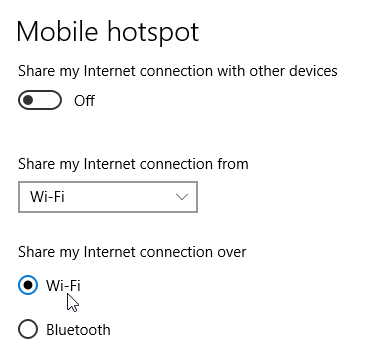
After this, click on Change adapter options and then select your VPN. Right-click on the VPN and select Properties.
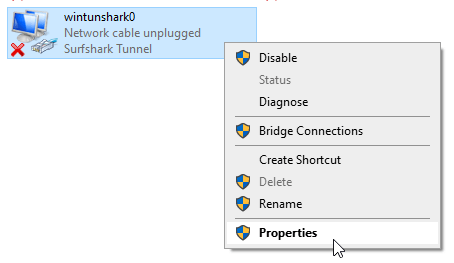
Allow other users to connect. Then, ensure that the Local Area Connection (mobile hotspot) you created is selected from the drop-down list.
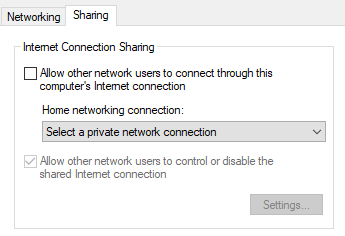
You’ll then need to activate your VPN connection. After this, you can change the network that your PS5 is connected to so that it enjoys VPN protection.
We’ve tried and tested many VPN services to find the best PS5 VPNs in 2025. Below are our top VPN picks, all of which work with PS5 consoles.
| Simultaneous connections / Users: | 6 |
|---|---|
| OS support: | Amazon Fire TV, Android, Android TV, Apple TV, Boxee Box, Chromecast, ChromeOS, FireOS, PlayStation 4, PlayStation 5, Roku, Windows |
| Streaming: | Netflix, Amazon Prime Video, YouSee, DR TV, Disney+, Plex, Kodi, NBC, ESPN, BBC iPlayer, TV Player, HBO Go, HBO Max, Apple TV |
| Browser Extentions: | Firefox, Safari, Chrome |

Pros:
Cons:
Capabilities:
If you are looking for a PS5 VPN that offers the fastest possible speeds and low ping, NordVPN is a good choice. The provider’s unrivaled speeds are thanks to its proprietary NordLynx protocol, which provides both speed and security.
Not only does NordVPN offer lightning-fast connection speeds, but it will also protect from DDoS (Distributed Denial of Service) attacks. NordVPN will prevent such threats as it will mask your real IP address with another. Therefore, DDoS attacks are sent to the VPN server rather than your home server, which is much more capable of absorbing floods of data.
NordVPN is also one of the best services when it comes to overcoming geo-blocks. Its extensive server network covers 60 countries meaning that you will have no issue accessing new games before they reach your region.
The provider also has a strict no-logs policy and uses military-grade AES-256 encryption. Both of these combined ensure that your internet traffic will never be exposed and your activities won’t be logged. Even though privacy and security is often not usually the main reason to use a VPN on PS5, it is worth knowing that your anonymity will be protected when using this NordVPN.
If you want a VPN for your PS5 gaming console that will provide low ping, high-speed connections, and access to next-gen video games as soon as they release, Nord is the obvious choice; it’s a stellar VPN provider.
Still unsure? The provider also offers a 30-day refund policy on all of its subscription plans, allowing you to cancel the plan if you aren’t fully satisfied.
| Simultaneous connections / Users: | 5 |
|---|---|
| OS support: | Android, ChromeOS, iOS, Linux, macOS, Windows |
| Streaming: | |
| Browser Extentions: |

Pros:
Cons:
Capabilities:
If you are looking for reliably fast speeds for gaming and streaming on your PlayStation 5 console, ExpressVPN is a great choice. Its Lightway protocol is optimized for a quick yet safe VPN connection that won’t affect your gameplay speeds. ExpressVPN ensures fast connection speeds, low ping, and reduced latency.
Another reason to use ExpressVPN is that it offers a decent-sized VPN server network with excellent coverage. This means that you can access games from all over the world and choose from many IP addresses.
ExpressVPN offers a MediaStreamer service that enables users to watch streaming content on their PS5 with minimal setup required. ExpressVPN can also be easily set up on your router, ensuring security for all internet users while acting as a PS5 VPN. There is even a router applet, which allows easy management of the VPN connection without having to go into your router settings each time you want to switch servers.
Express is a great VPN for PlayStation 5 since it can effectively prevent DDoS attacks on your console. ExpressVPN also utilizes RAM-only servers. This means data will be wiped after every gaming session, ensuring users’ gaming activity remains completely private.
No matter how many features a VPN service may have, it must fit your budget; although ExpressVPN is one of the pricier VPN services on our list, it does offer a 30-day refund policy to give you time to try it out without risk.
| Simultaneous connections / Users: | 5 |
|---|---|
| OS support: | Amazon Fire TV, Android, Android TV, Apple TV, Chromecast, ChromeOS, FireOS, iOS, Linux, macOS, PlayStation 3, PlayStation 4, PlayStation 5, Windows, Xbox 360, Xbox One |
| Streaming: | |
| Browser Extentions: |

Pros:
Cons:
Capabilities:
Although IvacyVPN may not be the most well-known of all VPN solutions, it offers a range of impressive benefits, making it an excellent PS5 VPN option. For starters, the VPN service offers access to 2000 servers in more than 100 locations, meaning that you will be able to change your IP address to another region.
Although you may not be using a VPN on your PS5 for privacy purposes, it is good to know that your gaming activity will be protected by IvacyVPN’s military-grade AES 256-bit encryption. No third parties will be able to see what you’re doing while gaming, and your ISP won’t be able to throttle your bandwidth. Moreover, Ivacy protects against DDoS attacks, which are highly common during multiplayer games on PS5.
IvacyVPN offers unlimited bandwidth, meaning that it is perfect for gaming or streaming use on PS5; you don’t need to worry about any limits that may impede your gameplay and will be able to use the VPN service for other activities.
This VPN can be easily set up for your PS5 through a VPN Wi-Fi router. However, Ivacy is also compatible with Android, Windows macOS, PlayStation 4 (PS4), Sony consoles, and Xbox Series X through a router connection. You can use this VPN to protect all of your devices with one cheap subscription if you sign up for the 5-year plan.
| Simultaneous connections / Users: | 7 |
|---|---|
| OS support: | Amazon Fire TV, Android, Android TV, Apple TV, iOS, Linux, macOS, PlayStation 3, PlayStation 4, Roku, Windows, Xbox 360 |
| Streaming: | |
| Browser Extentions: |

Pros:
Cons:
Capabilities:
CyberGhost is one of the best VPN solutions for both computers and PS5 consoles thanks to its large range of servers, unlimited bandwidth, and fast server speeds. When using the VPN on your PS5, you’ll be able to change your region to access restricted games and add-ons and enjoy a fast gaming experience.
If you want a PS5 VPN that also provides access to streaming sites, then you’ll be pleased with CyberGhost. This VPN offers access to almost every streaming site worldwide, including US Netflix and the UK’s BBC iPlayer, which is notoriously difficult to access, even with a VPN.
CyberGhost operates a strict no-logs policy and uses first-rate 256-bit AES encryption. Combined with OpenVPN, IKEv2, and WireGuard protocols, you can rest assured that you’ll have advanced security and privacy when gaming on PS5.
The CyberGhost VPN app is extremely easy-to-use can be installed on almost all devices. You can set up a manual CyberGhost VPN connection on your internet router, making it possible to use on PlayStation, Sony, and Xbox gaming consoles.
A 45-day refund policy accompanies all subscription plans for new users, giving you plenty of time to get to grips with the VPN software.
| Simultaneous connections / Users: | Unlimited |
|---|---|
| OS support: | Amazon Fire TV, Android, ChromeOS, FireOS, iOS, Linux, macOS, PlayStation 3, PlayStation 4, Windows, Xbox 360, Xbox One |
| Streaming: | |
| Browser Extentions: |

Pros:
Cons:
Capabilities:
For optimal VPN gaming console use, IPVanish is one of the best. If you want to enjoy fast speeds while ensuring your safety online, IPVanish will allow you to do so with its 256-bit AES encryption, first-rate protocols, and no-logs policy.
Its large VPN server network enables users to bypass geo-restrictions around the world and access more gaming content than ever before. The provider allows users to get past VPN blocks since it avoids (DPI) meaning websites and platforms aren’t aware of your VPN use.
IPVanish can be easily set up on your internet router to allow protection for your PlayStation (PS3, PS4, PS5), Sony, and Xbox devices. You’ll even be able to connect it to other IoT (Internet of Things) devices via your router to ensure that all systems connected to your network enjoy great VPN protection.
The service offers a 30-day refund guarantee; however, there is no free trial period. This means you’ll need to sign up to test out the VPN service.
To get the best gaming experience possible you need to choose a PS5 VPN with certain features. You need a VPN that can be easily set up on your router so that you can connect the VPN to your PS5 console.
A VPN with fast speeds and unlimited bandwidth is also essential. You don’t want your gaming experience to be affected by high ping or latency. Look for a VPN that offers great performance, like NordVPN.
It is also important that you choose a VPN with multiple server locations so that you can change your IP address and bypass restrictions globally. Moreover, a large choice of servers will ensure there are lower server loads which mean fewer users on the VPN at the same time. This will ensure you enjoy faster speeds.
Finally, excellent security and privacy standards are essential when choosing a PS5 VPN. You need advanced encryption and excellent protocol to protect yourself from DDoS attacks, so look for a VPN with these features.
A VPN for PS5 is not a vital addition to your gaming console; however, there are many benefits to using one. The most important feature of a PS5 VPN is that you can protect yourself from DDoS attacks. With a VPN, you change your IP address, hiding your real one. This protects you from DDoS attacks in which other players try to force you out of a game by overloading your server. Instead, your VPN server will be on the receiving end of any attacks that come your way.
With a VPN, you’ll also be able to bypass geo-blocks. You can change your region and access foreign gaming stores to buy games that haven’t yet been released in your region. Moreover, you can change your location to play against opponents in other parts of the world.
With a VPN on your router, you’ll be able to encrypt and hide all network traffic from your Internet Service Provider (ISP), including on your PS5. Sometimes your ISP can purposefully slow down your internet connection when you game. So by using a VPN and hiding what you’re doing online, you can avoid throttling during gaming.

If you watch Netflix on your PS5, you can also use a VPN to overcome geo-blocks on this streaming service. By setting up the VPN on your home router or via a PC mobile hotspot, you can unblock Netflix libraries and enjoy more content on the streaming platform.
Another way to overcome geo-blocks on Netflix on your PS5 is by using Smart DNS. To do this, go to Settings>Network Settings>Set Up Internet Connection.
From here, click on the Wi-Fi tab and then the Advanced Settings. From here you can change the DNS settings by entering the DNS code. If you use a service like ExpressVPN, you can find the DNS server code via its website.
You’ll then need to change the PS5 MTU settings to automatic, and reboot your PS5. You should now be able to access Netflix under the new DNS location on your PS5.
While many free VPNs exist, they don’t work well with PS5 consoles. This is because free VPNs have bandwidth limits, making them ineffective for gamers who consume a lot of bandwidth during gaming sessions.
Moreover, free VPNs often use weak encryption, which doesn’t protect users from DDoS attacks and may have fewer servers available. For these reasons, we recommend avoiding free VPNs for PS5 consoles. Free VPNs are also more difficult to set up on routers, and therefore may not easily work on your PS5.

Hi, I'm Cliff. I'm based in Cleveland, Ohio, with my wife and two kids.
I have a keen interest in cybersecurity and have been writing about it for around a decade now. Due to my background in computer science, I am familiar ...
Read more about the author